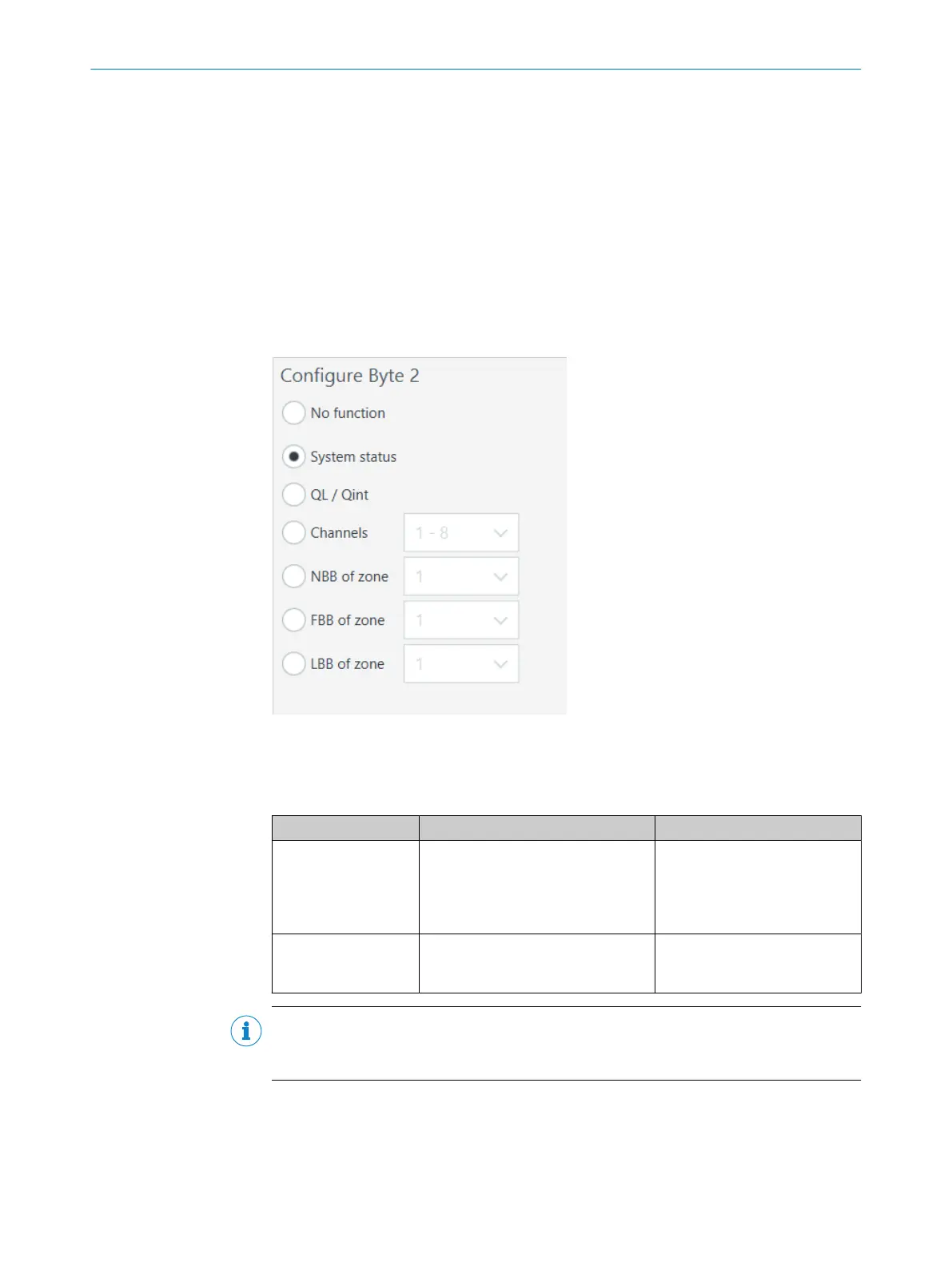7.8.1 Manually customizing the process data
Each individual byte of the process data can be customized. After clicking on a byte, a
drop-down list of information that can be assigned to the byte is displayed. The length
of each “information block” is limited to one byte (8 bits). A single byte can therefore be
used, for example, to transmit 8 beam states.
NBB, FBB and LBB are the actual measured values. For example, NBB transmits how
many light beams in the zone are blocked.
In addition, the Q
int
status (states of zones 1-4) and the Q
L
status (Smart Task states) can
be transmitted via a byte.
The System Status is a diagnostic byte that transmits various diagnostic information,
chapter 7.2.
Figure 32: Process data word selection
7.8.2 Process Data via IO-Link
Table 7: Process data via IO-Link with associated index
IO-Link Index Object name Description
67 Process data user definition Configuration of the process
data. Each process data slot
with a size of 8 bits can be
assigned a process data func‐
tion.
40 Process data input Index for reading out the 32-
byte process data via the serv‐
ice data channel
NOTE
Detailed information on the subindices and access can be found in the IO-Link supple‐
ment (8389226).
7.9 Diagnostic settings
Various diagnostic settings can be made in the Settings tab. These include:
OPERATION 7
8026014/2021-06-10 | SICK O P E R A T I N G I N S T R U C T I O N S | SLG-2
39
Subject to change without notice
