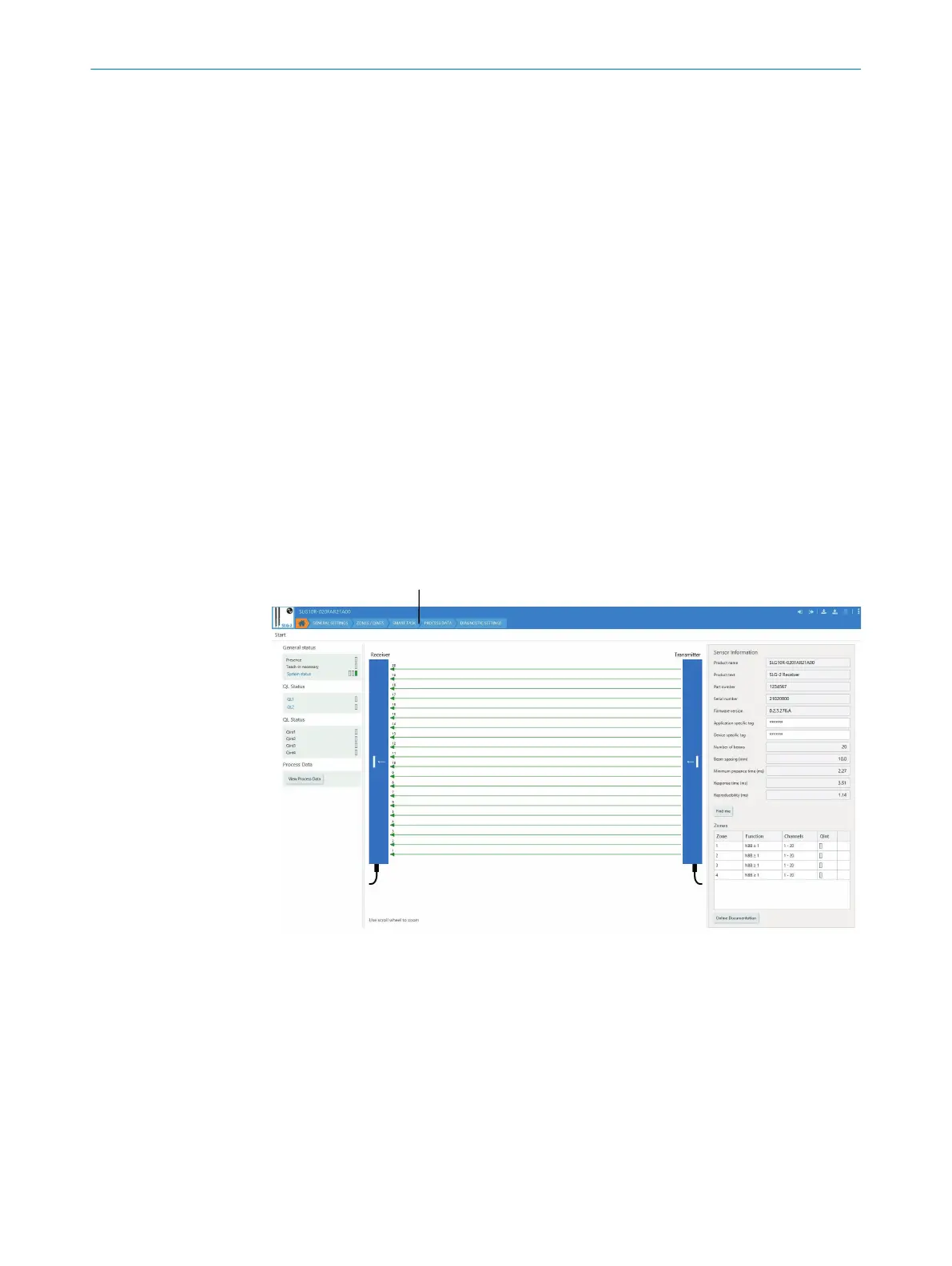Process Data: Via the process data, the information is transmitted to the controller via a
serial interface. In addition to the Beam status and the evaluated beam information Q
int
and Q
L
, diagnostic information can also be transmitted. An individual configuration of
the process data is possible.
Pin:
The output of binary data is possible via pin 4 / Q
L1
or pin 2 / MF. The pins are
freely configurable. However, only pin 2 / MF can be configured as input for further
processing (e.g. as Smart Task input signal) (Smart Task).
7.3
Structure of SOPAS
The SOPAS interface for the SLG-2 is divided into different tabs (1). Each tab provides a
specific set of parameterization functions. You can easily jump back and forth between
the tabs. The structure of the visualization is similar in each tab:
•
Important basic information is displayed on the left side of the SOPAS window (2).
This is, for example, diagnostic information (see "Diagnostics and troubleshooting",
page 44) or status of the Q
L
s.
•
The Beam status can be seen in the middle of the screen (3). When a beam is free,
it is displayed in green with a continuous line. If the beam is blocked by an object,
the beam is displayed with a red dashed line. The light grid orientation (male
connector down or up) as well as blanked beams (gray display) are also displayed.
•
On the right side of the SOPAS window (4), you can either make settings or call up
individual information.
Figure 16: Structure of SOPAS – Home tab
7.4
Basic information on SLG-2
The Hometab (see figure 16, page 26) is used to get information and states about the
connected SLG-2. This includes information such as detailed product information and
performance values of the SLG-2.
7 OPERATION
26
O P E R A T I N G I N S T R U C T I O N S | SLG-2 8026014/2021-06-10 | SICK
Subject to change without notice