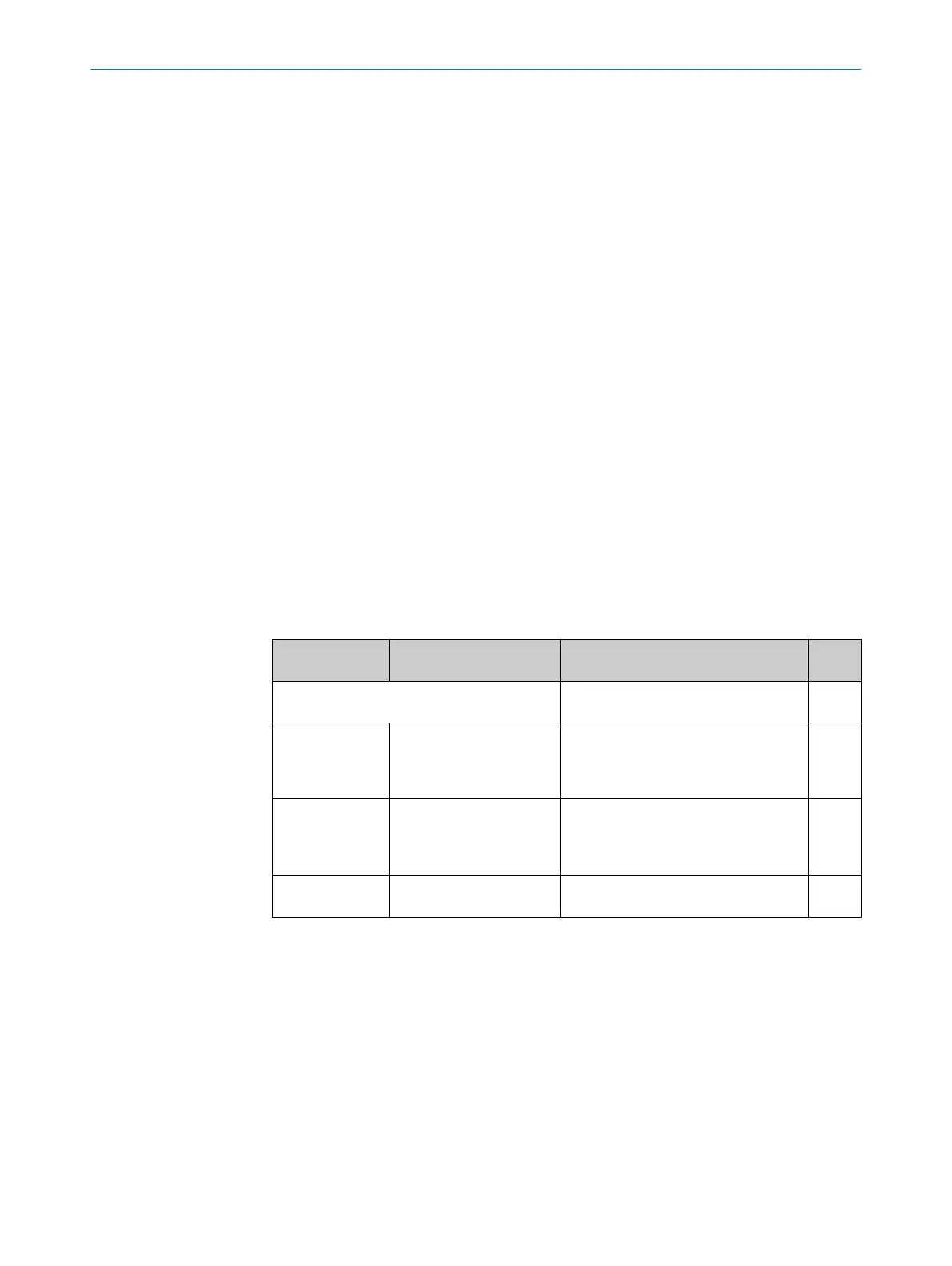•
Receiver is put into operation electrically.
•
After a Factory Reset, if the device has activated the Auto-Teach-in option as Factory-
Default .
•
After a IO-Link-DataStorage download, if the Auto-Teach-in option is set as a download
parameter.
Depending on the device variant, the Auto-Teach-in is active or deactivated. The setting
can be changed via SOPAS ET or IO-Link, chapter 7.5.
6.2.2 Teach-in via pin 2 / MF
Pin 2 / MF can be configured as a teach-in input.
With this setting, a teach-in is performed when a signal is applied to pin 2 / MF.
Depending on the device variant, this option is active or deactivated.
The pin/MF setting can be changed via SOPAS ET or IO-Link, chapter 7.7.
6.2.3 Teach via IO-Link or SOPAS ET
Teach-in can be performed at any time via IO-Link or SOPAS ET. This option is available
for all SLG-2 light grid variants, chapter 7.5.
6.2.4 Switching threshold setting after teach-in
Depending on the scenario, new switching thresholds are set after a teach-in, the
teach-in results are discarded and previously stored switching thresholds are loaded, or
the maximum sensitivity or maximum sensing range is set as the switching threshold.
When running a Factory Resets, the switching thresholds are set to maximum sensitivity.
A downstream teach-in is necessary.
Action Signal strength Switching threshold setting, receiver
Yellow
LED
Delivery state or factory reset
Maximum sensitivity or maximum
sensing range
Deacti‐
vated
Teach-in, all
beams covered
All beams < minimum sig‐
nal
Maximum sensitivity or maximum
sensing range
8 Hz
for
5 sec‐
onds
Teach-in for parti‐
ally covered
beams
Some beams < minimum
signal, some beams >
minimum signal
Last saved teach results are used
8 Hz
for
5 sec‐
onds
Teach-in when all
beams are free
All beams > minimum sig‐
nal
New thresholds are saved and used
Deacti‐
vated
6 COMMISSIONING
24
O P E R A T I N G I N S T R U C T I O N S | SLG-2 8026014/2021-06-10 | SICK
Subject to change without notice
