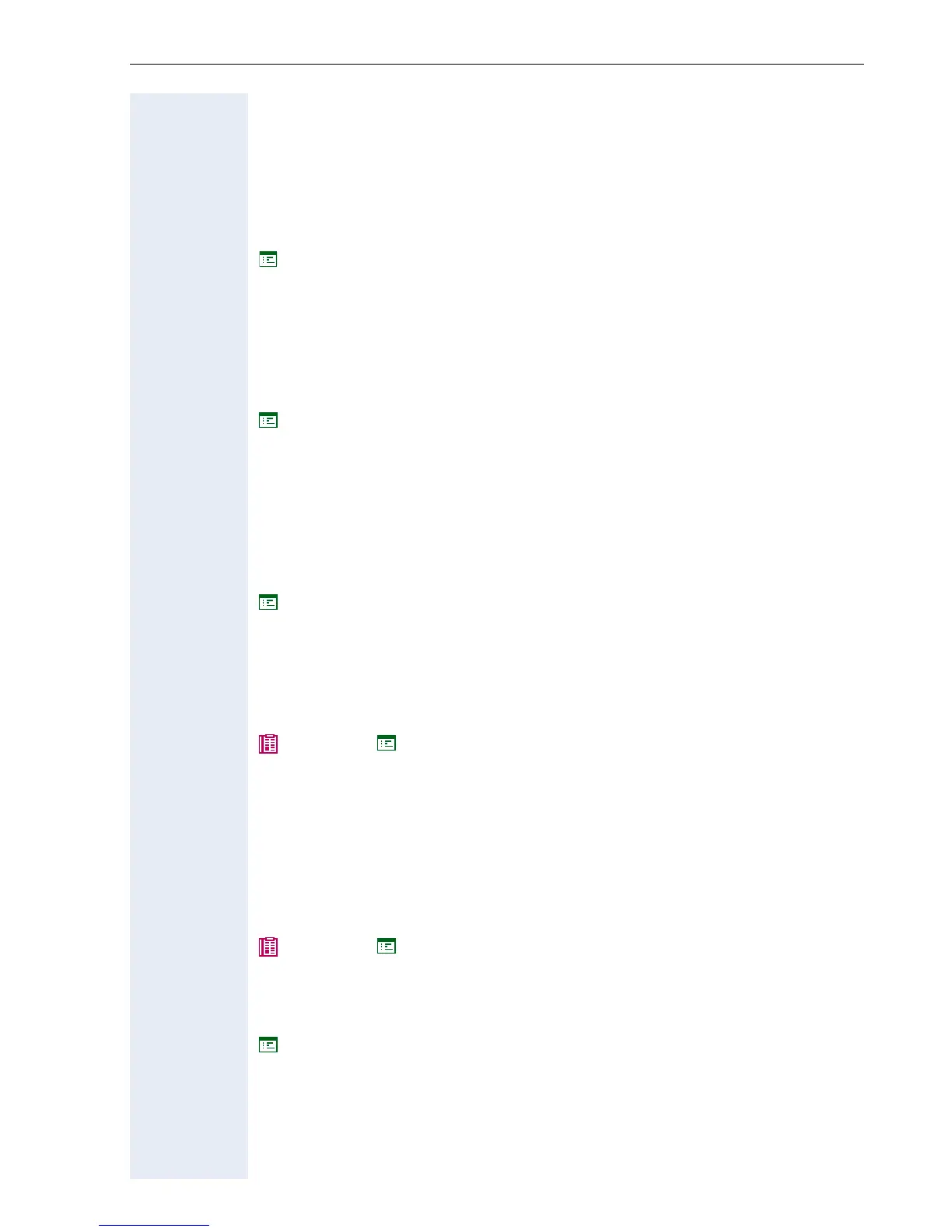Description of functions Alphabetical Reference
79
SRSR Switch To Standby Retry Count
• Maximum number of negative attempts for switching over to the
standby mode.
• If all attempts fail, it will be changed to the home mode (standard
mode).
• Valid value: 1 ... 255.
•Standard valueÆ page 96.
Æ page 57
SRSR TC_TEST Expiry Timeout
• Required only if Æ SRSR Automatic Switch Back is activated.
• Communication plattform is in standby mode (emergency mode).
• Time period after which the next attempt of connection to the Main-
PBX will be started.
Æ page 57
SRSR TC_TEST Retry Count
• Required only if Æ SRSR Automatic Switch Back is activated.
• Communication plattform is in standby mode (emergency mode).
• Maximum number of positive attempts for switching over from stand-
by mode (emergency mode) to home mode (standard mode).
•Standard-valueÆ page 96.
Æ page 57
Subscriber Number
• Enter the subscriber number for the optiPoint 410/420 here.
• The number can be 1 to 24 characters long.
• This number is used as the internal telephone number.
Æ page 24 Æ page 55
Subscriber Password
• This password allows you to transfer the subscriber number and the
configuration settings of your telephone to another telephone (mobile
logon).
• Valid values: Alphanummerisch
• Minimum length: 6 (for more information, see Æ Password Functions)
• Maximum length: 20
Æ page 24 Æ page 55
System Type
• Select the type of the used communication platform here (read only).
Æ page 55
