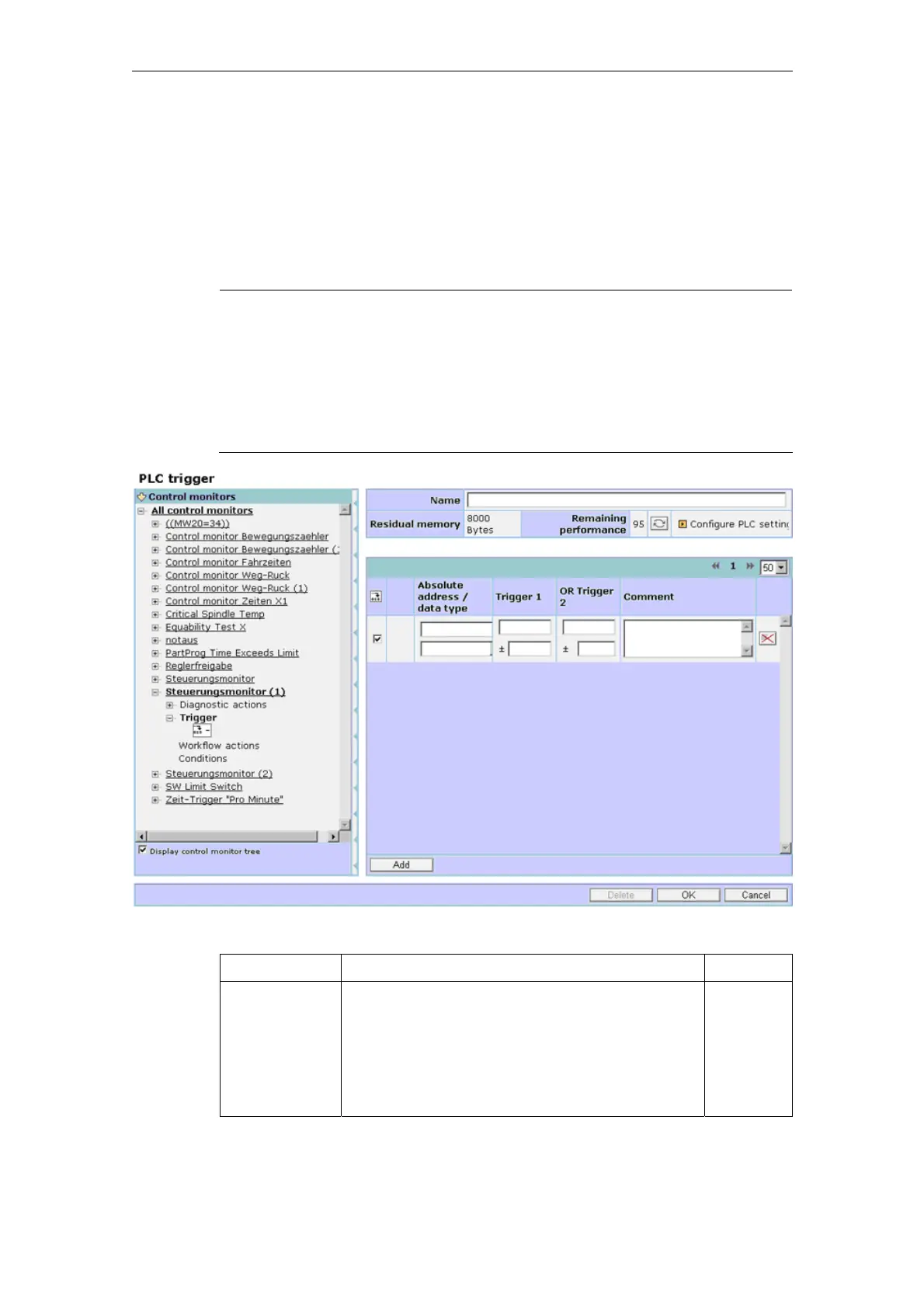3 Setting up functions 03/2013
3.4 Fault services
© Siemens AG 2006-2013 All Rights Reserved
3-130 SINUMERIK Integrate AMB, AMC, AMM, Function Manual (FH) - 03/2013
3.4.5 Machine trigger on "PLC variable"
Function description
Complex logic operations and value comparisons for PLC variables can be set up
with machine triggers on "PLC variable". PLC conditions for "alarm group" triggers
are configured in the same way as triggers for "PLC variable".
Note
To be able to use triggers on PLC variables, PLC conditions (for conditional
alarms), and PLC traces in monitors, you must set up the control accordingly. If it
has not been set up correctly, you can set these functions in the monitors but you
cannot activate them on the control.
You must also enter the settings for the data blocks used for the machine.
See also Section: Global settings
Fig. 3-30: Trigger on "PLC variable" - Adding addresses
Function Description Type
Name Name of the trigger; can be entered by the user. If
the field remains empty or is deleted, the system
generates a name from the parameters of the
trigger. The name varies according to the screen
resolution.
If the name already exists, a consecutive number
is automatically added in parentheses.
INPUT
