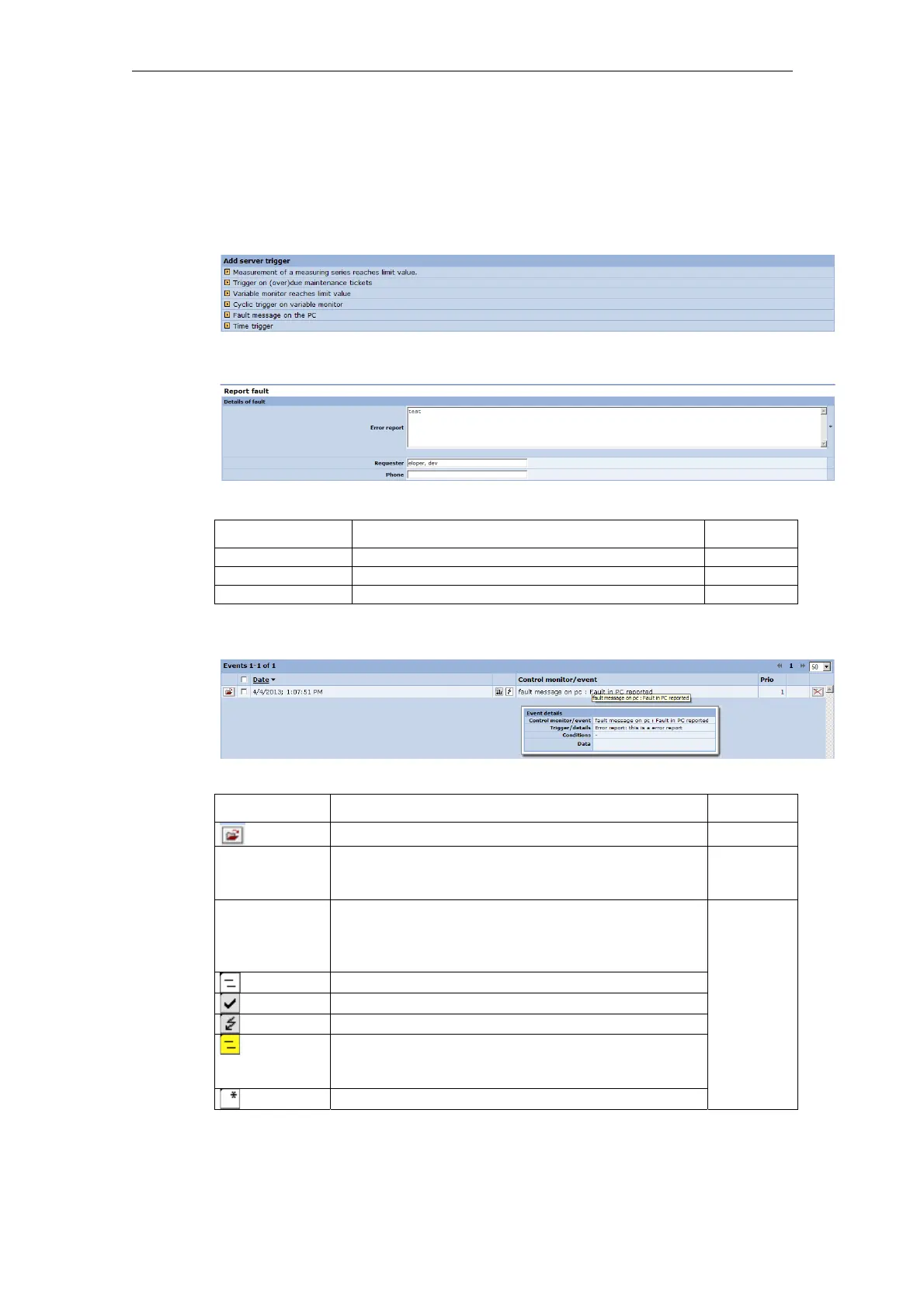03/2013 3 Setting up functions
3.4 Fault services
© Siemens AG 2006-2013 All Rights Reserved
SINUMERIK Integrate AMB, AMC, AMM, Function Manual (FH) - 03/2013
3-163
3.4.18 Fault message on PC
Function description
The user records a fault message at the PC, and saves the control monitor.
Fig. 3-47: Fault message on PC
The fault is reported at "Report fault".
Fig. 3-48: Report fault
Function Description Type
Error report Describes the type of the fault INPUT
Requester Name of the machine operator INPUT
Phone Telephone number INPUT
The fault is reported at the PC after the fault message has been saved. The
message is displayed in the control monitor / event list.
Fig. 3-49: Report fault
Function Description Type
Opens the reported fault. DISPLAY
Date The fault message automatically creates the date.
Date display: DD.MM.YYYY and time hours,
minutes, seconds.
DISPLAY
Indicates the status of the job. The display is
automatically selected by the system, depending on
the acknowledgment made by the user.
Only one state can apply at any one time.
The job is open.
The job is closed and OK.
The job is closed and not OK.
The job is open and has not yet been started. This is
only possible with the interval counter and with time-
controlled jobs.
A white icon indicates a job that is not yet due.
DISPLAY
