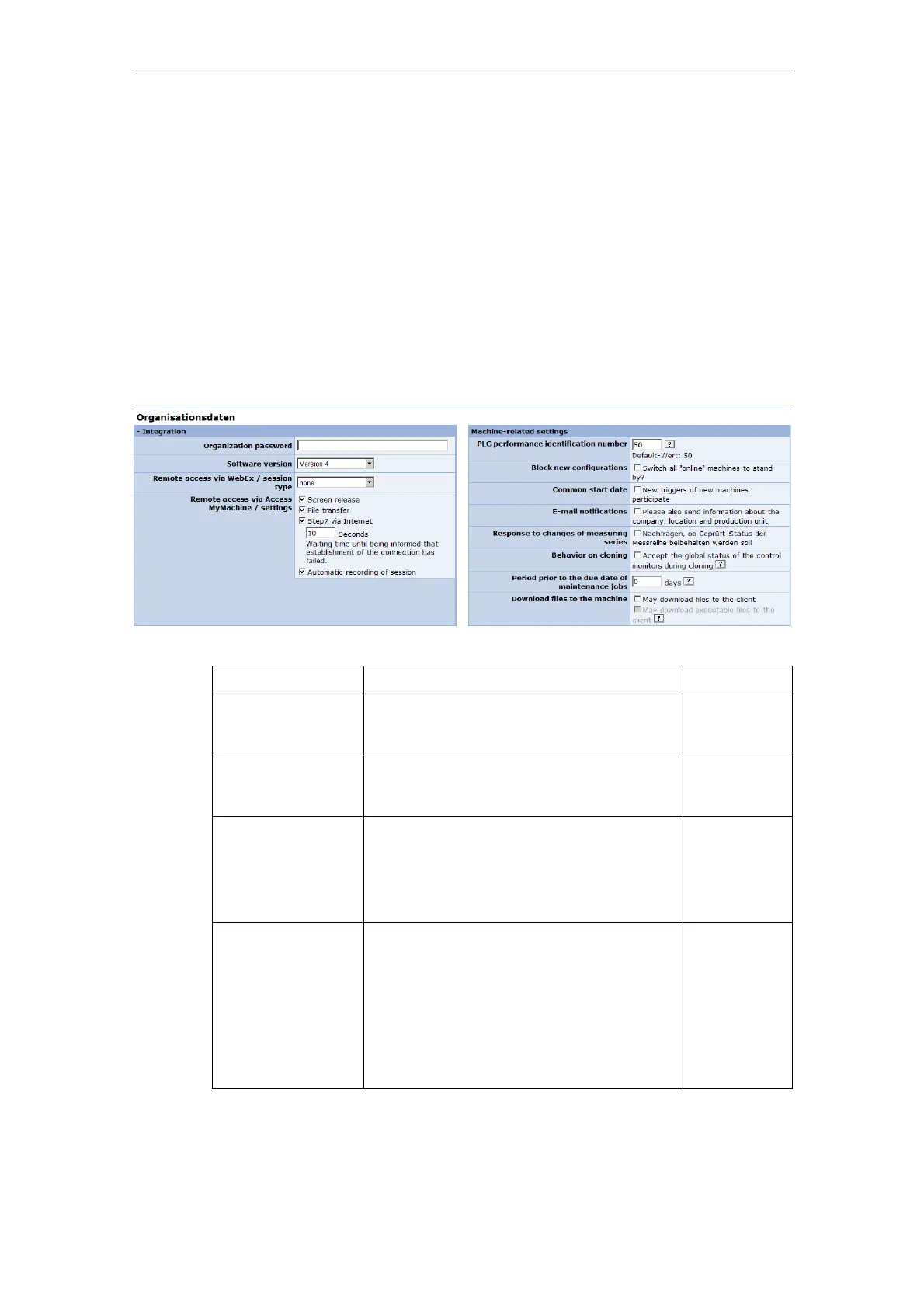03/2013 6 Administration
6.1 Management of the organization
© Siemens AG 2006-2013 All Rights Reserved
SINUMERIK Integrate AMB, AMC, AMM, Function Manual (FH) - 03/2013
6-295
6.1.6 Organizational data
Overview
As the administrator, you can view the stored organizational data.
Here you define the following:
• The release password with which another organization can release a machine
to be accessed by you
• The type of teleservice, used for defining the functions within a session.
This is also where you select the server software version and modify it centrally for
the entire organization.
Fig. 6-16: Editing organizational data
Function Description Type
Organization
password
Individual specification of an organization
password
DISPLAY
INPUT
Software release Select software version of
SINUMERIK Integrate:
Version 3 or 4
DISPLAY
SELECTION
Type of remote
access session
The following selection is possible:
• Standard = ST
• Option 1 to 4 (WebEx session types
1106 and Access MyMachine remote
diagnostics)
DISPLAY
SELECTION
Remote access via
Access MyMachine
/ settings
• Screen
• File transmission
• Step7 via Internet
Including the waiting time in seconds
until the information of a failed
connection appears.
• Automatic recording of the
meeting
