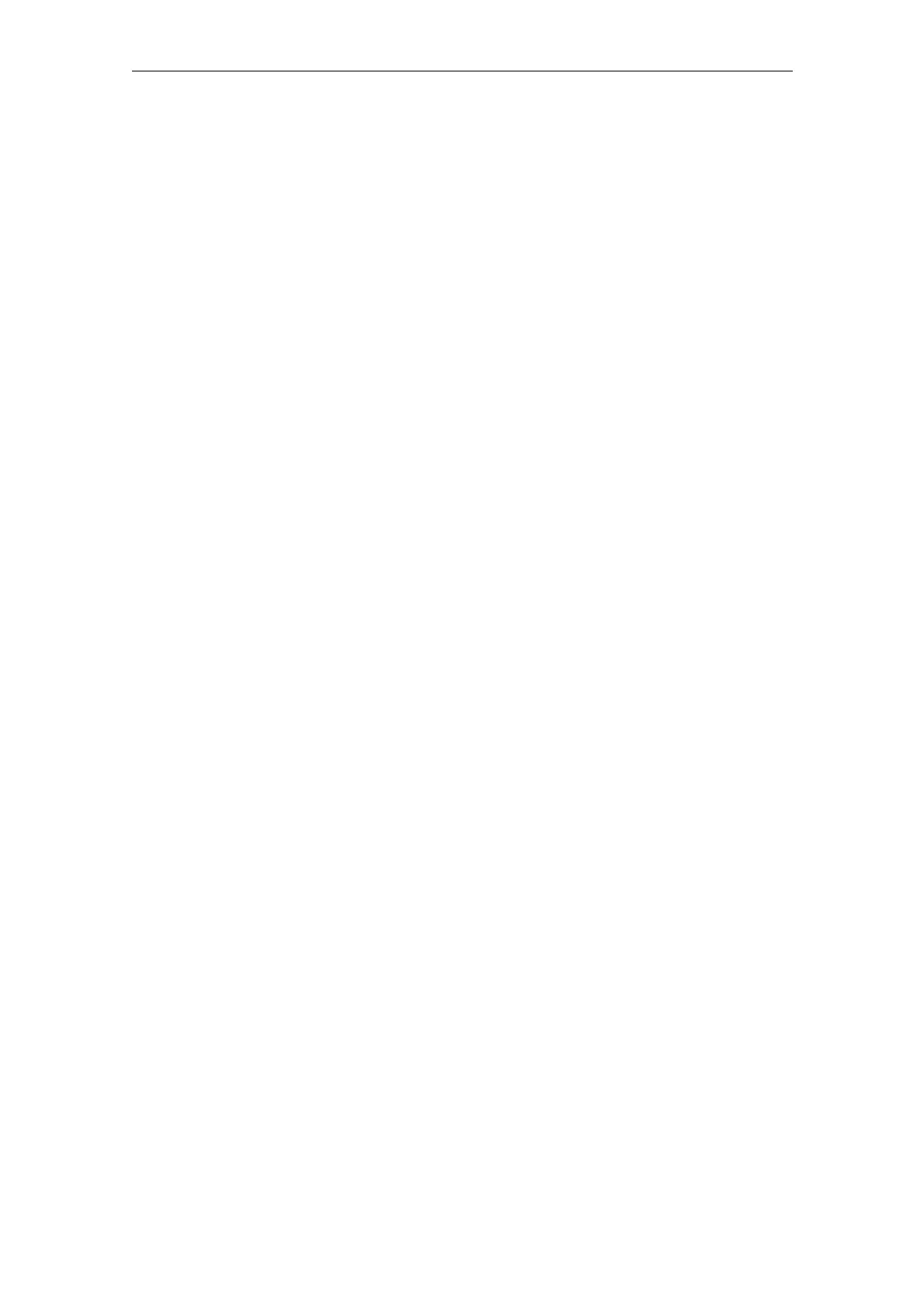2 Machine information 03/2013
2.5 Maintenance
© Siemens AG 2006-2013 All Rights Reserved
2-80 SINUMERIK Integrate AMB, AMC, AMM, Function Manual (FH) - 03/2013
2.5 Maintenance
Function description
Entering via "Machine information" "Maintenance jobs" provides an overview of
the jobs that are pending or complete for the single machine that is currently
selected.
The description of this menu can be found in the Organizational tasks section; in
this, it is not only possible to view the maintenance schedules of a machine, but in
addition, a group of machines that can be individually compiled as required.
The overview of the maintenance jobs on the PC is used for the following
purposes:
Obtaining an overview Of the jobs that are pending and already complete;
progress monitoring, planning service applications.
Editing jobs Automatic editing of controlled maintenance jobs on an
individual basis, via control monitors and maintenance
schedules.
Changes made to the job here are on a one-off basis
and do not affect the original maintenance schedules.
Editing maintenance jobs is only possible for new jobs
that are not due, not opened or not closed.
Changing work
instructions
If other tasks that were not known at the time of planning
must be completed along with those specified in the
maintenance schedule.
When you change the work instruction, please
remember that this is only valid for the selected
maintenance job. Any necessary modifications to the
underlying maintenance schedule must be made via the
"Set up function" menu "Maintenance schedules".
Editing maintenance jobs is only possible for new jobs
that are not due, not opened or not closed.
Changing execution
time
E.g. planning tasks on the same day that can or should
be performed together.
Editing maintenance jobs is only possible for new jobs
that are not due, not opened or not closed.
