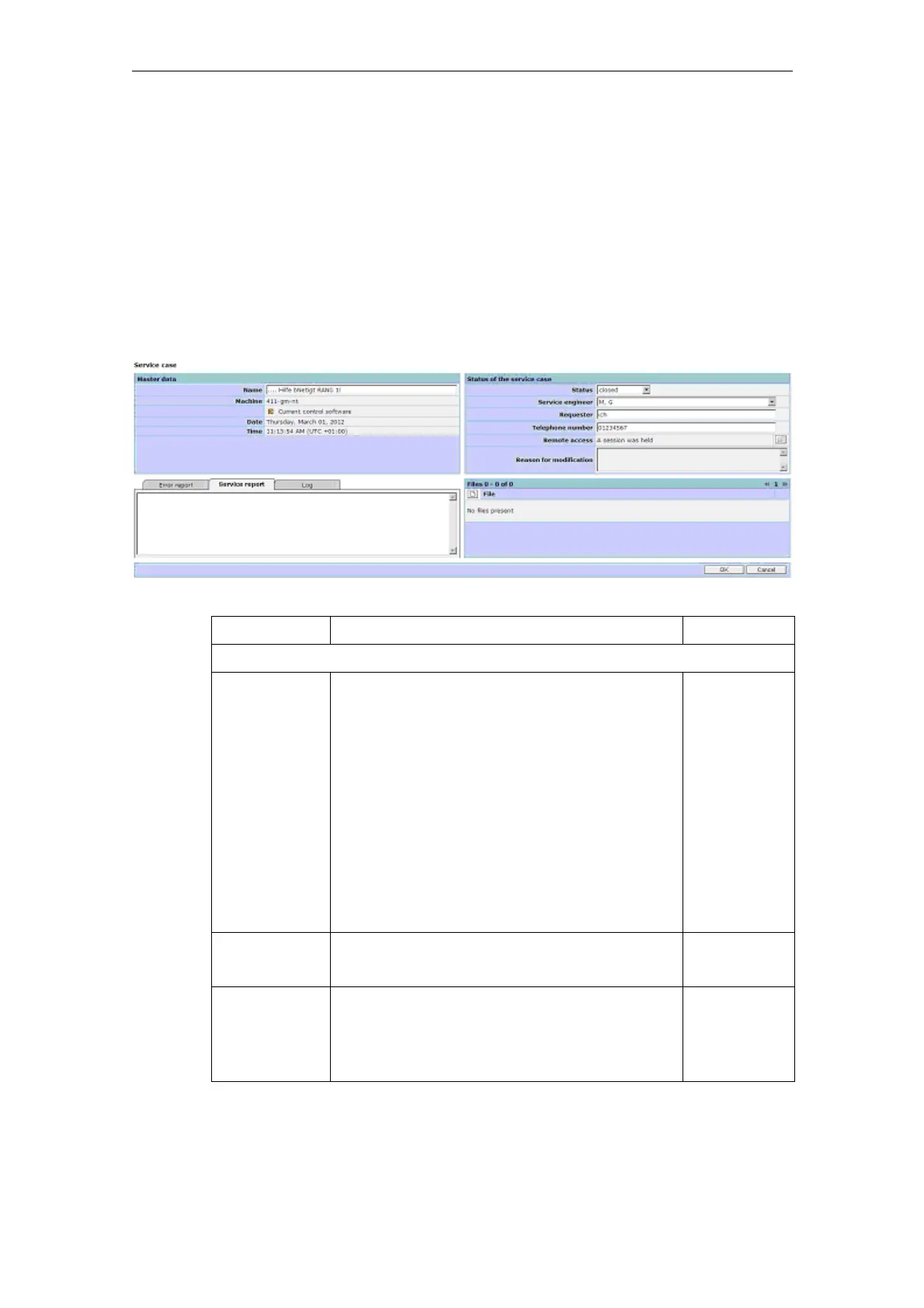03/2013 4 Organizational tasks
4.2 Service cases
© Siemens AG 2006-2013 All Rights Reserved
SINUMERIK Integrate AMB, AMC, AMM, Function Manual (FH) - 03/2013
4-227
4.2.2 Service cases - Detailed view
Function description
A service case can be accessed by either opening one from the overview list of
existing service cases, or creating a new one in the service cases menu in the
organizational tasks.
It is not necessary for a machine to be selected for the purpose of opening an
existing service case. To create a new service case, SINUMERIK Integrate
automatically opens the machine selection list and prompts the user to select a
machine.
Fig. 4-6: Creating a new service case (detailed view)
Function Description Type
Master data
Name Assigning a name for the service case.
Note:
If the service case was triggered by the event
"Error processing requested (control/PC)", the
first 40 characters of the error description
entered there are used as the name of the
service case, since your own name cannot be
entered at the machine.
If you do not enter a name at the PC, the name
is automatically created from the first 40
characters of the error text.
Notice:
You can rename a service case that has already
been created as often as you wish.
DISPLAY
ACTION
(max. 40
characters;
all characters
are
permissible,
exception <)
Machine
Date
Time
Name of machine and date with time.
Current
control
software
The user of this interface has permanent access
to the current control software.
SINUMERIK Integrate automatically detects the
current control software which is directly
available.
ACTION
