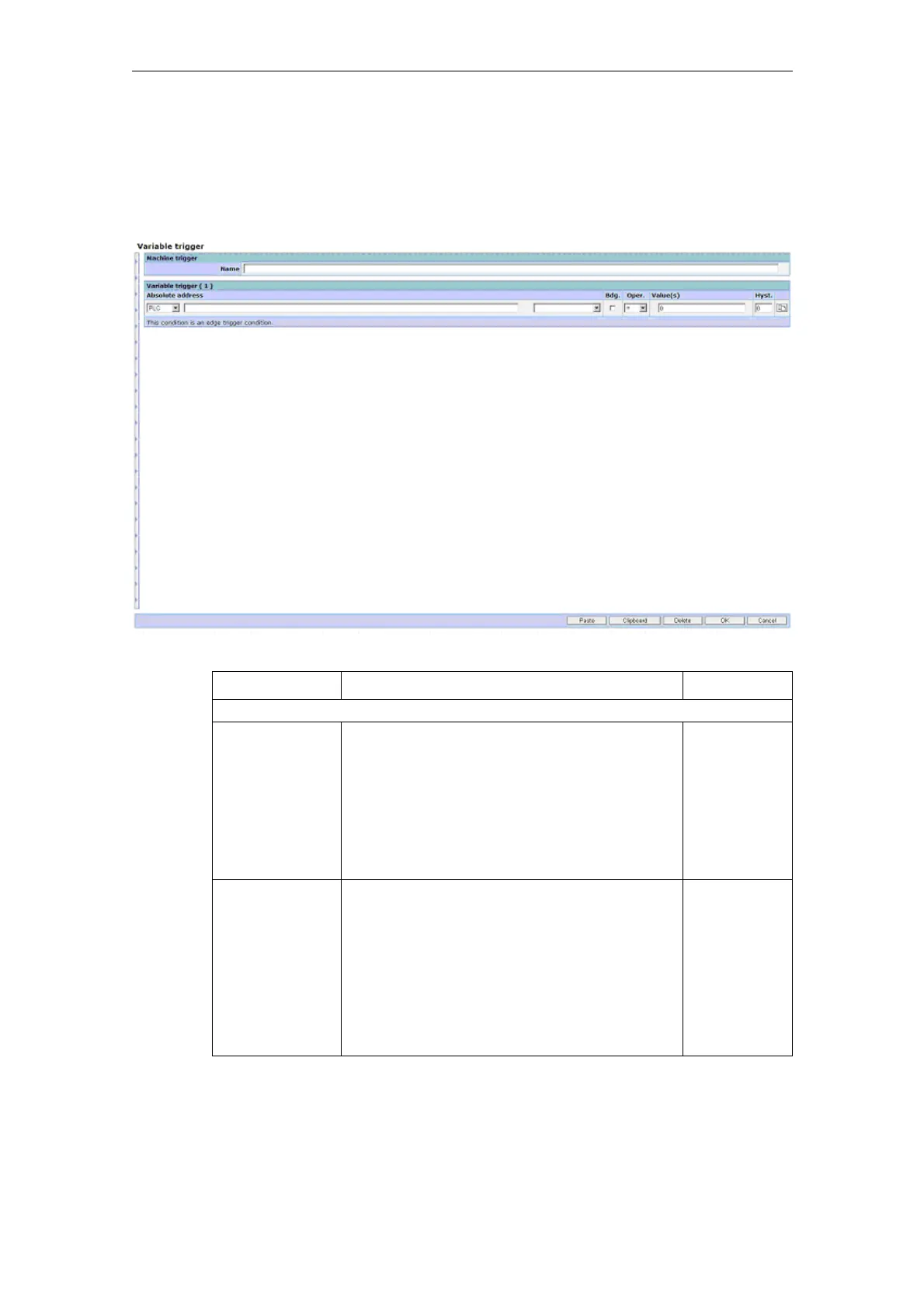3 Setting up functions 03/2013
3.4 Fault services
© Siemens AG 2006-2013 All Rights Reserved
3-146 SINUMERIK Integrate AMB, AMC, AMM, Function Manual (FH) - 03/2013
3.4.11 Variable triggers
Any variable - for which there is a communication mechanism - can be logically
combined with the variable trigger. Among other things, this can be an OPC server
or the DDE interface.
Fig. 3-37: Variable triggers
Function Description Type
Machine trigger
Name Name of the trigger; can be entered by the
user. If the field remains empty or is deleted,
the system will generate a name.
If the name already exists, a consecutive
number is automatically added in parentheses.
If the name is too long, the number added can
only be seen in a tooltip.
DISPLAY
INPUT
(max.
75
characters,
all characters
are
permitted)
The device selection, to which the address
should be referred, can be selected to correctly
interpret the syntax.
• User-defined var.
• Generic
• NC
• NC ePS
• PLC
DISPLAY
SELECTION
