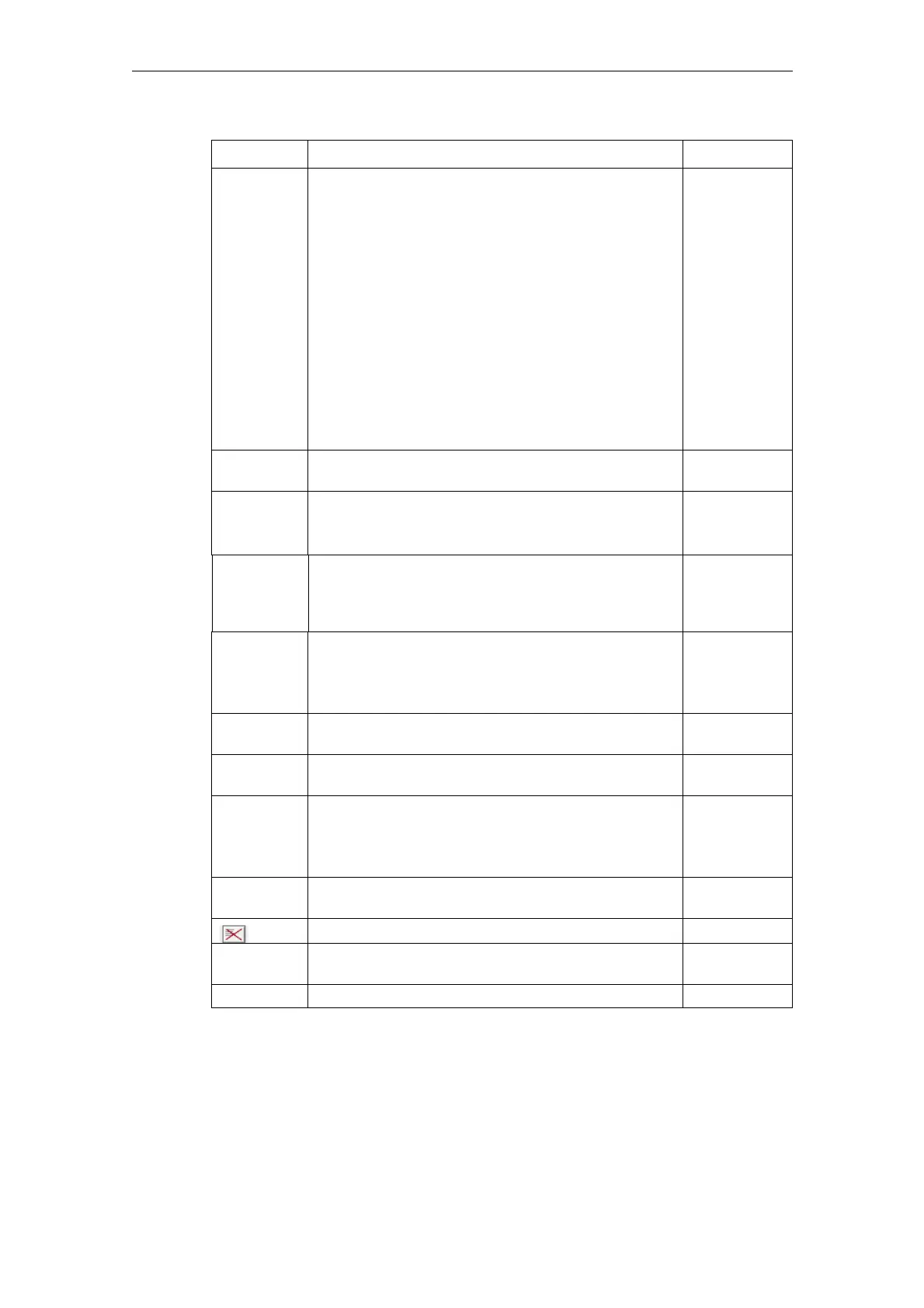03/2013 5 Statistics/export
5.1 Multi-machine views
© Siemens AG 2006-2012 All Rights Reserved
SINUMERIK Integrate AMB, AMC, AMM, Function Manual (FH) - 03/2013
5-237
Function Description Type
Time
period
The filter period can be set over the entire time
period. Related to the current date, it can also be
backdated for the following periods:
• Last day
• Last week
• Last month
• Last 3 months
• Last 6 months
• Last year
• Total lifetime
SELECTION
DISPLAY
To search for events after they have occurred, you
can restrict the time period for the display of events
with a calendar function.
Filtering Events are displayed according to the selected time
frame.
ACTION
Events
(window)
Input window for the partial text filter.
Instead of a manual entry, the specification can also
be copied from an arbitrary file in the window.
Number of
lines
The number in the display indicates the number of
lines per screen that can be shown in this menu.
You can select up to 200 lines. A scroll bar appears
on the screen.
DISPLAY
SELECTION
Machine ID If an appropriate filter is selected, you can select
and delete all 200 events simultaneously.
You can cancel these marks for individual events
before you start deletion.
SELECTION,
DISPLAY
Date Events can be sorted by the date in ascending or
descending order.
SELECTION
Icons Icons specify the origin of the event entry and
indicate what type of event caused the entry.
DISPLAY
Control
monitor /
event
The name of the event from the control monitor is
displayed for identification.
The free text filter can be used specifically for this
purpose.
DISPLAY
Priority The user-defined priority for the control monitor is
displayed here.
DISPLAY
Individual entries can directly be deleted. ACTION
Delete
all
Press the "Delete all" button to remove a multiple
selection of entries.
ACTION
Back Back to the basic menu "Statistics/Export" ACTION
