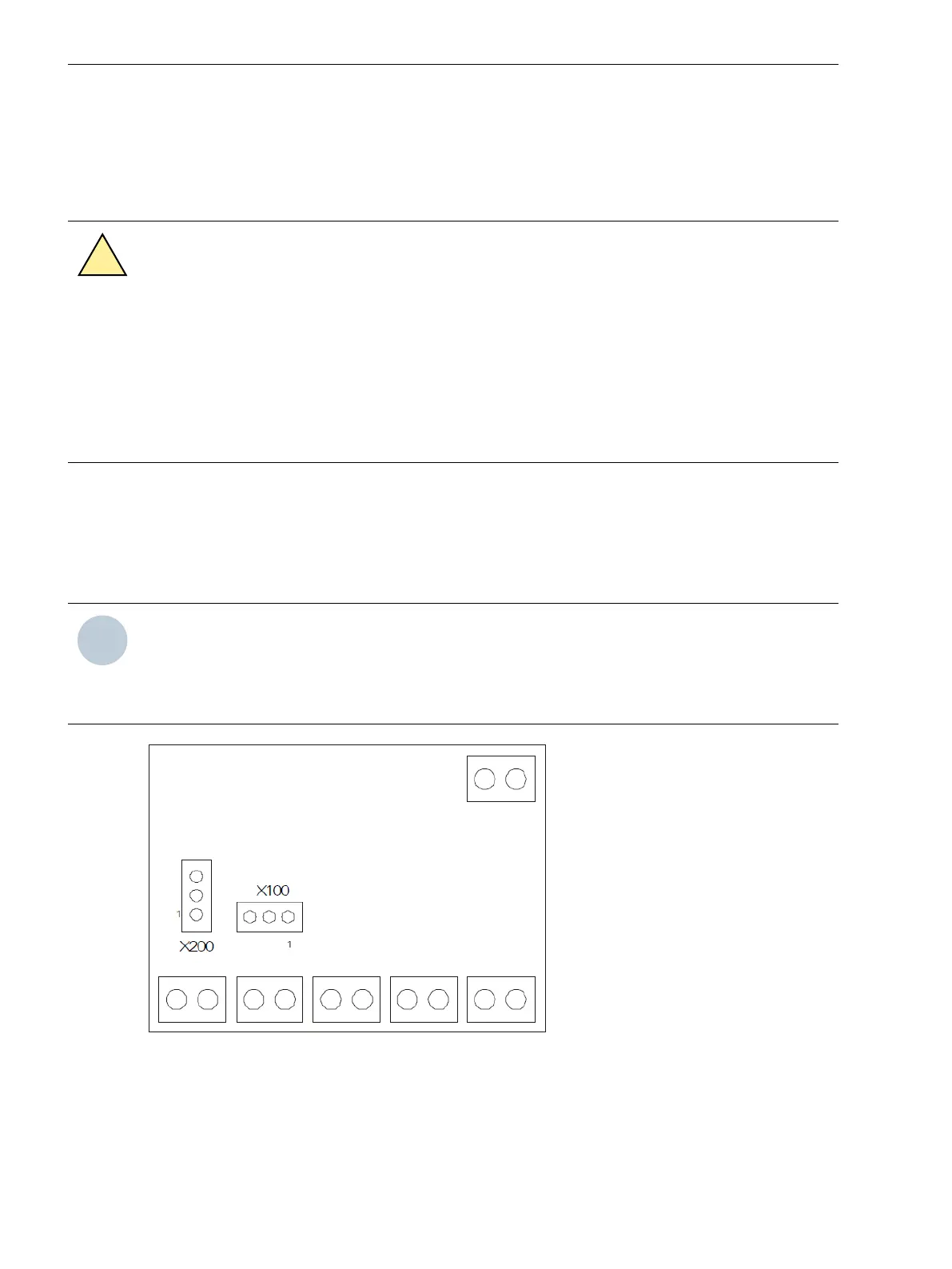Switching Thresholds of the Binary Inputs
To change the switching threshold of the binary inputs, you must open the binary-signal transmitter and
change the jumpers.
To change the jumpers, perform the following steps:
DANGER
Danger posed by high touch voltages.
Noncompliance leads to death or severe injury.
²
Work may only be carried out by electrically qualified personnel who are familiar with and observe the
safety requirements and precautions.
²
Do not perform any work in the presence of hazardous voltages.
²
Completely de-energize the plant (control cabinet, switch panel) where the device is to be operated
during connection work.
²
De-energize the device.
²
To open the enclosure cover, carefully press the catches into the inside of the device using a small
screwdriver.
²
Remove the enclosure cover.
²
Insert the jumpers according to Table 2-7.
NOTE
Unplugging or plugging individual printed circuit board assemblies under live voltage is prohibited. When
removed, some components are electrostatic sensitive. Pay attention to the ESD regulations (Electrostati-
cally Sensitive Devices) when handling such components. There is no hazard for the components when
they are installed.
[scswitchthreshBI7xv5653, 1, --_--]
Figure 2-3 Configuration of the Jumpers
2.5
Device Structure
2.5 Switching Thresholds of the Binary Inputs
20 Accessories, Binary signal transmitter 2-channel, Manual
C53000-G9050-C607-1, Edition 09.2019