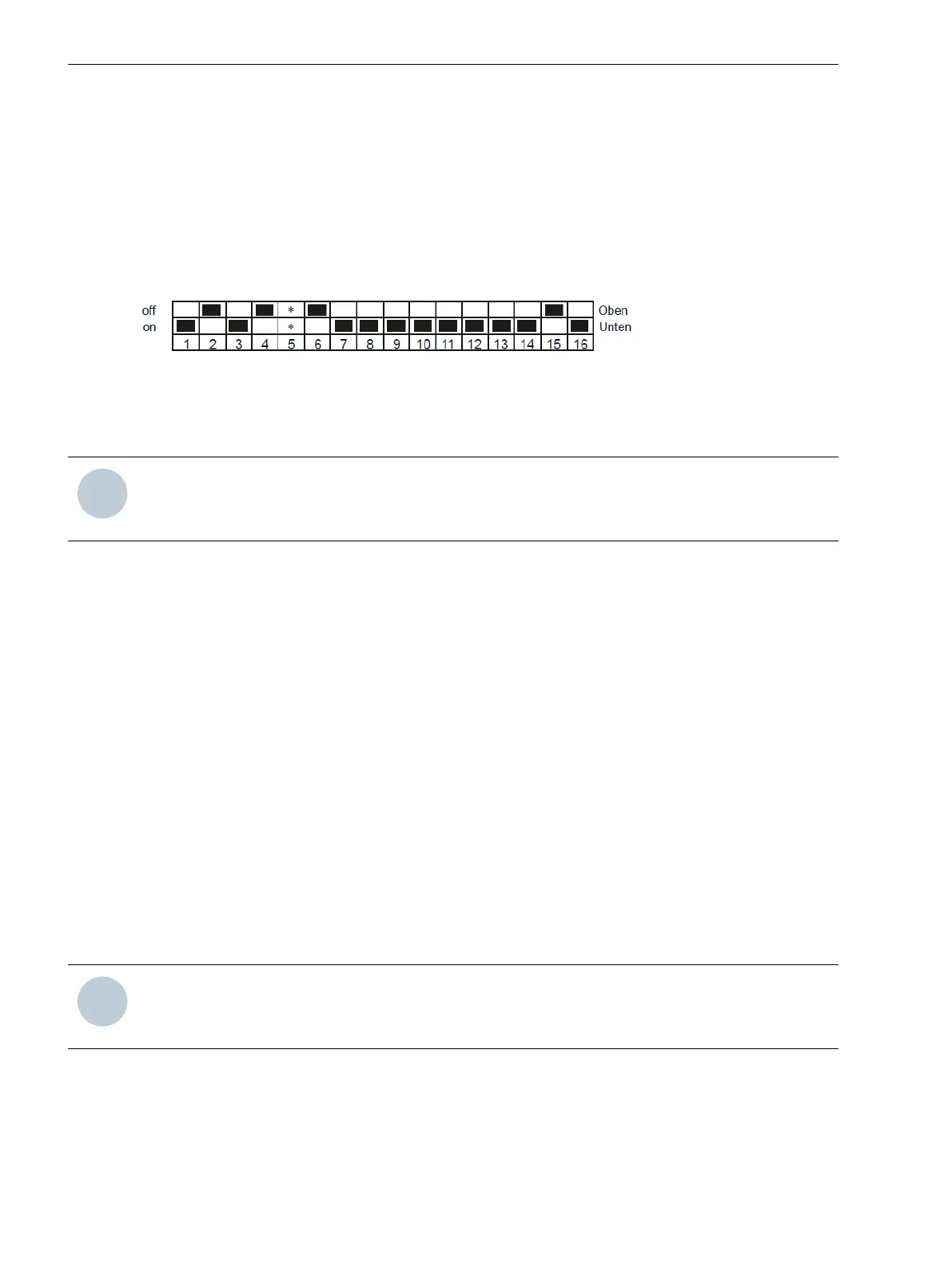Binary-Signal Transmission Using the MT2834BLG Dedicated Line
Modem
The following describes the settings for a binary-signal transmission using the MT2834BLG (7XV5800-1AA00)
dedicated line modem (firmware 3.16d) with 4-wire operation.
Settings of the DIP Switches on the Dedicated Line Modem
²
Before initializing the dedicated line modem, set the DIP switches on the modem as follows:
[scbstdip3modem, 1, en_US]
Figure 3-6 DIP-Switch Setting
*) DIP switch 5 set to off for modem 1 and to on for modem 2
NOTE
The modem is switched off during the setting process. The changed settings are adopted only when the
modem is switched on.
Initializing the Dedicated Line Modem
²
Connect the PC to the modem using a modem cable.
²
Initialize the modems before commissioning. To do this, use a terminal program such as Hyperterminal.
²
Transmit the following AT commands to the dedicated line modem via the Hyperterminal:
For 19 200 Bd: AT&F\E0#F0$SB19200$MB19200&E14&E3&W0↵
→ The modem responds with OK via the terminal.
Table 3-3
Explanation of the AT Commands
Command Meaning
&F = Load factory settings
\E0 = No echo
#F0 = Keep line speed constant
$SB19200 = Fixed baud rate to terminal device (RS232 interface)
$MB19200 = Fixed baud rate between modem 1 and modem 2
&E14 = Data compression deactivated
&E3 = Disable flow control
&W0 = Save settings
NOTE
Transmission using 4-wire operation was successfully tested with these settings. The selected baud rate
must be set on both binary-signal transmitters (also see 2.6 Baud Rates and Data Formats).
Plugs and Cables for 4-Wire Dedicated Line Operation
²
Use the supplied cables printed with Dedicated circuit for the 4-wire dedicated line operation.
²
Connect the RJ11 plug to the socket marked with LEASED.
²
Connect the other end of the cable to the TAE-N encoded telephone box as follows:
3.3
Application Examples
3.3 Binary-Signal Transmission Using the MT2834BLG Dedicated Line Modem
28 Accessories, Binary signal transmitter 2-channel, Manual
C53000-G9050-C607-1, Edition 09.2019
