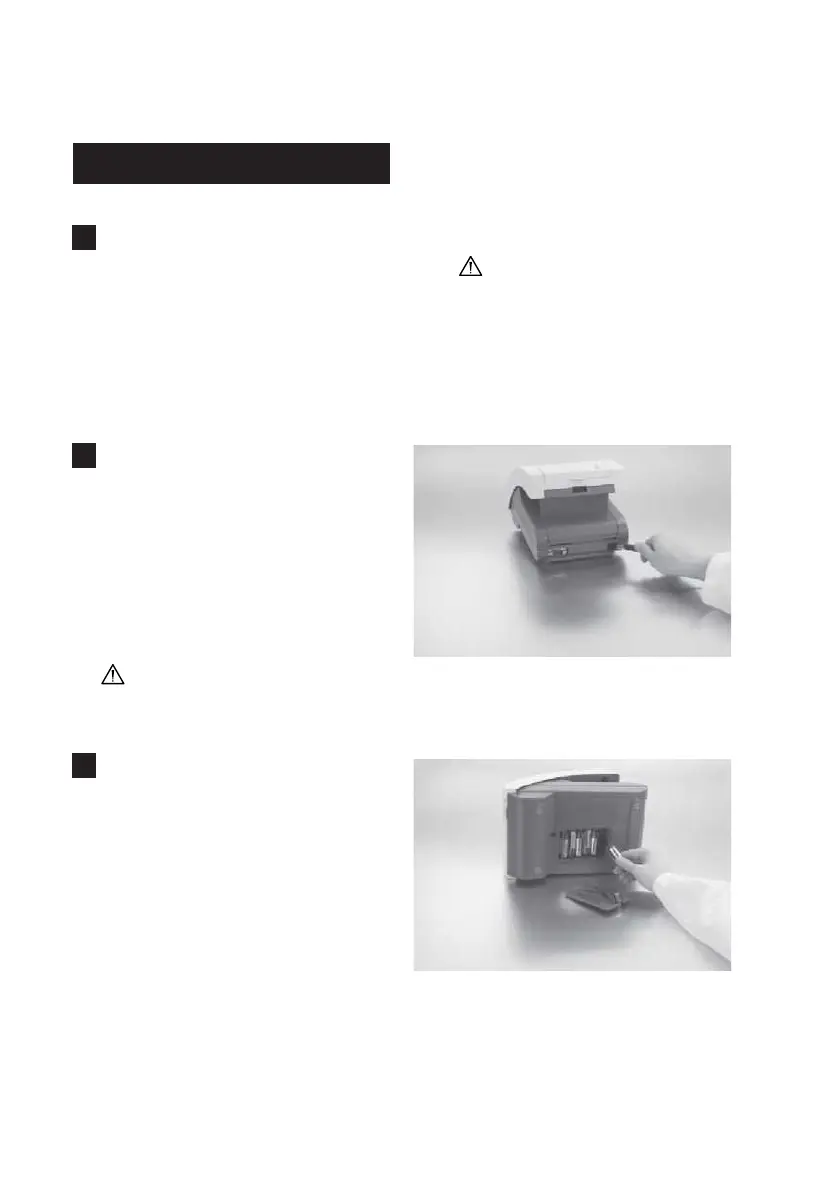1-2
1
Unpacking & Set Up
Set Up
Analyzer Set Up
Place the instrument on a level
work surface where the
temperature and humidity are fairly
constant.
Plugging Analyzer In
Plug the appropriate end of the
power cord into the power inlet
socket located on the rear of the
Clinitek Status+ analyzer. Plug the
other end of the power cord into an
AC electrical wall outlet.
Only use the power supply
adapter included with the unit.
Installing Batteries
(Optional)
Place the analyzer on its side and
remove the battery cover by
pressing down on the tab and
pulling out. Place the 6 new
alkaline AA-size batteries into the
analyzer. Replace the battery cover
and turn the instrument back onto
its base.
The best temperature for using
the instrument is between 22°C and
26°C (72°F and 79°F). Do not place
the analyzer outside or near
windows, ovens, hot plates, or
radiators.
5
3
4
Set Up
