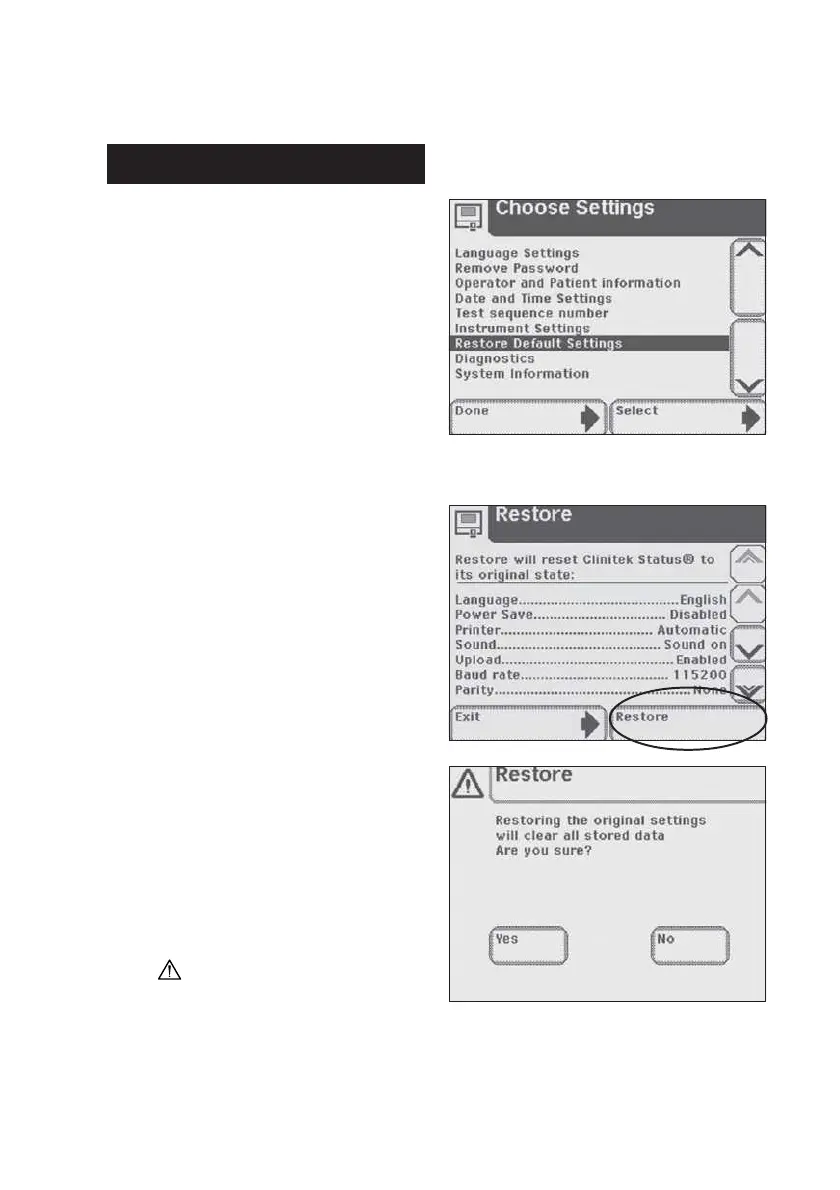5-33
5
Instrument Set Up
This option lists the analyzer’s
original settings.
Use the up and down arrows to
view the default settings.
Touch Restore in order to return
the analyzer to the settings listed.
Touch Yes to confirm your decision
or No to maintain the current
settings of your analyzer. You will
then return to the Restore screen.
Select Exit to return to Choose
Settings.
Restore Default Settings
When the original settings are
restored, all results and patient
data will be deleted from the
memory.
Restore Default Settings
