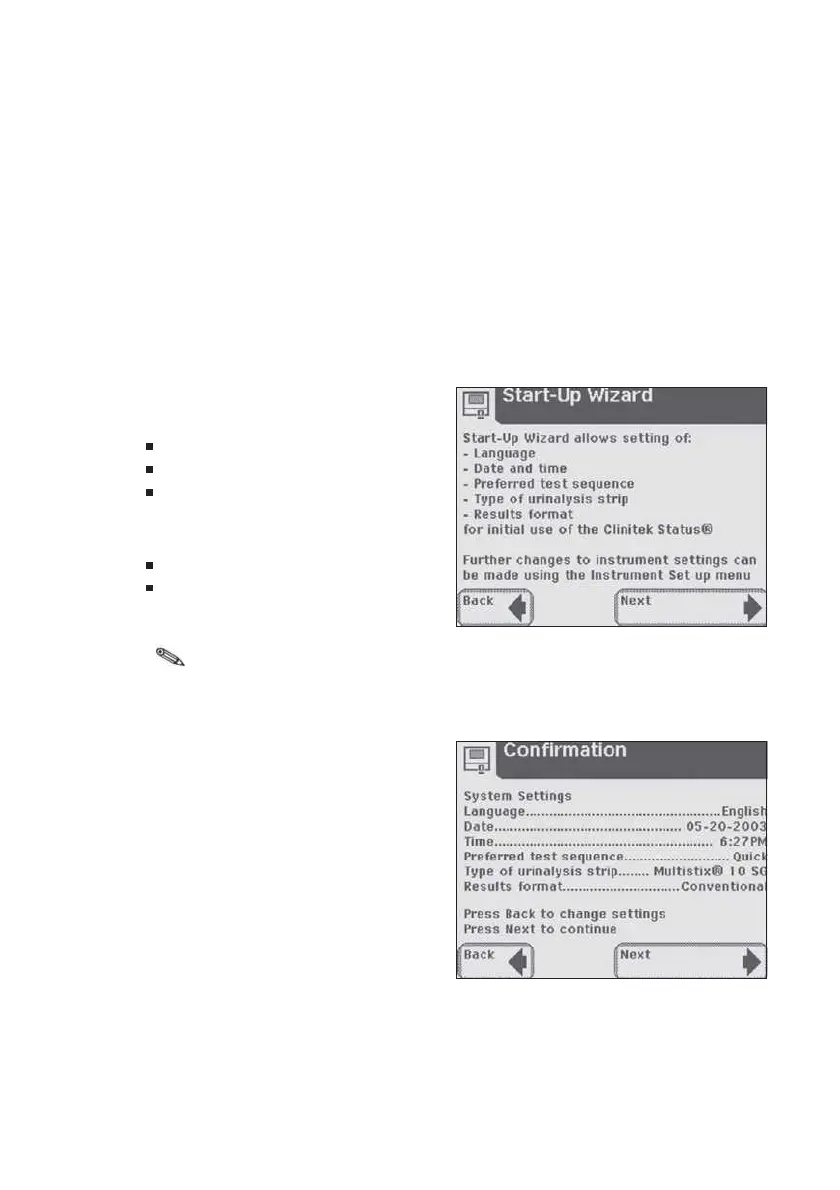3-1
3
Start-Up Wizard
The first time your Clinitek Status
®
+
analyzer is turned on (following an
automatic system diagnostic test), it
will take you through a quick set up
procedure. This procedure will
allow you to select the basic
functions of the analyzer so you
can use the analyzer with your
choice of settings.
The Start-Up Wizard will allow you
to select the following settings:
Language
Date and time
Preferred test sequence
(e.g., Quick Test or Full
Test)
Type of urinalysis strip
Results format
Once you have selected your
choices, the analyzer will display a
Confirmation screen which allows
you to check that your preferences
are correct.
If you require further instruction
regarding how to change the settings
see Section 5, Instrument Set Up.
