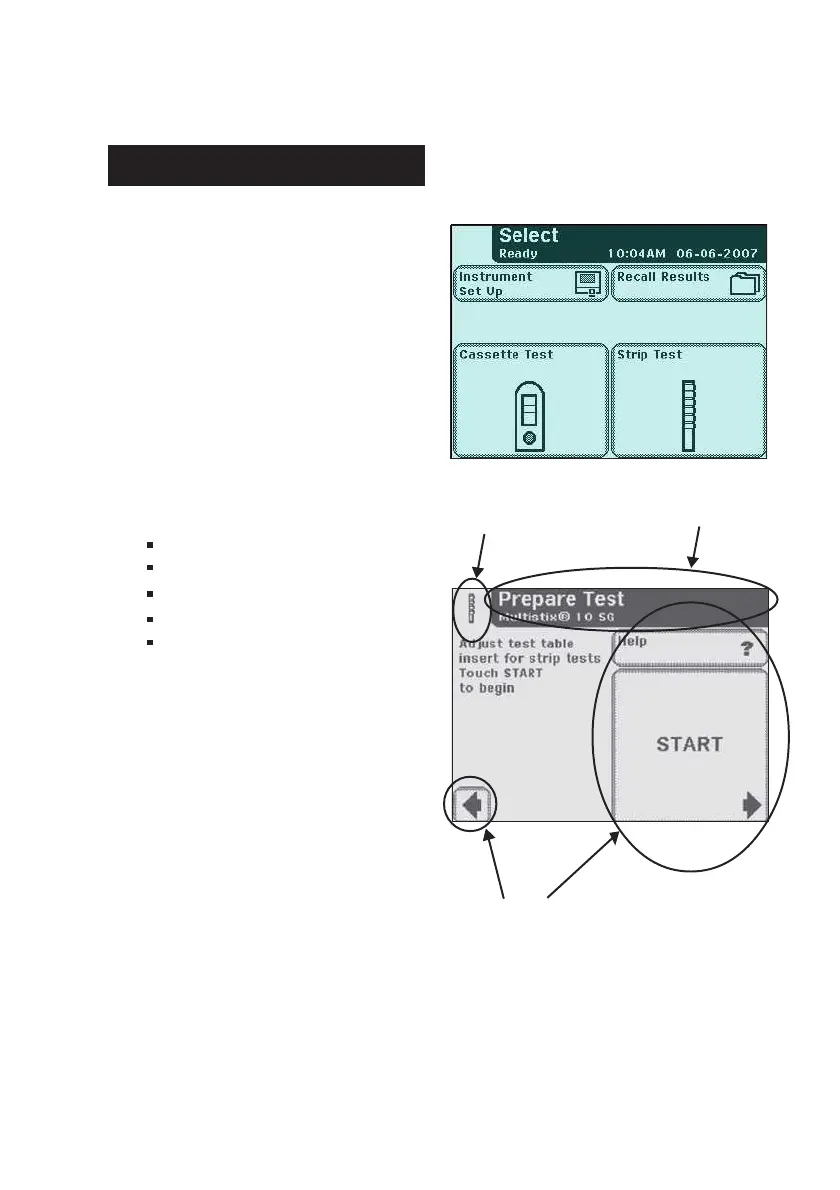2-1
2
Interacting with the Touch Screen
The touch screen will guide you
through the operation of the
Clinitek Status
®
+ analyzer. The
screen will display messages,
instructions and options to which
you respond by touching the
appropriate area on the screen.
The first main screen you see is the
Select screen. It displays the time
and date, and indicates the
5 possible actions:
Instrument Set Up
Recall Results
QC Test
Cassette Test
Strip Test
Each screen that follows the Select
screen has an icon, title bar and
touch-sensitive active areas.
In some cases, the screen will also
display instructions, messages or
error messages.
The icon indicates the main section
in which you are working (1 of the
5 sections listed on the main
Select screen).
Touch Sensitive Area
Screens
Screens
Title Bar
Icon
