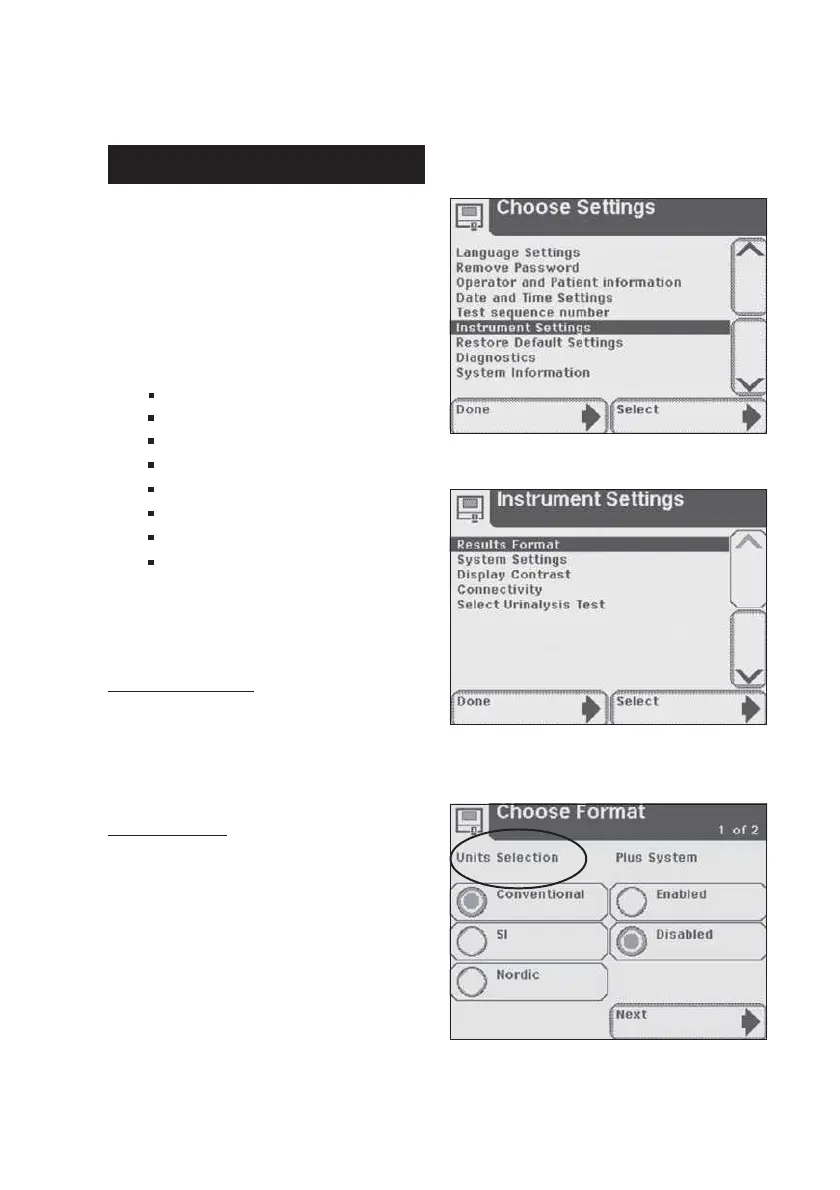5-17
5
Instrument Set Up
This section has a series of
screens which control the way in
which the Clinitek Status+ analyzer
displays information and operates.
There are 8 Instrument Setting items.
Results Format
System Settings
Display Contrast
Connectivity
Select Urinalysis Test
Authorized Operator
Printer Settings
QC Settings
Use the up and down arrows to highlight
a setting item and touch Select.
Results Format
This allows you to select the format
in which you would like the results
to be displayed and printed.
Choose Format
Screen 1 of 2
Units Selection – allows you to
select the format in which you
would like results by touching the
round button next to the
appropriate type of format.
NOTE: Nordic units are only
available in English and Swedish. If
you set the language to Chinese,
this screen does not display, as only
SI units are available in Chinese.
Instrument Settings
Instrument Settings
