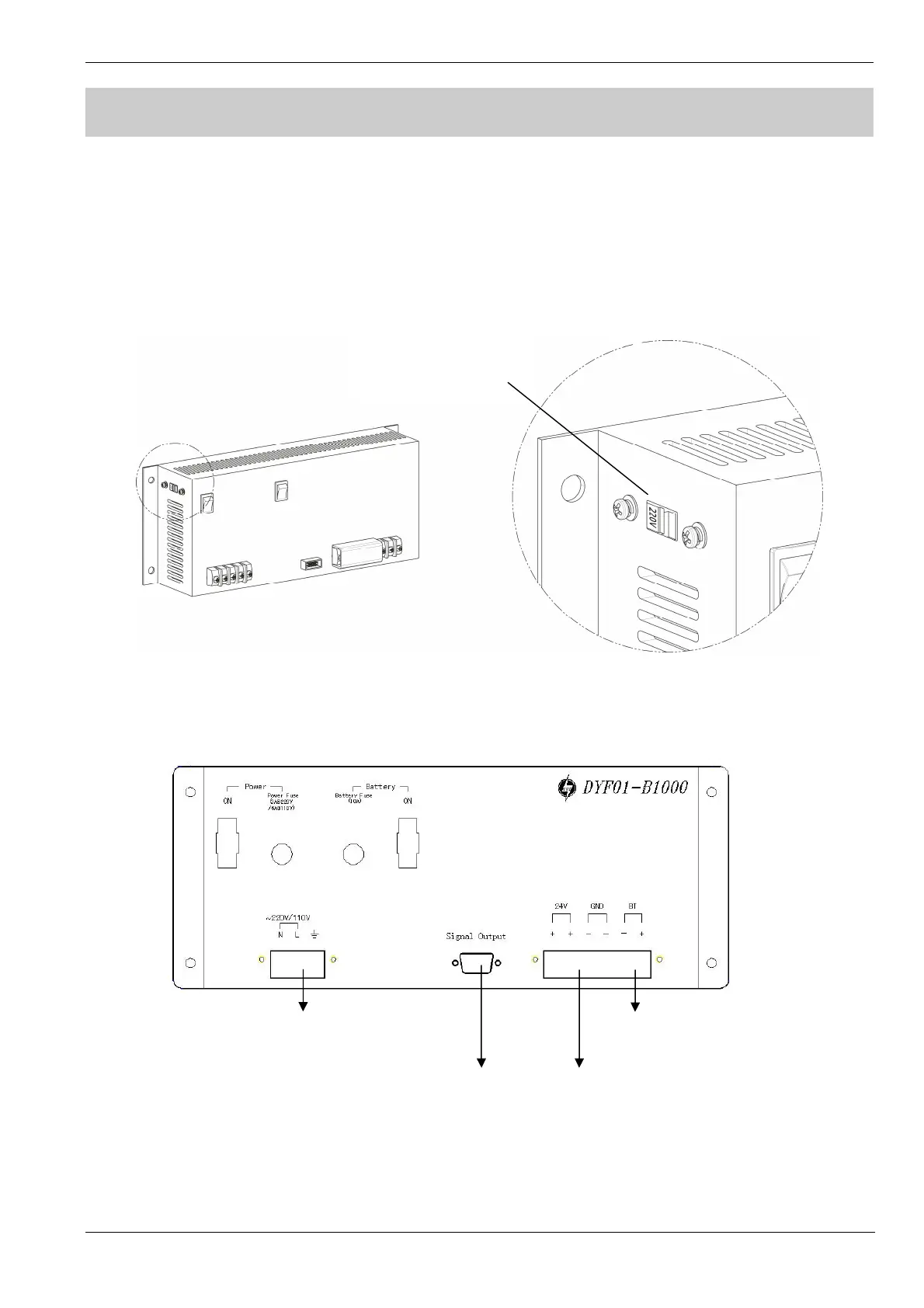Operating Manual of FC18 Controller
Page: 13/70
4. POWER SUPPLY
- Stable and reliable DC output
- Auto switch between main power and battery
- Alternative AC power switch
- Charge and protect battery
- Monitor main power, battery, trouble status
- Auto recoverable current protection circuit for overload and short circuit
Fig. 2-11 AC input switch
Fig. 2-12 Wire connection
Switch between 220VAC
and 110VAC
Connect external AC
Connect to port “Pwr
Status” on main unit
Connect to port” PS” on
main unit and line card
Connect to battery
