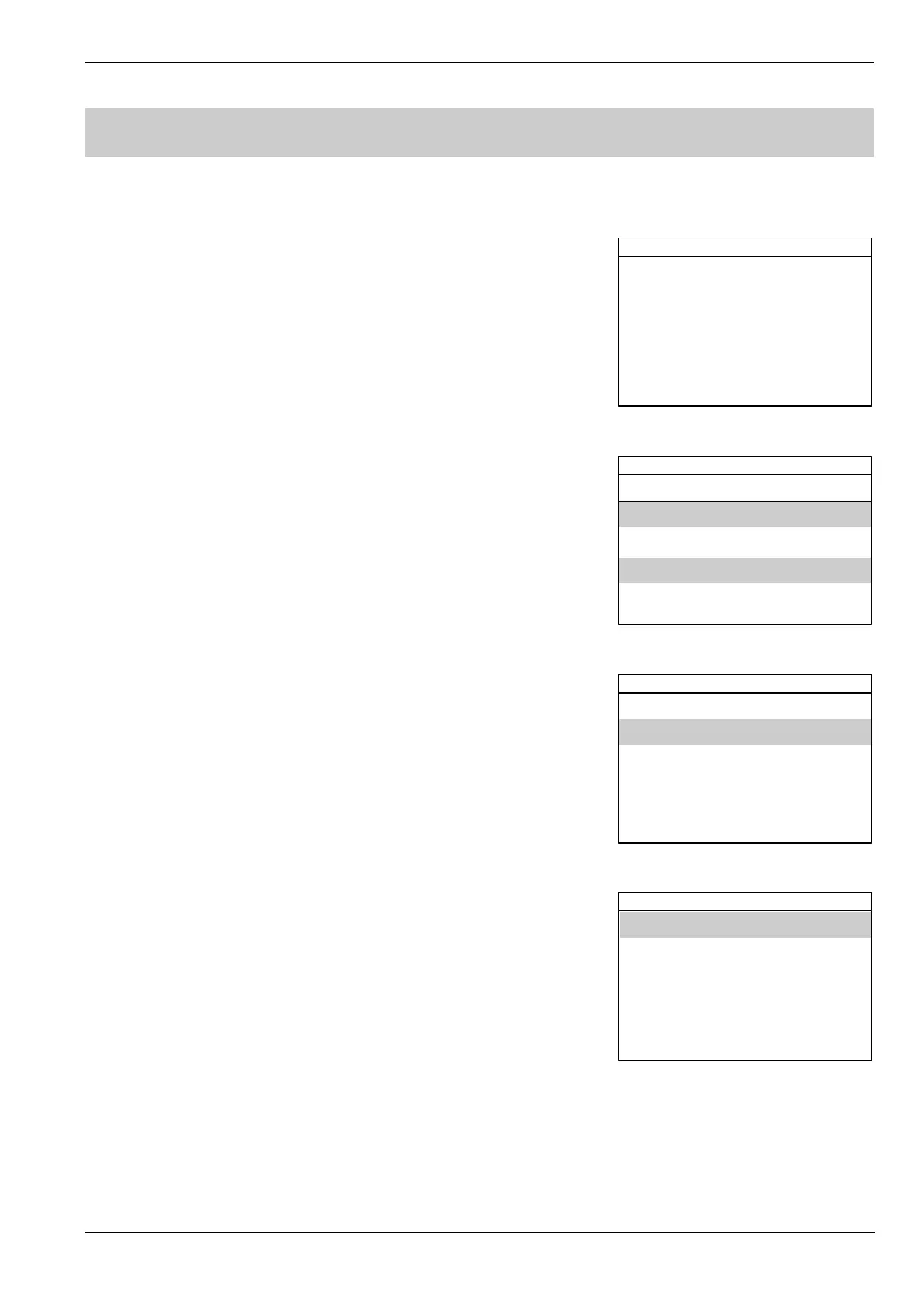Operating Manual of FC18 Controller
Page: 22/70
5. STATUS TYPES
FC18 controller has 8 kinds of status: normal, alarm/activation, trouble, supervision, disable, test/walk-test and locate.
Normal:
l Main power supply indicator on
l Auto/Manual indicator on
l No events taken place such as alarm/activation, trouble, supervision,
disable, test, walk-test etc.
l LCD shown as figure or backlight
SIEMENS
<2008-08-08 08:08:08>
System Normal
SIEMENS Building
Event Brow Help Login
Fig. 4-1
Fire alarm status:
l Fire alarm indicator on
l LCD shown as the figure
l Acknowledge/Silence indicator flashing
l NAC activation indicator on
l Buzzer ringing
l NAC device activated
0001 Auto Alarm 2008-08-08 10:10:10
Room 1001, Building 1 / 01.005.001
Alarm & Active
0002 Auto Alarm 2008-08-08 10:10:11
Room 1008, Building 1 / 01.005.008
0001 Active 2008-08-08 10:10:11
Output 1 / 01.005.008
Fig. 4-2
Trouble status:
l Trouble indicator on
l LCD shown as the figure
l Acknowledge/Silence indicator flashing
l Buzzer ringing
0002 COMM trouble 2008-08-08 10:10:10
Interlocking Line / 01.005
Trouble
0001 Other 2008-08-08 10:10:08
Room 1008, Building 1 / 01.001.291
Fig. 4-3
Supervision status:
l Supervision indicator on
l LCD shown as the figure
l Acknowledge/Silence indicator flashing
l Buzzer ringing
Supervision
0001 Supervision 2008-08-08 10:10:15
Supervision 1 / 01.005.010
Fig. 4-4
