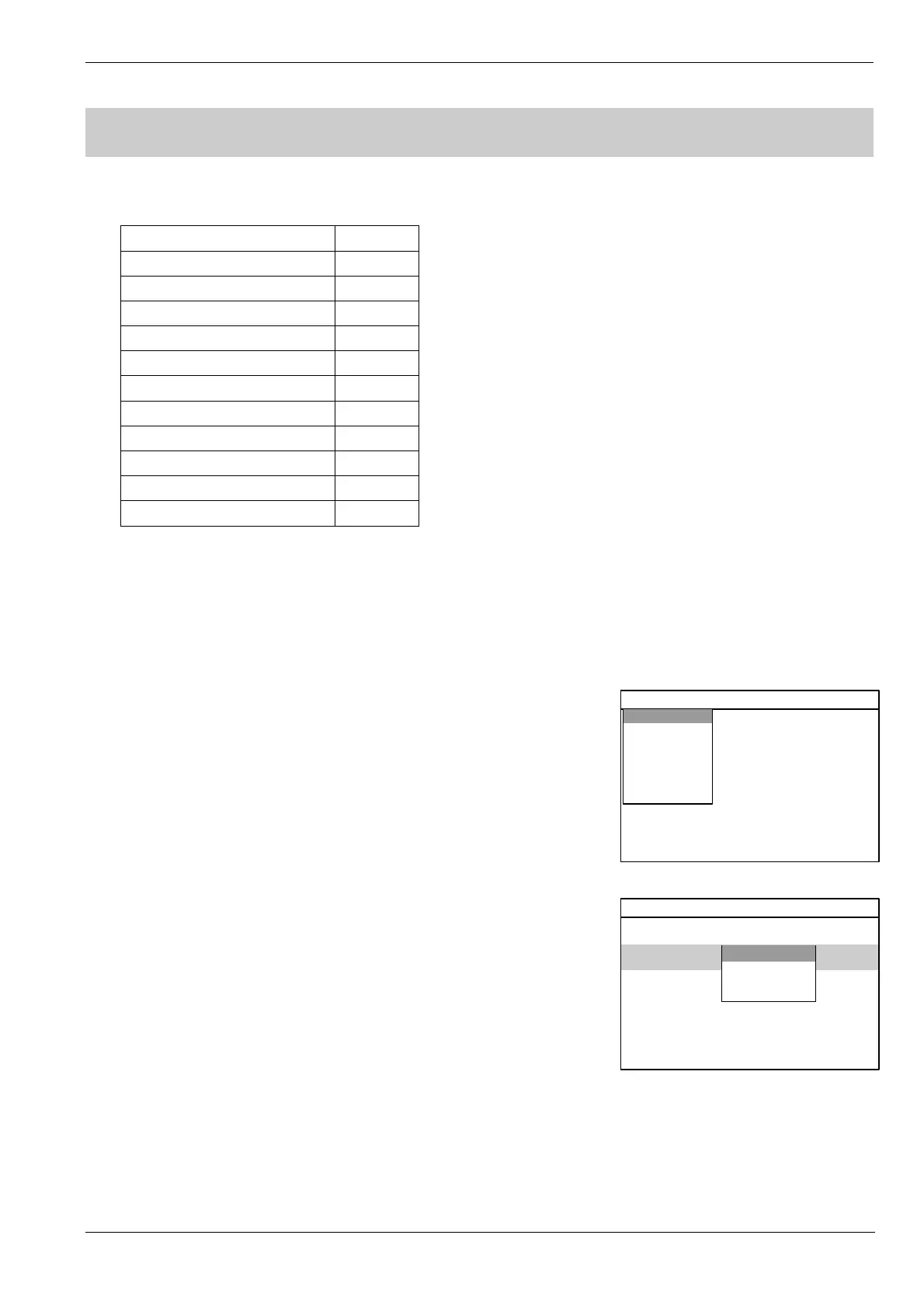Operating Manual of FC18 Controller
Page: 28/70
10. REAL-TIME EVENT QUERY
FC18 controller (interlocking) contains ten types of real-time events:
Table 3-2
Types of real-time events Priority
Alarm/activation 1
Supervision 2
Disable 3
Trouble 4
Test 5
Walk-test 5
Locate 5
Unconfigured equipment 6
Unknown equipment 7
Inconsistent equipment 8
Exchange equipment 9
Unconfigured equipment: Equipments are not in the configure file.
Unknown equipment: Equipments not listed by Table 1-2.
Inconsistent equipment: The type of installed equipment on site is inconsistent with configure file.
Exchange equipment: Dirty smoke detector.
Steps:
1. Press “Menu” to browse the main menu. (Fig. 9-1)
Main menu displayed.
2. Press “↓” to select an event type to query then press “OK”.
All the queried events will be displayed in the window. Use “↓” /”↑” to browse
items.
When an event is selected, press “→” to pop out a shortcut menu (Fig. 9-2). All
operable items will be listed according to user level. Use “↓” / “↑” to select an
operation item then press “OK” to take the operation.
Note:
- “0001”: item No. of event
- “COMM trouble”: type of event
- “2008-08-08 10:10:10”: date and time when the event take place.
- “Interlocking line / 01.0005”: text message and device address of event
- “Interlocking group”: text message of the group which this interlocking
equipment belongs to. (If the equipment does not belong to any group,
only text message of the event and equipment address are displayed.)
SIEMENS
<2008-08-08 08:08:08>
System Normal
SIEMENS Building
Event Brow Help Login
Alarm & active
Trouble
Supervision
Disable
Test
Walk-Test
Locate
Alarm & active
Fig. 9-1
0002 COMM trouble 2008-08-08 10:10:10
Interlocking Line / 01.005
Trouble
0001 Other 2008-08-08 10:10:08
Room 1008, Building 1 / 01.001.291
Property
History
Disable
Test
Property
Fig. 9-2
