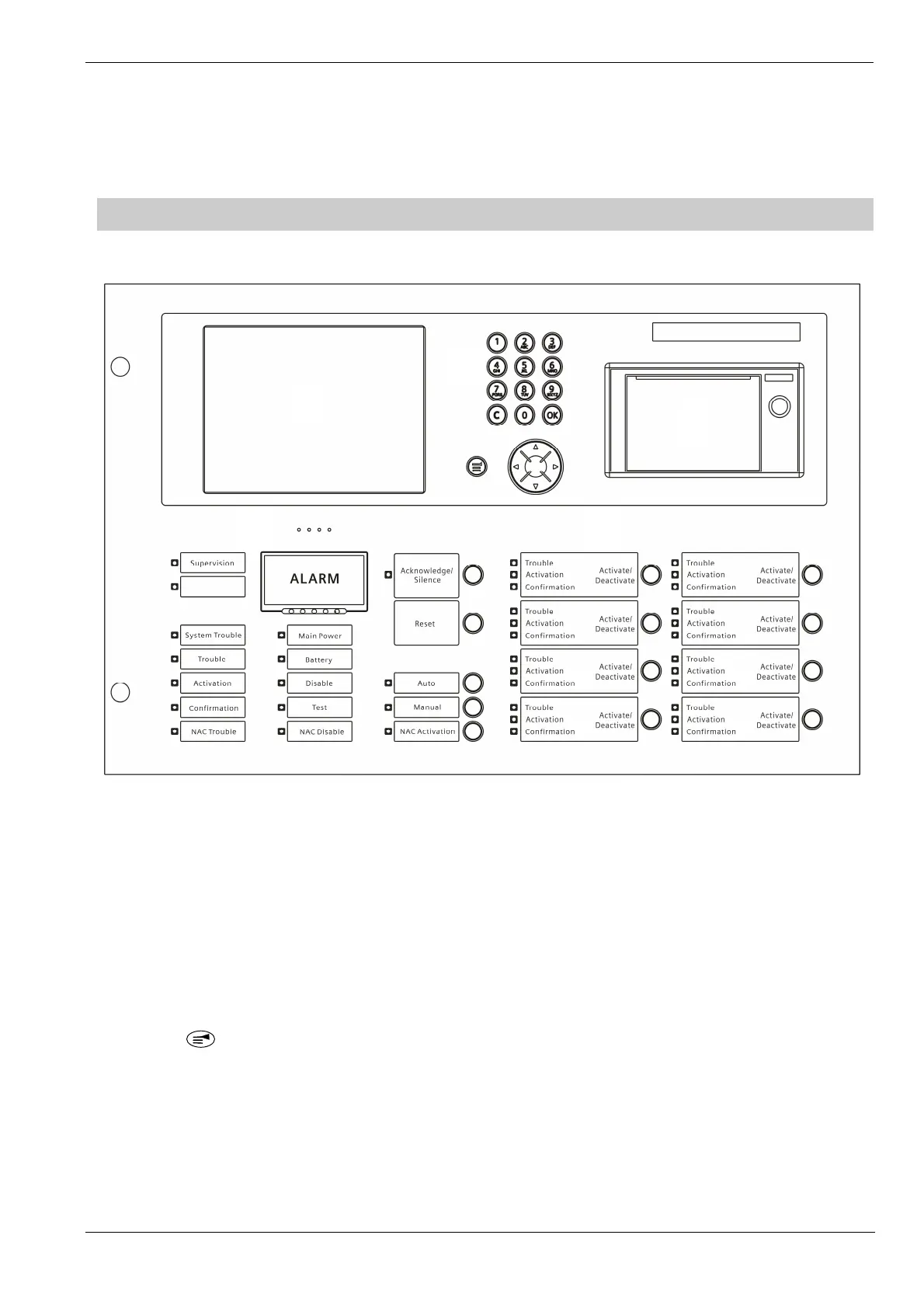Operating Manual of FC18 Controller
Page: 15/70
CHAPTER 3 OPERATION
1. INTERFACE
Fig. 3-1 Operation panel
①
LCD
The LCD backlight automatically turns off within the preset time in the idle mode; the preset time can be adjusted in
the parameter setting. Press any key turns on the LCD again.
②
Printer
There are two indicators and two keys on the printer panel. Indicator: the green LED indicates power status while the
red LED indicates working status (on: online; off: offline). Key: SEL (set online/offline), LF (paper feed).
③
Key board
¹ Press number keys to enter numbers and letters.
¹ C: Press “C” to cancel or return to the previous menu; Press “OK” to confirm or enter the menu.
¹ : Menu button, press it to display menu.
¹ Press “↓”/”↑” to move the cursor.
¹ Press “←” to delete the previous input.
¹ Press “→“as shortcut key to show the function menu. The operation items of the selected device are listed in the
menu according to operator’s user level.
④
Indicators and operation keys
¹ Alarm: Off when there is no fire; on when fire is detected; off again when all alarms are cleared and "reset" is
pressed.
1
2
3
4
5
