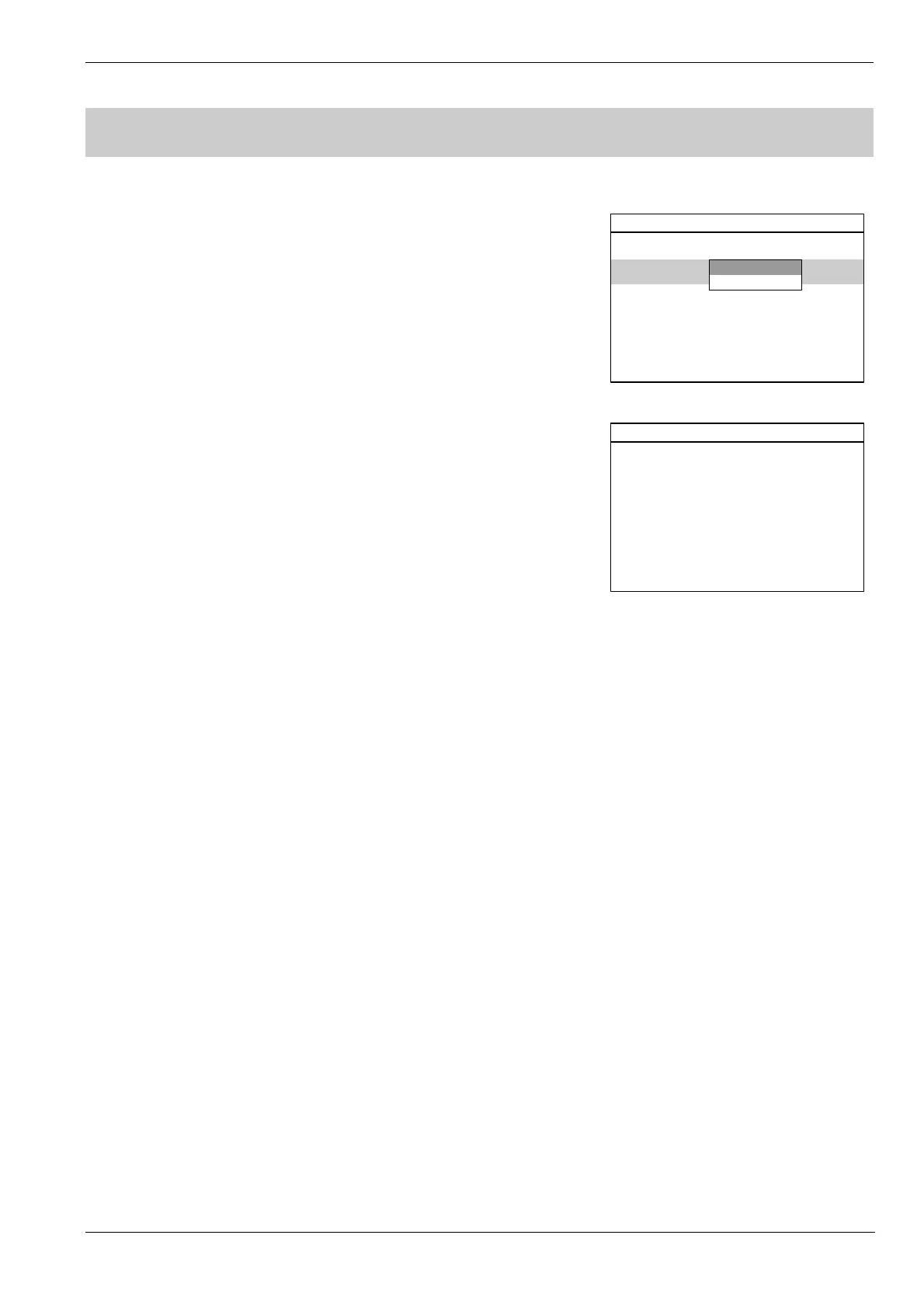Operating Manual of FC18 Controller
Page: 29/70
11. HOW TO QUERY EQUIPMENT PROPERTY
Steps:
1. Select a station, a line or a point and press “→” to pop out a shortcut menu
(Fig. 10-1), then select “Property” and press “OK” to pop out a property
window. (Fig. 10-2)
2. Press “C” to quit equipment property query.
0002 COMM trouble 2008-08-08 10:10:10
Interlocking Line / 01.005
Trouble
0001 Other 2008-08-08 10:10:08
Room 1008, Building 1 / 01.001.291
Property
History
Property
Fig.10-1
Station ID: 1
Line ID: 1
Point ID: 3
Text: Room 1008, Building 1
Type: Heat detectot
Status: Normal
Property
Fig.10-2
