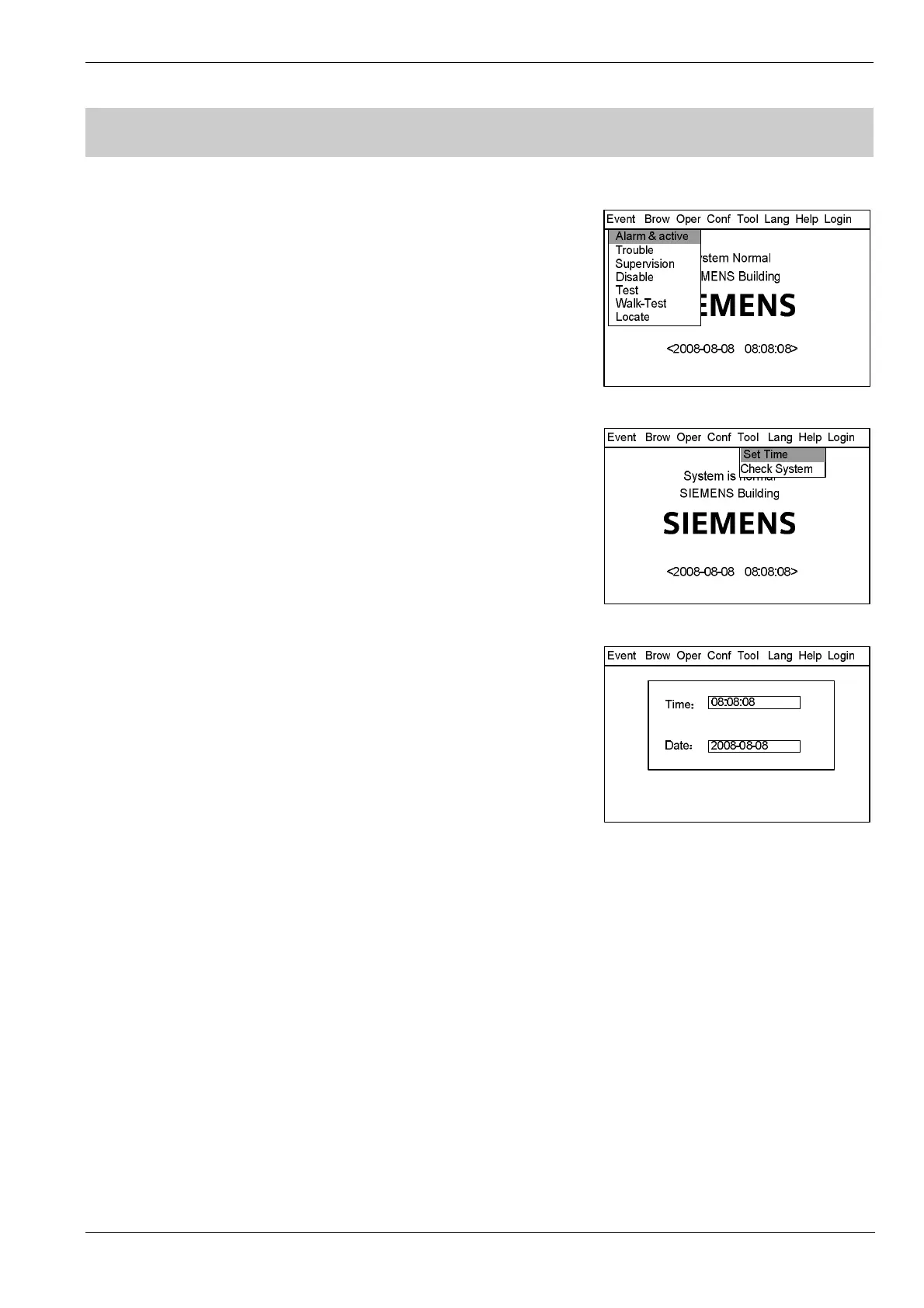Operating Manual of FC18 Controller
Page: 39/70
21. HOW TO MODIFY TIME
Function: To modify system time.
Steps:
1. Press “Menu” to browse the main menu (Fig. 20-1).
Main menu displayed.
2. Press “→” to pop out the "Tool" submenu (Fig.20-2). Select “Set Time" and
press “OK” to enter the time setting interface (Fig.20-3).
3. Press "←" to delete the previous number and enter the exact time and date
then press "OK". The change will take effect immediately.
Note: A master controller can be set as a time-based controller by FXS1800
engineering tool. The time-based controller synchronizes other slave
controller every one hour. Salve controller cannot be synchronized
when system restart.
Fig.20-1
Fig.20-2
Fig.20-3
