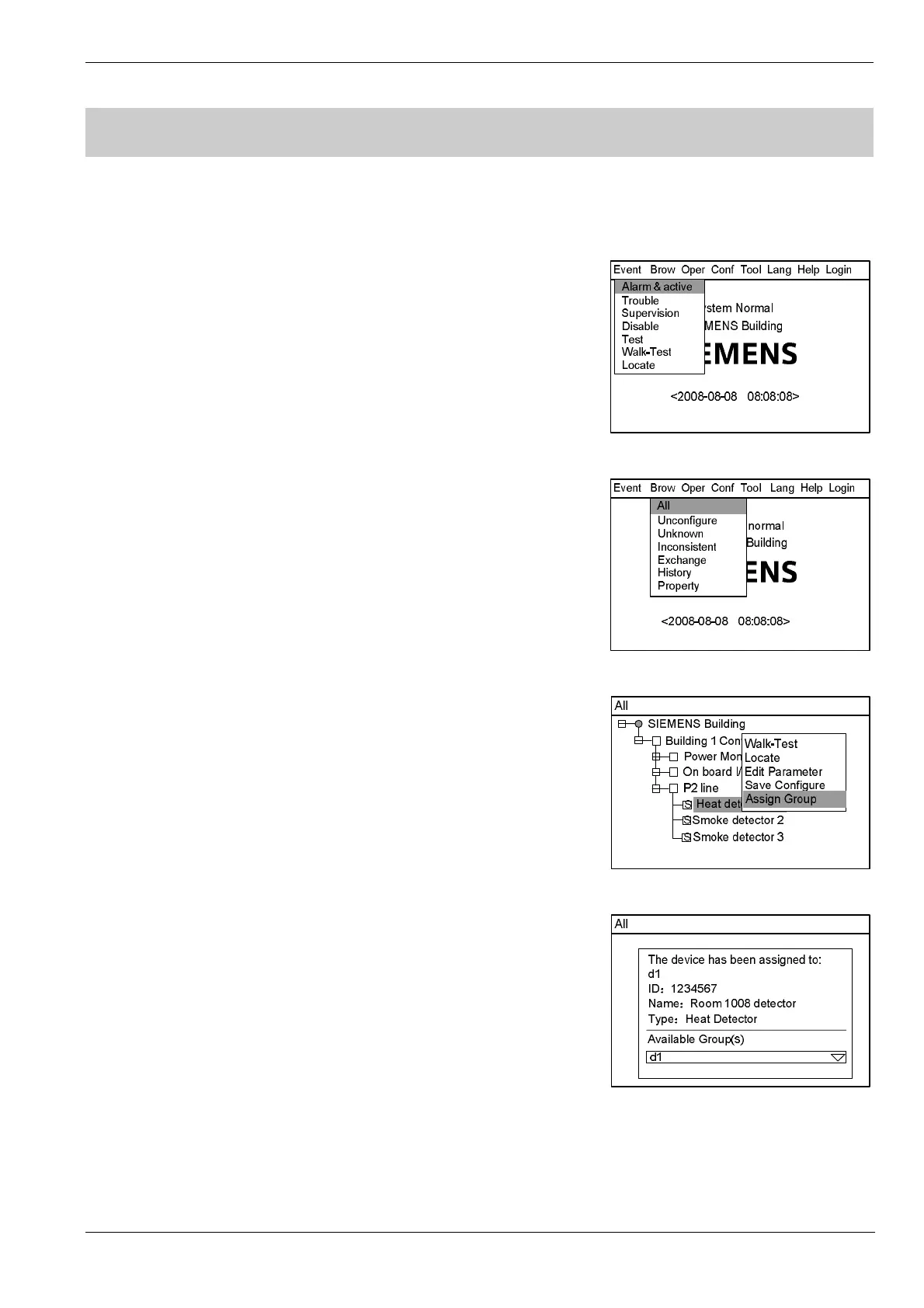Operating Manual of FC18 Controller
Page: 45/70
27. HOW TO ASSIGN GROUP/ FRT
Function: It's more convenient to edit logic with "Group". There are four groups
in the system: detection group, control output group, supervision group and FRT
group. See Appendix table 3 for details.
Steps:
1. Press “Menu” to browse the main menu (Fig. 26-1).
Main menu displayed.
2. Press “→” to select “Brow” submenu (Fig. 26-2). Select "All" and then press
“OK”. Now the tree diagram will be displayed in the window (Fig.26-3).
Press “↓”/” ↑” to find out the device to be assigned to group.
3. Press “→” to pop out a shortcut menu (Fig.26-3). Use “↓” to select “Assign
Group” or "Assign FRT" and press “OK” to enter the grouping interface
(Fig.26-4).
4. Press “→” to popup pull-down menu of groups that can be assigned to,
choose a group, press “OK”, and system will save and return to the original
window. But the save here is just temporary; if the device is reloaded,
changed data will lost. As a result, for long-term saving, please refer to
“How to save configure”. If you don’t want to save this change, press “C”.
Note: The saved change takes effect immediately.
The change can only be applied to the selected controller.
Fig.26-1
Fig.26-2
Fig.26-3
Fig.26-4
