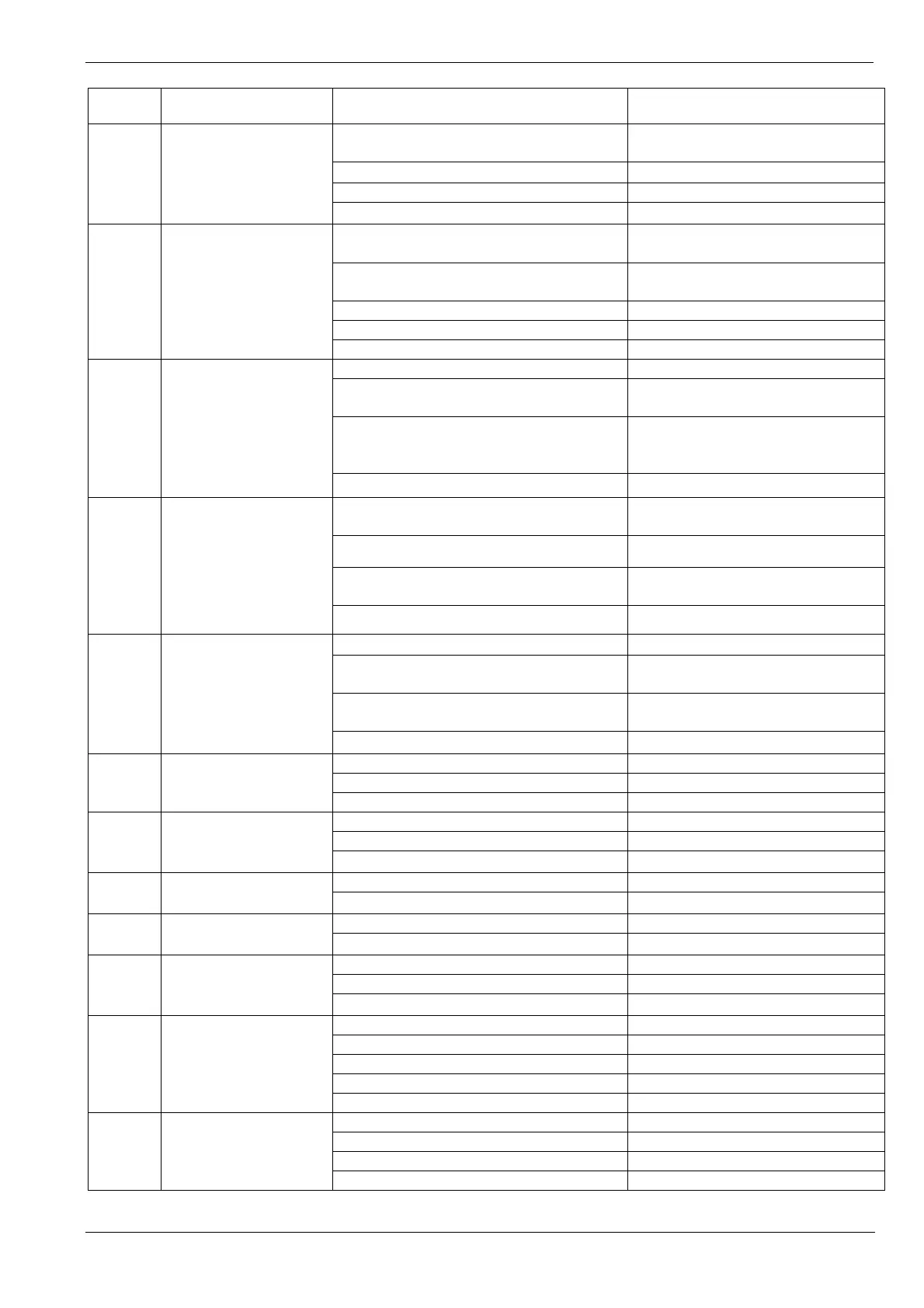Operating Manual of FC18 Controller
Page: 58/70
No. Failure Status Cause Analysis Recommend Solving Method
9.
Power trouble
Configuration file does not consist with actual
equipment;
Change configuration file;
External voltage exceed power requirement; Adjust external voltage range;
Battery is damaged; Change battery;
Power is damaged; Change power supply;
10.
Line card trouble
Configuration file does not consist with actual
equipment;
Change.configuration file;
Address is not set by dip-switch on line card
or dose not consist with configuration file;
Set address by sip-switch or Change
configuration file;
Line card is damaged; Change line card;
Trouble of FD18-US signal line, power line Check communication line, power line
Severe damage of field device; Change the damaged. field device;
11.
Field device trouble
Wiring trouble; Examine wire connections;
Configuration file does not consist with actual
equipment;
Change configuration file;
Address is not set by dip-switch on field
device or does not consist with configuration
file;
Change configuration file;
Field device is damaged; Change damaged field device;
12.
Automatic interlocking
failure
Controller and interlocking panel are not in
automatic status;
Change configuration;
Logic expression is not set, or wrong; Set/change logic expression;
Interlocking equipment is damaged; Change damaged interlocking
equipment;
Power, interlocking lines is damaged; Examine wire connections;
13.
Manual control failure
User level is wrong; Login higher user level;
Controller and interlocking panel are not in
manual status;
Change configuration;
Interlocking equipment is damaged; Change damaged interlocking
equipment;
Power, interlocking lines is damaged; Examine wire connections;
14.
Disable/enable failure
User level is wrong; Login higher user level;
Operation method is wrong; Operate correctly;
Main board is damaged; Change main board;
15.
Test/restore failure
User level is wrong; Login higher user level;
Operation method is wrong; Operate correctly;
CPU is damaged; Change CPU;
16.
Display failure of fire
alarm, activation, trouble
Software trouble; Update software;
CPU is damaged; Change CPU;
17.
Query history event
failure
Operation method is wrong; Operate correctly;
Part of main board is damaged; Change main board;
18.
Site programming
(modifying) failure
User level is wrong; Login higher user level;
Operation method is wrong; Operate correctly;
CPU is damaged; Change CPU;
19.
Printer open/close failure
User level is wrong; Login higher user level;
Operation method is wrong; Operate correctly;
Power, signal lines connection; Connect wires correctly;
Software configuration trouble; Update software;
Printer is damaged; Change printer;
20.
Other operations failure
User level is wrong; Login higher user level;
Operation method is wrong; Operate correctly;
Software lost or error; Update software;
Some hardware is damaged; Change corresponding hardware;
