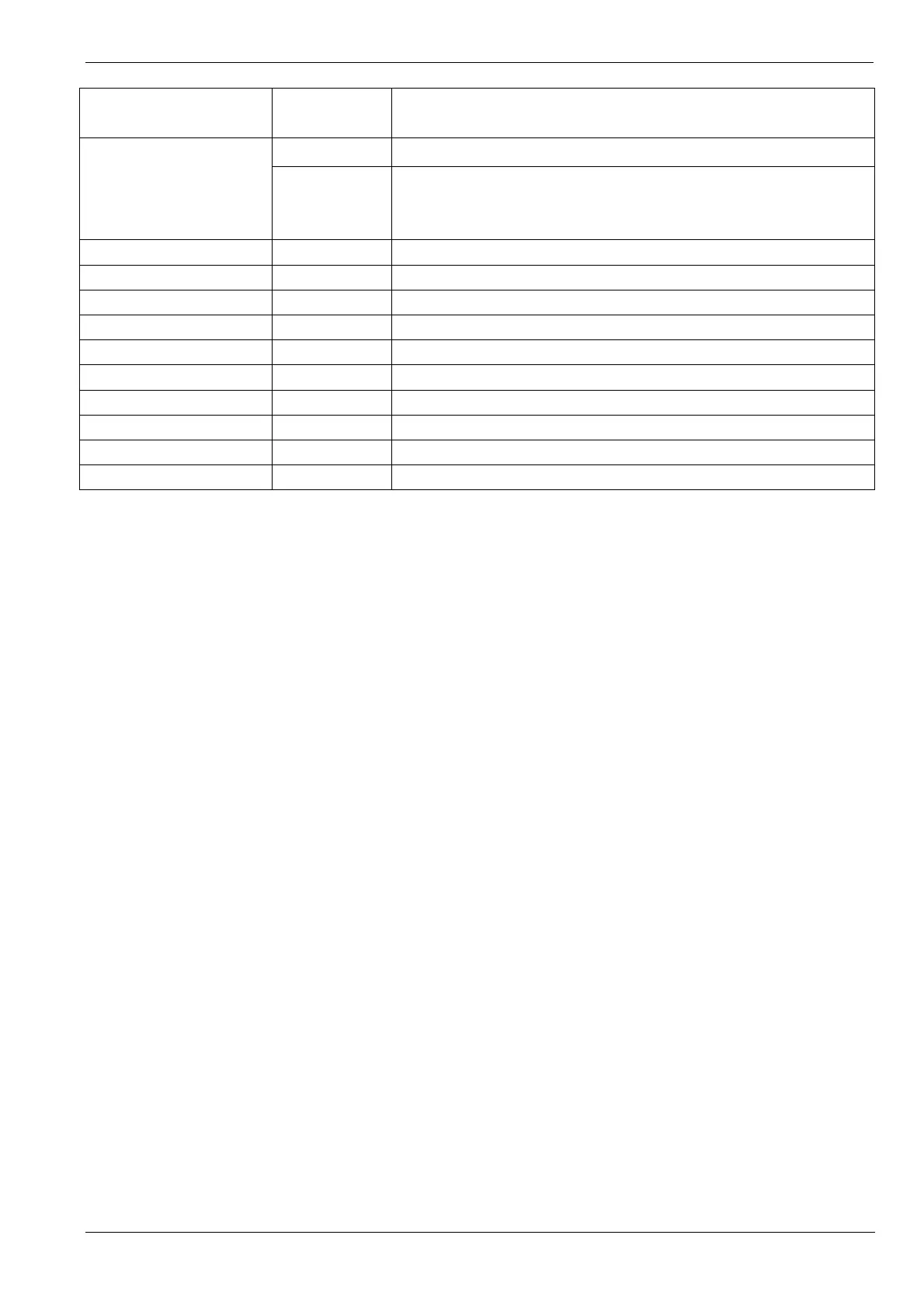Operating Manual of FC18 Controller
Page: 61/70
Output style
Option 1: Switched voltage control output. (Default)
Option 2: Dry contact
Output with confirmation
(interlocking panel and main
board output)
Text Device location description
Supervision time In preset supervision time, if there is no confirmation signal received,
system defines it as activation without confirmation. Default value is 10
seconds. Effective value: 1-600 seconds.
NAC Text Device location description
Main power Text Main power (default)
Battery Text Battery (default)
Charging circuit Text Charging circuit
Detection group Text Device location description
Control output group Text Device location description
Supervision group Text Device location description
FRT group Text Device location description
Printer Text Device location description
FDCL181 Isolator Text Device location description
