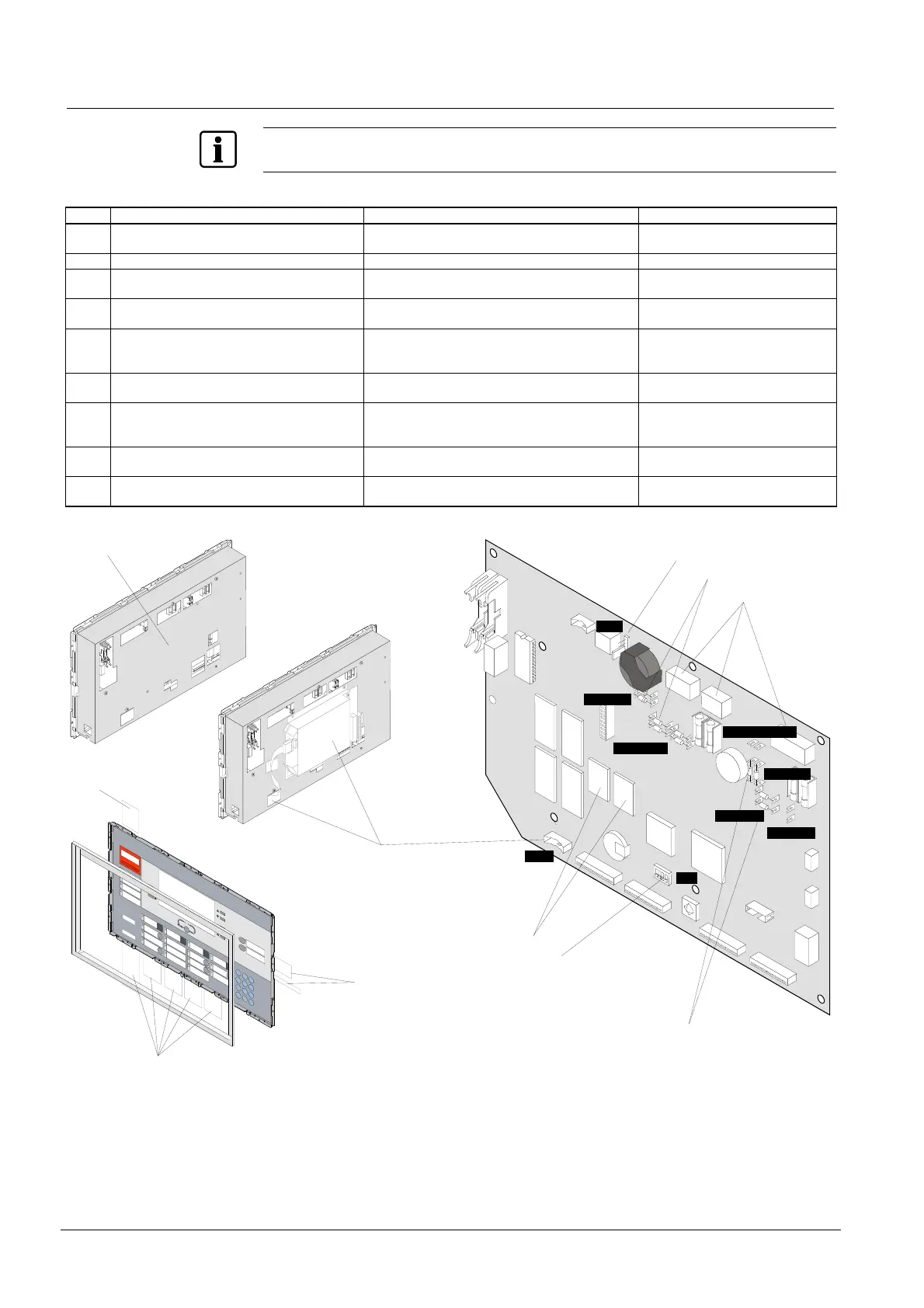B3Q700 Control terminal for use as 'FC' or 'FT'
16
Building Technologies 007828_b_en_--
Fire Safety & Security Products 09.2008
6 B3Q700 Control terminal for use as 'FC' or 'FT'
Pos. 1 and 6 in the following description is only relevant if B3Q700 is used as replacement for
FC700A.
By ordering FC700A or B3Q700 (for FT700A) the Pos. 1 and 6 is already done by default.
Pos. Module Preparation Default
1 Flash ROM When used as 'FC' load program file:
B3Q700 -> CIY0076x
Program file as 'FT'
B3Q700 -> CTY0076x
2 Protective cover Remove (mount again later) Mounted
3 Programming switch 'S5-2': Event memory
overflow blocking
Set 'S5-2' to 'ON' to switch on the overflow
blocking of the event memory
All switches 'S5' to 'OFF'
4 Resistors 'R49/50'/'R31'...'R34':
Adjust C-Bus impedance
Adjust if necessary
Inserted for 110Ω impedance
(G51)
5 Jumper 'X30': 'C-Bus potential' Ground fault monitoring -> see chapter 14
Set as described in document 007831, chapter
'Ground fault monitoring'
Removed (the other monitors)
6
0Ω resistors 'X31'... 'X34'
Re-solder if control terminal is used as 'FC', see
description in document 007831
On 'X31'... 'X34' (use as 'FT' +
supply from control unit)
7 Inscription set FCA7xx Insert To be ordered separately, or to be
created with Word template DOT
(document 007874)
8 Plug-in terminals 'K5'/'K6'/'K7' Connect line to control unit as described in the
system documentation
Plug-in terminals delivered
9 (Option) RS232 interface card E3I020 with
mounting accessories Z1B020
Install and connect on 'ST2' If not enclosed, order separately
ST2
7
7
7
2
9
S5
3
8
R49/50
5
X30
X33/34
Y31/32
Y33/34
6
4
X31/32
1
R31...34
1
2
3
4
5
6
7
8
Î Mount control terminal after completing the preparation work -> see document
007827 and connect all cables according to the system documentation.
