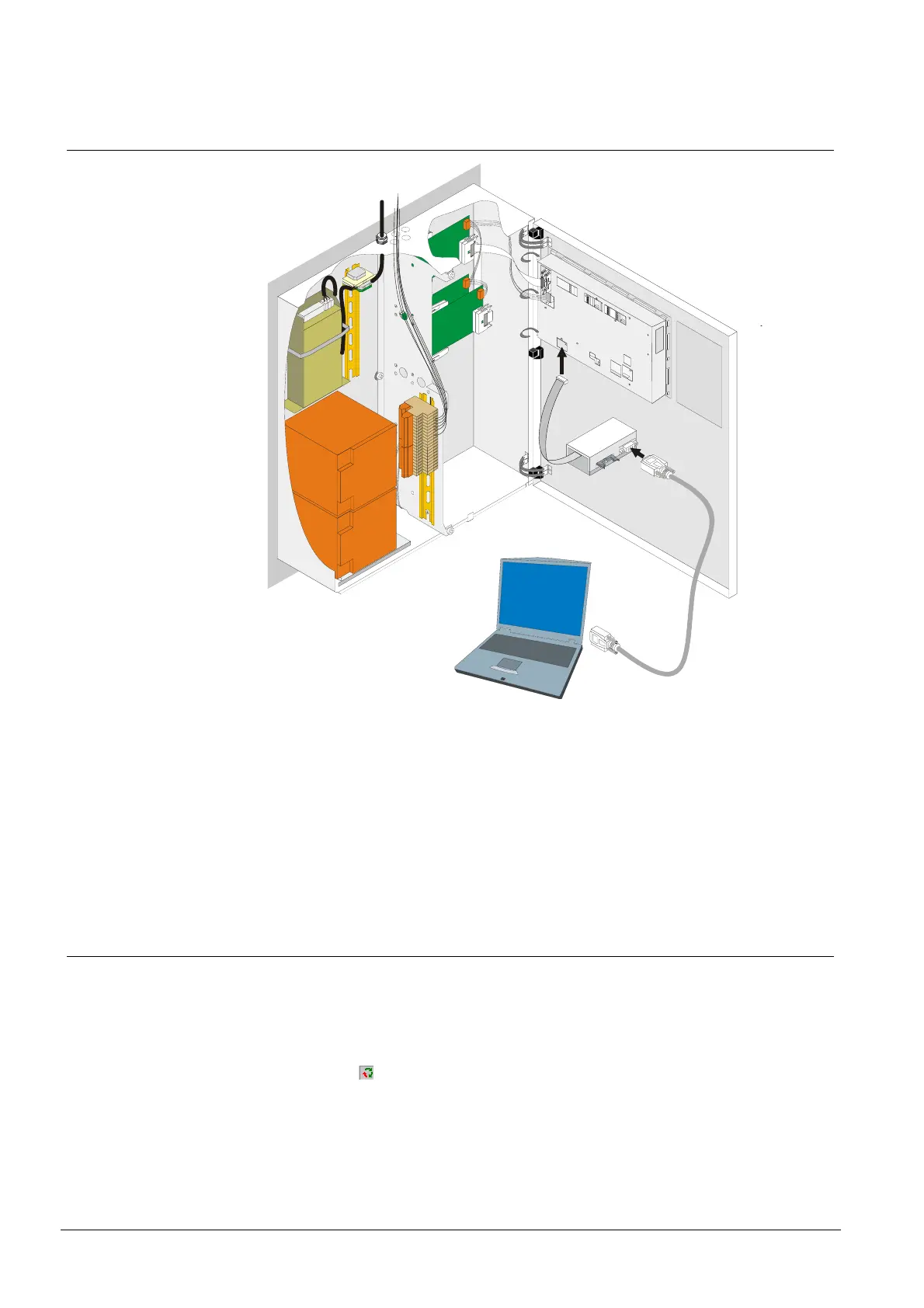Read in
34
Building Technologies 007828_b_en_--
Fire Safety & Security Products 09.2008
18 Read in
18.1 Read in of the hardware modules
Maintenance PC with
‘SWE700A’ + FlashTool
software
ST2
K1
B3D021
Procedure:
1. Start-up the tool SWE700A
2. Connect the cables
3. Select the menu "Communication" -> "Connect station"
4. Select the menu "Communication" -> "Upload data (-> PC)"
5. Check whether all modules are shown with the correct I-Bus setting
6. If wrong, change the data where necessary to get the right situation
7. If ok, download the data; select the menu "Communication" -> "Download
data (-> FC700A)"
18.2 Read in of devices on a loop
Procedure:
1. Select the menu "Communication" -> "Connect station"
2. Select with the cursor the line from the hardware module E3M111 (physical
structure); select the menu "Station Command" -> "Device Read-in" (wait until
the symbol
disappears on the bottom right)
3. Select the menu "Communication" -> "Upload data (-> PC)"
