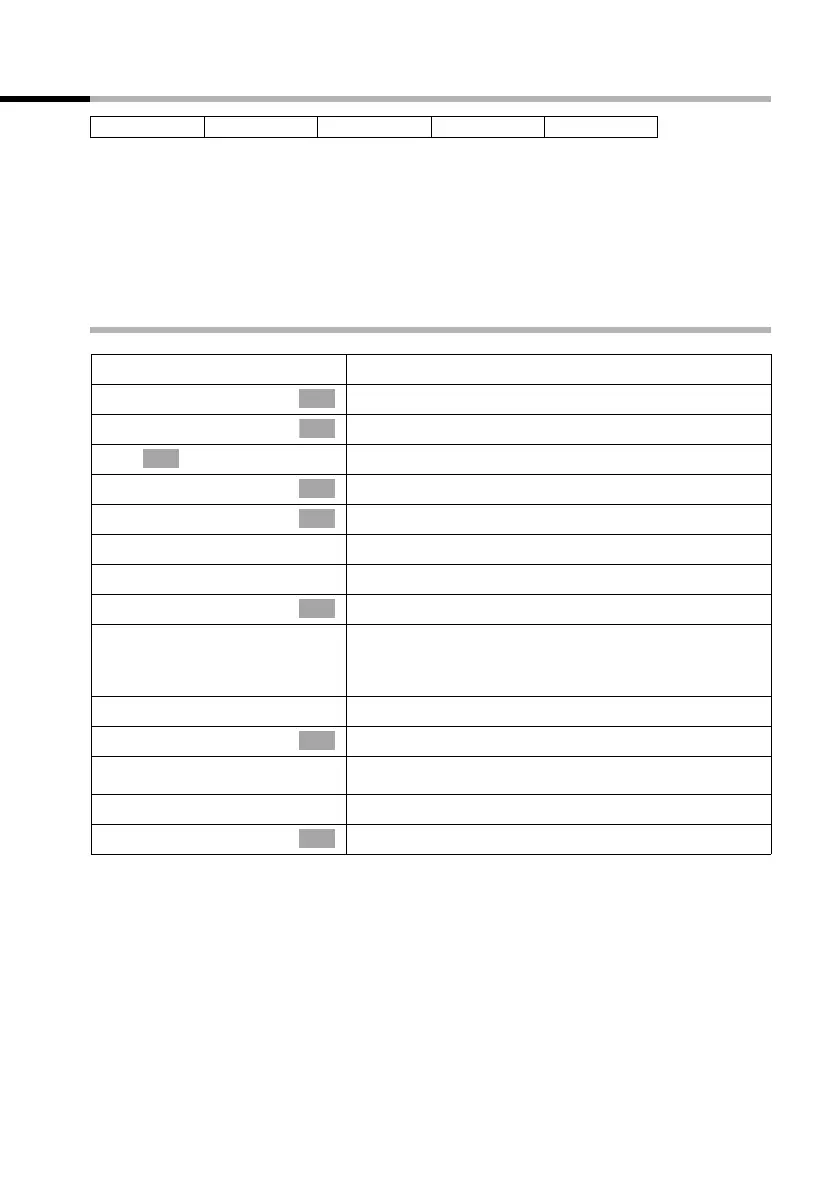149
Operating with a gate telephone
S1_SL1 / englisch / A31008-M373-B103-1-7619 / door_intercom.fm / 08.06.2004
Forwarding the gate telephone externally
The calls to the gate telephone can be forwarded to an external phone number. The
internal users of the gate telephone call group will continue to be called even with exter-
nal call forwarding set up.
The setting for the call forwarding destination for external call forwarding either in the
exchange or in your base (page 121) also affects the call forwarding for the gate tele-
phone.
Entering or changing the destination number for external call forwarding
On the base:
SX205isdn SX255isdn SX303isdn SX353isdn
v
Open the menu.
sí
Select the menu item and confirm.
s Settings
Select the menu item and confirm.
~
Enter system PIN if required (page 91).
s Setup user
Select the menu item and confirm.
Setup device
Confirm.
s Int.21
Select the set-up gate telephone (Int.21 or Int.22).
©
Press the display key to open the submenu.
s Türrufumleitung
Select the menu item and confirm.
©
Press the display key to display the destination
number. If a destination number has not been
recorded, the entry <empty> is shown.
©
Press the display key to open the submenu.
Change number
Confirm.
~
Enter a new or changed destination number.
©
Press the display key to open the submenu.
Save entry
Confirm.
OK
OK
OK
OK
OK
OK
OK
OK
