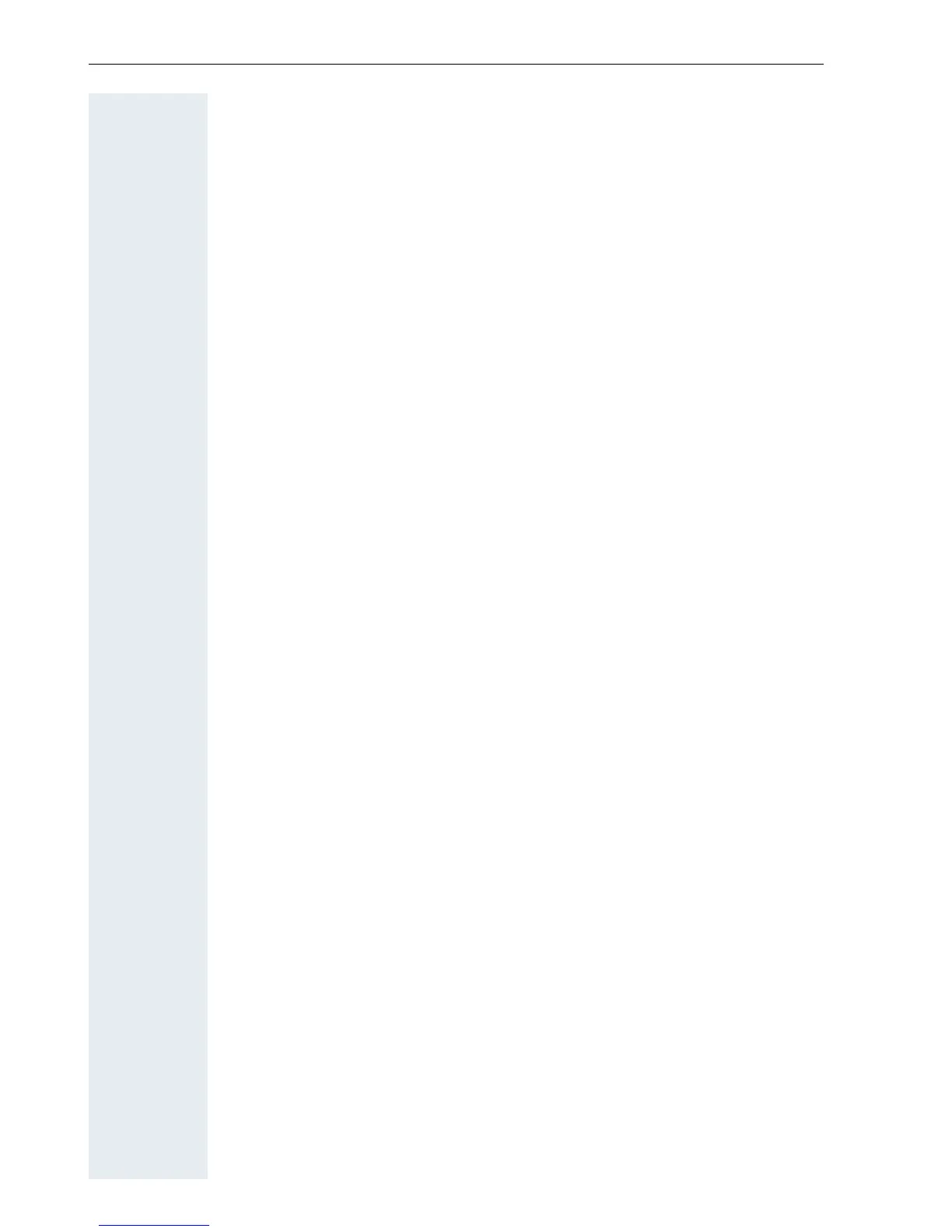Contents
4
Making Calls . . . . . . . . . . . . . . . . . . . . . . . . . . . . . . . . .24
Off-Hook Dialing . . . . . . . . . . . . . . . . . . . . . . . . . . . . . . . . . . . . . . . . . . 24
On-Hook Dialing. . . . . . . . . . . . . . . . . . . . . . . . . . . . . . . . . . . . . . . . . . . 24
En-Bloc Sending / Correcting Numbers . . . . . . . . . . . . . . . . . . . . . . 25
Caller ID Suppression . . . . . . . . . . . . . . . . . . . . . . . . . . . . . . . . . . . . . . 26
Talking to Your Colleague With a Speaker Call . . . . . . . . . . . . . . . . . . . 26
Activating Tone Dialing (DTMF Suffix Dialing) . . . . . . . . . . . . . . . . . . . . 27
Automatic Connection Setup (Hotline) . . . . . . . . . . . . . . . . . . . . . . . . . 27
Reserve Trunk . . . . . . . . . . . . . . . . . . . . . . . . . . . . . . . . . . . . . . . . . . . . 28
Assigning a Station Number (Not for U.S.) . . . . . . . . . . . . . . . . . . . . . . 28
Trunk Flash . . . . . . . . . . . . . . . . . . . . . . . . . . . . . . . . . . . . . . . . . . . . . . 29
Associated Dialing/Dialing Aid . . . . . . . . . . . . . . . . . . . . . . . . . . . . . . . . 30
Calling Multiple Parties Simultaneously. . . . . . . . .31
Calling a Second Party (Consultation Hold) . . . . . . . . . . . . . . . . . . . . . . 31
Switching to the Party on Hold (Toggle) . . . . . . . . . . . . . . . . . . . . . 31
Conducting a Conference . . . . . . . . . . . . . . . . . . . . . . . . . . . . . . . . . . . 32
Adding Up to Five Parties to the Conference (Initiator Only) . . . . . . 32
Checking Which Parties Are in the Conference (Initiator Only) . . . . 33
Removing Parties From the Conference (Initiator Only) . . . . . . . . . 33
Leaving a Conference . . . . . . . . . . . . . . . . . . . . . . . . . . . . . . . . . . . 33
Ending a Conference (Initiator Only) . . . . . . . . . . . . . . . . . . . . . . . . 33
Removing the ISDN Central Office Party
From the Conference (Only for U.S.) . . . . . . . . . . . . . . . . . . . . . . . . 33
Transferring a Call . . . . . . . . . . . . . . . . . . . . . . . . . . . . . . . . . . . . . . . . . 34
...After a Speaker Call (Announcement) in a Group . . . . . . . . . . . . . 34
Parking a Call . . . . . . . . . . . . . . . . . . . . . . . . . . . . . . . . . . . . . . . . . . . . . 35
Retrieving a Parked Call . . . . . . . . . . . . . . . . . . . . . . . . . . . . . . . . . . 35
Placing External Calls on Hold . . . . . . . . . . . . . . . . . . . . . . . . . . . . . . . . 36
Picking up (Retrieving) a Held Call . . . . . . . . . . . . . . . . . . . . . . . . . . 36
Making Calls to Stored Destinations . . . . . . . . . . . .37
Using a Caller List . . . . . . . . . . . . . . . . . . . . . . . . . . . . . . . . . . . . . . . . . 37
Retrieving the Caller List . . . . . . . . . . . . . . . . . . . . . . . . . . . . . . . . . 37
Ending Retrieval. . . . . . . . . . . . . . . . . . . . . . . . . . . . . . . . . . . . . . . . 37
Displaying the Call Time and Additional Call Information. . . . . . . . . 38
Dialing a Station Number from the Caller List . . . . . . . . . . . . . . . . . 38
Removing an Entry from the Caller List . . . . . . . . . . . . . . . . . . . . . . 38
Saving the Other Party’s Station Number in the Caller List (Redial) 38
Redialing a Number . . . . . . . . . . . . . . . . . . . . . . . . . . . . . . . . . . . . . . . . 39
Dialing a Number From the Internal Directory. . . . . . . . . . . . . . . . . . . . 40
Using Repertory Dialing Keys . . . . . . . . . . . . . . . . . . . . . . . . . . . . . . . . 41
Using Station and System Speed-Dial Numbers . . . . . . . . . . . . . . . . . . 41
