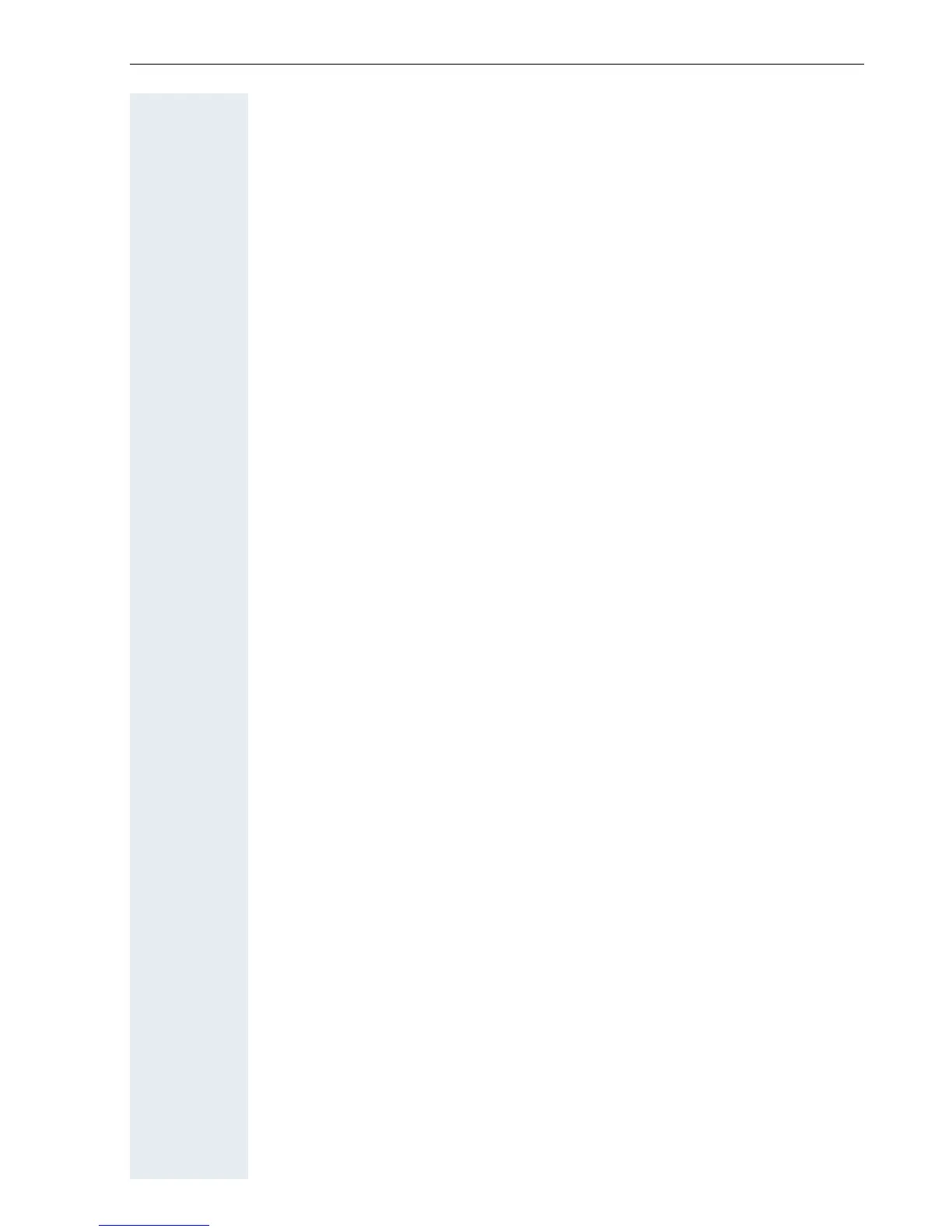Contents
5
Displaying and Assigning Call Charges . . . . . . . . . 42
Displaying Call Charges (Not for U.S.) . . . . . . . . . . . . . . . . . . . . . . . . . . 42
Displaying Call Charges for Another Telephone (Not for U.S.) . . . . . . . 43
Dialing with Call Charge Assignment. . . . . . . . . . . . . . . . . . . . . . . . . . . 44
If You Cannot Reach a Destination .... . . . . . . . . . . . 45
Using Callback . . . . . . . . . . . . . . . . . . . . . . . . . . . . . . . . . . . . . . . . . . . . 45
Storing a Callback. . . . . . . . . . . . . . . . . . . . . . . . . . . . . . . . . . . . . . . 45
Answering a Callback. . . . . . . . . . . . . . . . . . . . . . . . . . . . . . . . . . . . 45
Checking and Canceling a Saved Callback . . . . . . . . . . . . . . . . . . . . 45
Call Waiting (Camp-On) . . . . . . . . . . . . . . . . . . . . . . . . . . . . . . . . . . . . . 46
Busy Override - Joining a Call in Progress. . . . . . . . . . . . . . . . . . . . . . . 47
Telephone Settings . . . . . . . . . . . . . . . . . . . . . . . . . . . 48
Adjusting the Ring Volume . . . . . . . . . . . . . . . . . . . . . . . . . . . . . . . . . . 48
Adjusting the Ring Tone . . . . . . . . . . . . . . . . . . . . . . . . . . . . . . . . . . . . 48
Adjusting the Attention Ring Volume . . . . . . . . . . . . . . . . . . . . . . . . . . 48
Adjusting the Speakerphone to the Room Acoustics . . . . . . . . . . . . . . 49
Adjusting the Receiving Volume During a Call. . . . . . . . . . . . . . . . . . . . 49
Adjusting the Display to a Comfortable Reading Angle. . . . . . . . . . . . . 49
Adjusting the display contrast . . . . . . . . . . . . . . . . . . . . . . . . . . . . . . . . 49
Selecting the Language of Screen Prompts . . . . . . . . . . . . . . . . . . . . . 50
Locking the Telephone to Prevent Unauthorized Use . . . . . . . . . . . . . . 50
Saving Your PIN. . . . . . . . . . . . . . . . . . . . . . . . . . . . . . . . . . . . . . . . . . . 51
Saving Station Numbers,
Functions, Procedures and Appointments . . . . . . . 52
Saving Repertory Dialing Numbers on a Key. . . . . . . . . . . . . . . . . . . . . 52
Storing Station Speed-Dial Numbers . . . . . . . . . . . . . . . . . . . . . . . . . . . 53
Assigning Functions to Keys . . . . . . . . . . . . . . . . . . . . . . . . . . . . . . . . . 54
Assigning a Procedure (Operating Steps) to a Key . . . . . . . . . . . . . . . . 57
Saving Appointments . . . . . . . . . . . . . . . . . . . . . . . . . . . . . . . . . . . . . . 59
Testing the Telephone . . . . . . . . . . . . . . . . . . . . . . . . 60
Testing the Telephone Functions . . . . . . . . . . . . . . . . . . . . . . . . . . . . . 60
Checking the Key Assignment . . . . . . . . . . . . . . . . . . . . . . . . . . . . . . . 60
Call Forwarding . . . . . . . . . . . . . . . . . . . . . . . . . . . . . . 61
Using Variable Call Forwarding . . . . . . . . . . . . . . . . . . . . . . . . . . . . . . . 61
Using Night Answer . . . . . . . . . . . . . . . . . . . . . . . . . . . . . . . . . . . . . . . 62
Call Forwarding in the Carrier Network
and Forwarding Multiple Subscriber Numbers (MSN) (Not for U.S.). . . 63
