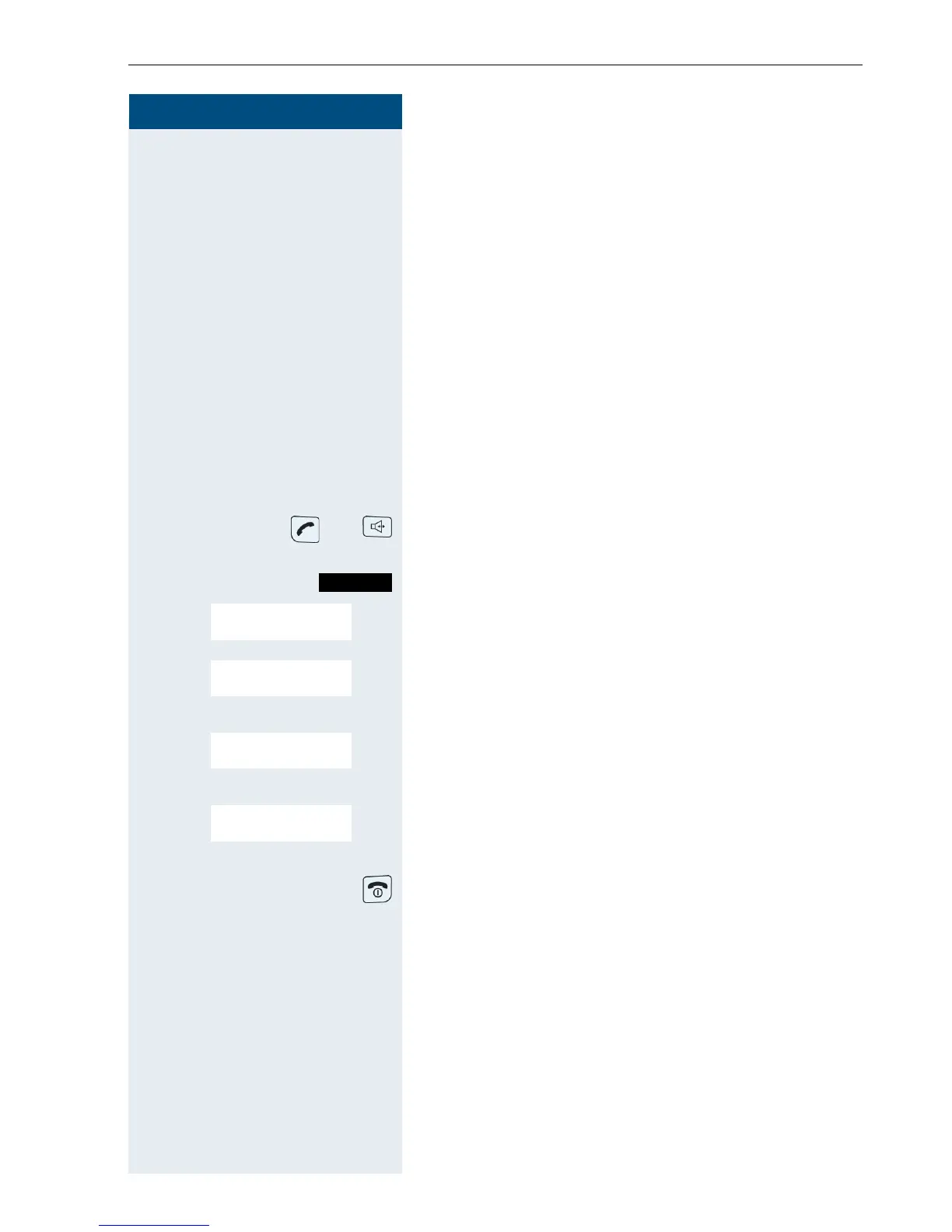Group functions
95
Step by Step
Mulap group
(Multiple Line Application)
If your handset’s line belongs to a Mulap group (Multiple
Line Application), then you can
• answer calls for the group (press the Talk key in
group calls)
• make external telephone calls under the group
phone number (the group phone number is stored
in the called party’s caller list, forexample)
• activate and deactivate the group call function for
your handset’s line
• forward the lines of the Mulap group to internal or
external destinations
Activating/deactivating group calls
or Press and hold down the Talk key or press the Speaker-
phone key.
Call the system menu.
> < [Select the menu item and confirm.
> < [Select the menu item and confirm.
either:
> < [Select the menu item and confirm.
or:
> < [Select the menu item and confirm.
then:
Press the On-hook key to end the operation.
Forwarding a Mulap line
You can immediately forward internal and/or external
calls to your lines to different internal or external tele-
phones (destinations) (external destinations are also
possible if the system is configured accordingly).
If you activate call forwarding for a line, this shall apply
to all line keys of your group for this line.
Menu
Service?
More features?
#85=Leave hunt
group?
*
85=Join hunt
group?
