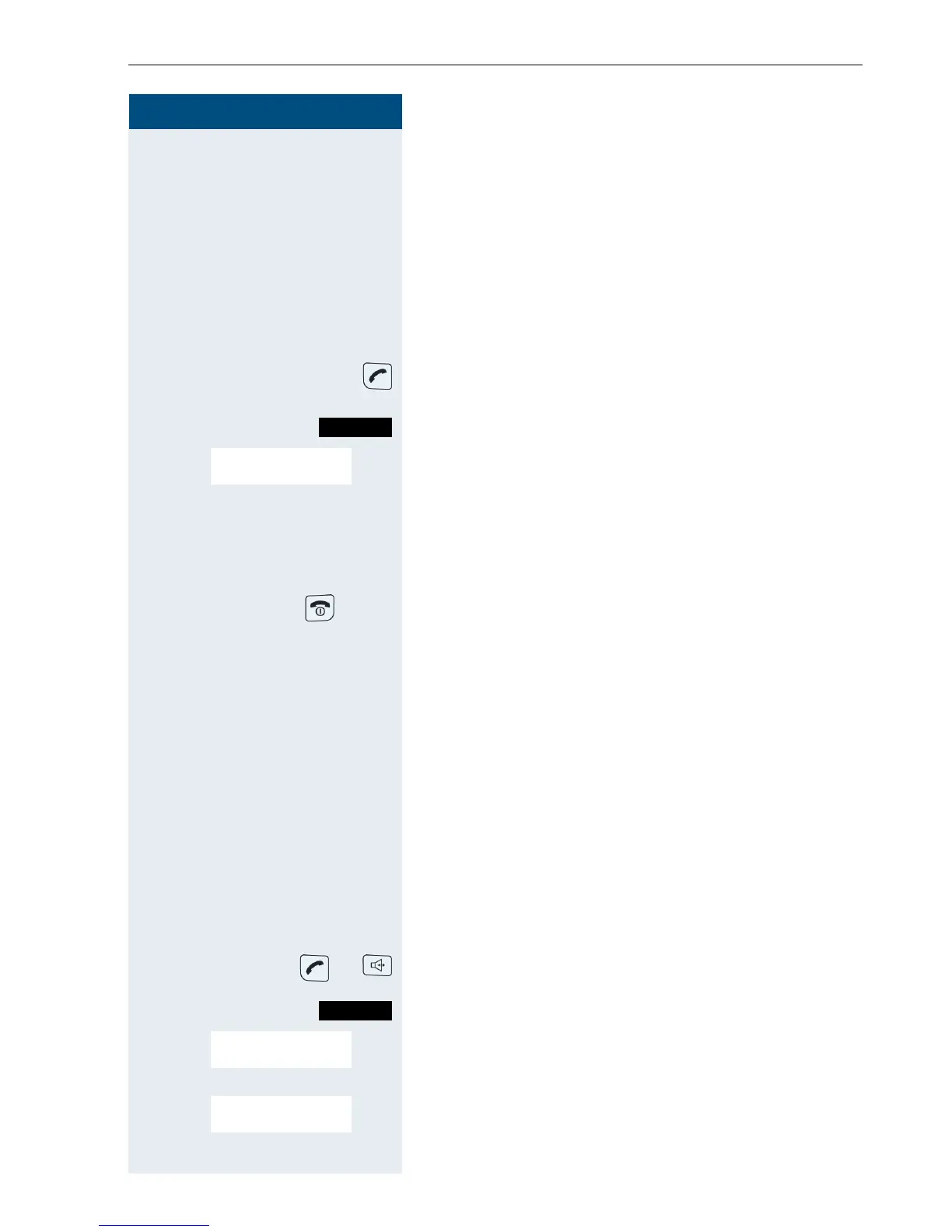Conducting calls – the basic functions
9
Step by Step
Picking up a call in a call pickup group
You can use your handset to pick up calls to telephones
within your call pickup group (set by the service engi-
neer). This is also possible when you are conducting a
call.
Prerequisite:
You hear that a telephone in your call pickup group is
ringing.
Press and hold down the Talk key. The message "Call
for:" appears on the display .
Call the system menu.
> < [Select the menu item and confirm.
p Conduct the call.
Ending a call
or k Press the On-hook key briefly or place the handset in
the charging shell.
The call charges are displayed, depending on the com-
munication system.
Forwarding calls
This function is for when you leave your desk for a while
and want certain calls to be forwarded to your new lo-
cation. The forwarding destination for internal calls can
be any internal or external phone number. The destina-
tion number is usually an external phone number be-
cause you can be reached internally anytime by means
of your handset.
Activating call forwarding
or Press and hold down the Talk key or press the Speaker-
phone key.
Call the system menu.
> < [Select the menu item and confirm.
either:
> < [Select the menu item and confirm.
or:
Menu
Group Pickup?
Menu
Forwarding on?
1=all calls?
