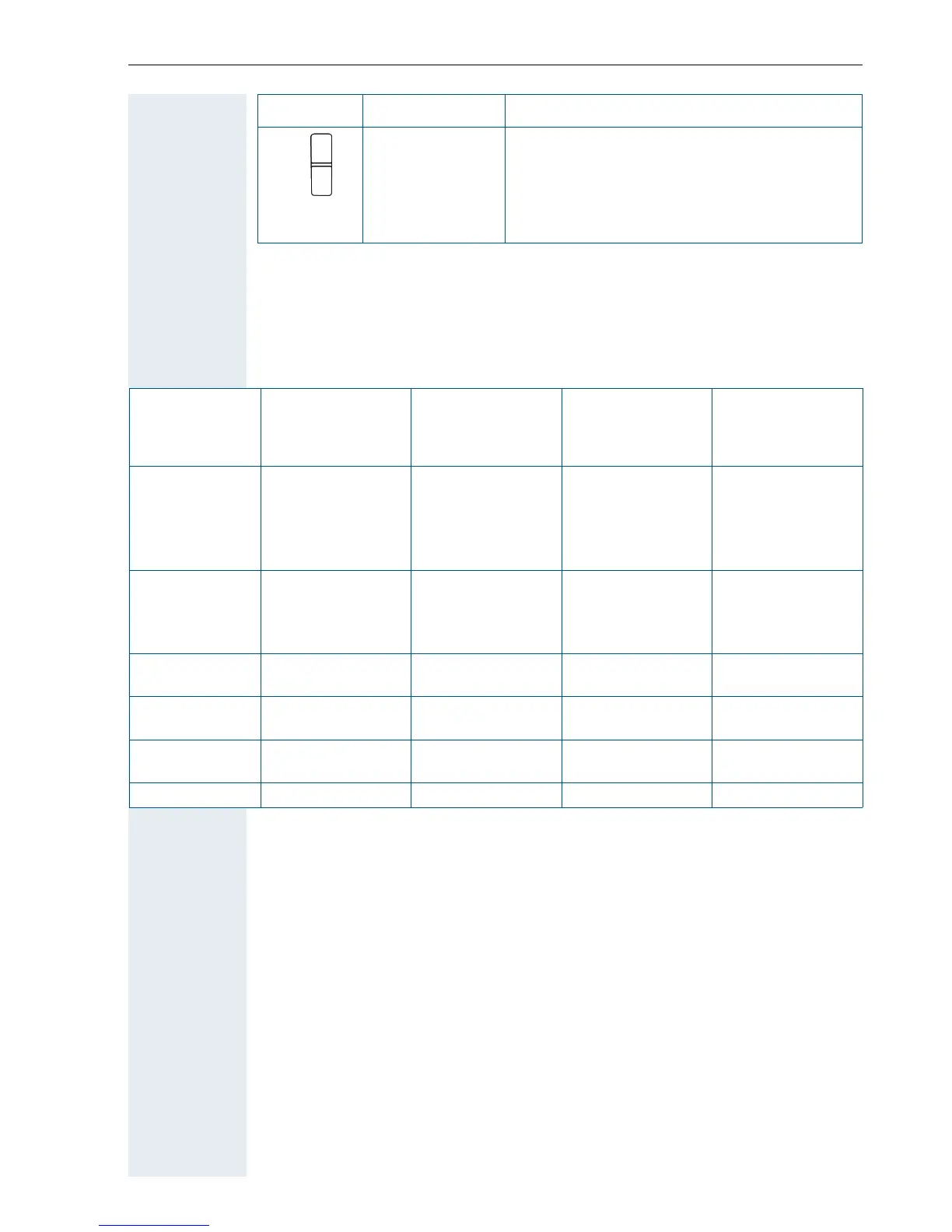Description of controls
13
Navigation key
The navigation key is assigned different functions depending on the oper-
ating situation:
Volume key
(+/-)
• Adjust the volume for ringer settings
• When conducting a call: adjust the vol-
ume for calls conducted via the hand-
set, in speakerphone mode and via the
headset
key Name Use
Situation
t
Press top of key
s
Press bottom of
key
u
Press left side of
key
v
Press right side of
key
In idle status Set the ringer Open the mobile’s
telephone directory
Call the system
menu
Short: Open the
handset’s main
menu
Long: Initiate lan-
guage selection
During a call Set the voice/tele-
phone volume
Open the mobile’s
telephone directory
Select "Loudspeak-
er Vol",
"GAP DTMF",
"Base Settings"
In the main
menu
Select a menu icon Select a menu icon Select a menu icon Select a menu icon
In lists and me-
nus
Next-higher item in
the list
Next-lower item in
the list
Next menu level
up, cancel
Select an entry
(OK)
In the input
field
Move the cursor up
one line
Move the cursor
down one line
Move the cursor
left
Move the cursor
right
Change values Reduce value Increase value
