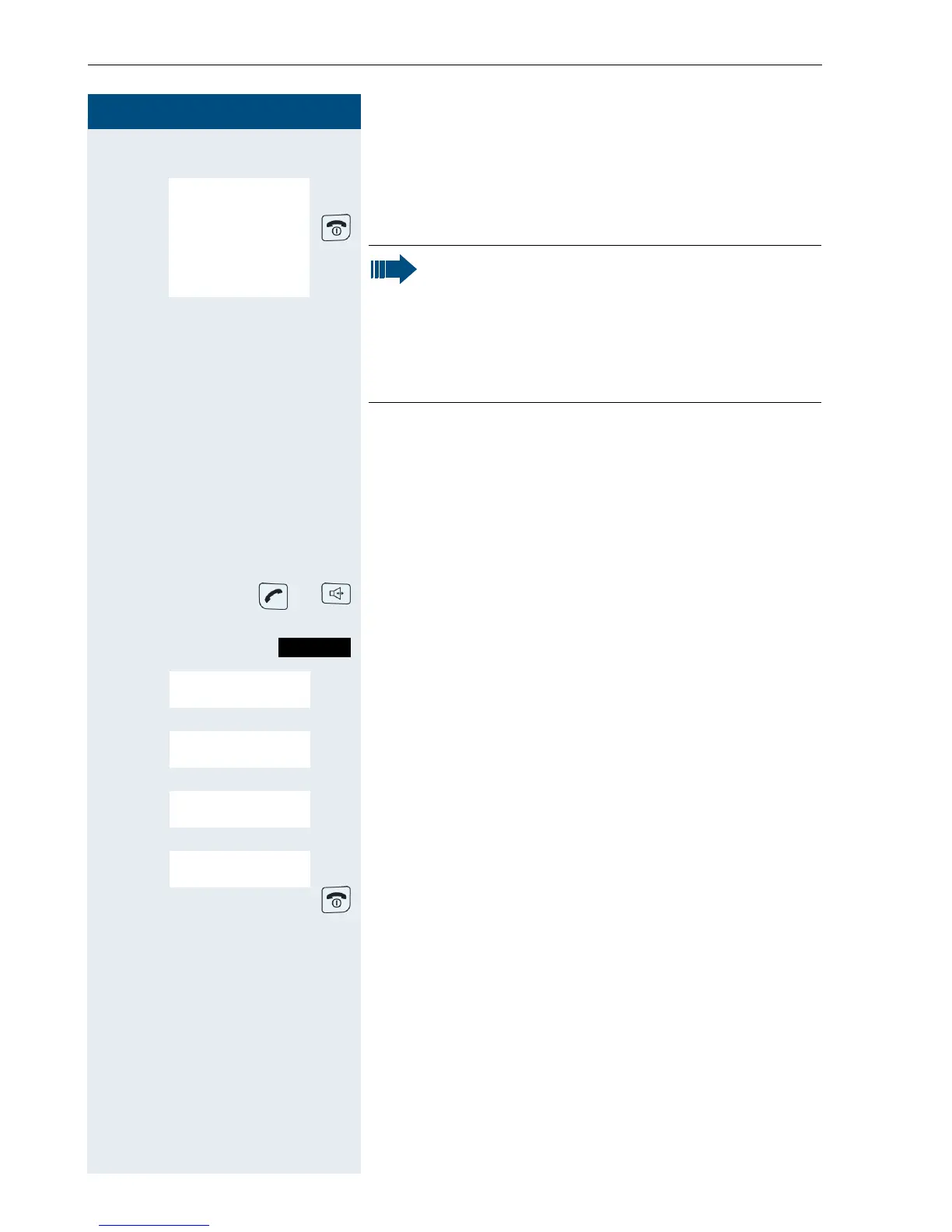Step by Step
Putting the handset into service
24
Selecting a language
st
[Select and confirm the language you require.
Press the On-hook key to end the operation.
Setting the system display language
If you wish to change the language of the display texts,
then you must also change the system language on the
handset. A different language can be set for every hand-
set on the system.
or Press and hold down the Talk key or press the Speaker-
phone key.
Call the system menu.
> < [Select the menu item and confirm.
> < [Select the menu item and confirm.
> < [Select the menu item and confirm.
> < [Select and confirm the language you require.
Press the On-hook key to end the operation.
Deutsch
English
Francais
Italiano
Espanol
Portugues
Nederlands
Note:
• If you inadvertently set a display language
that you do not understand, press "w 8 4 1"
and then select the correct language.
• If you want to reset the default display lan-
guage: Æ Page 40.
Menu
Service?
More features?
*
48=
Select language?
11=German
...
