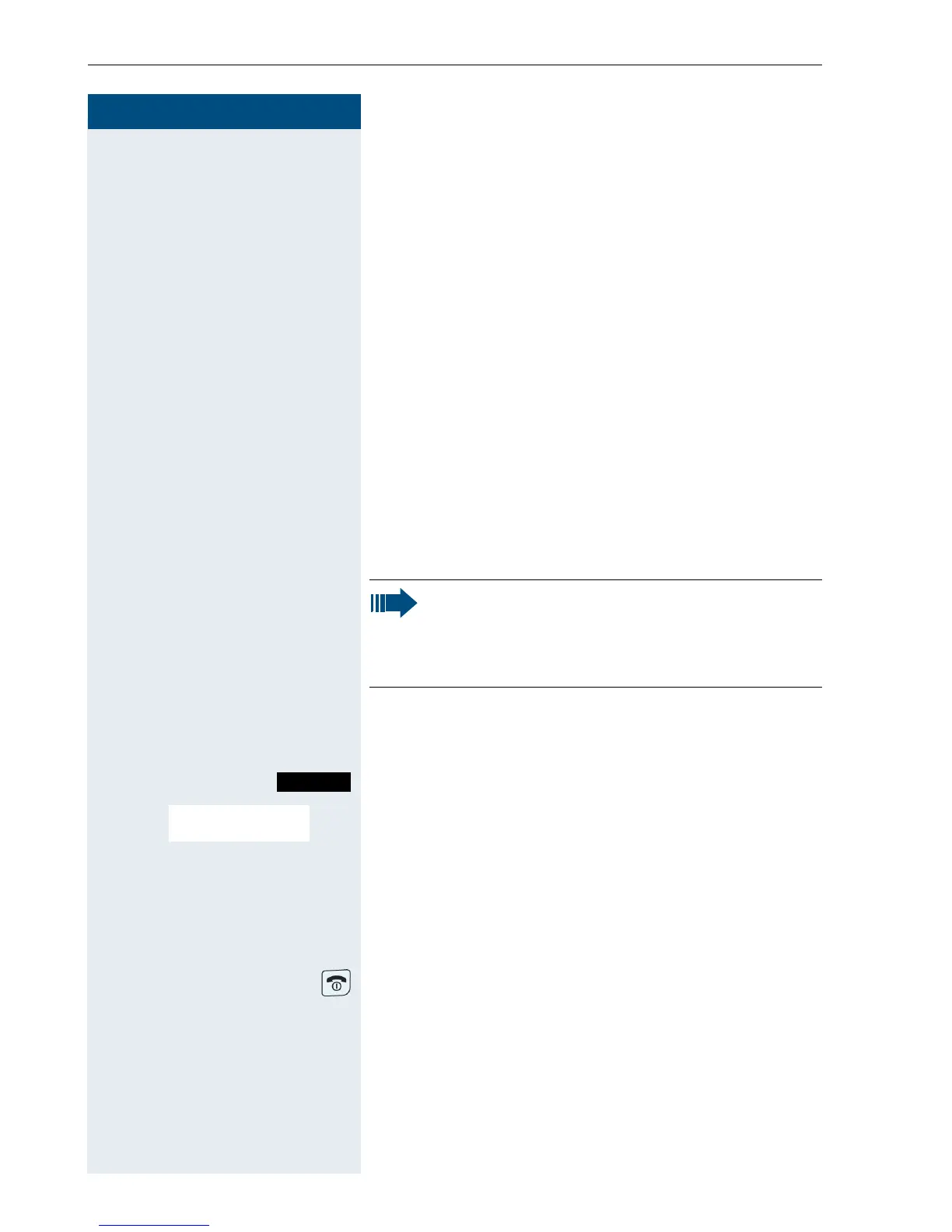Step by Step
Conducting calls – enhanced functions
46
Voice dialling
With the voice dialling function, you can dial a number
simply by saying the partner’s name. You do not need
to manually dial a phone number. For this function, you
will need to record a voice pattern, in otherwords, your
voice saying the name will be saved in the handset.
You can save up to 29 voice patterns for telephone di-
rectory entries.
The voice dialling function can also be used with a Blue-
tooth headset.
Recording a voice pattern for an existing telephone
directory entry
You should record your voice pattern in a quiet environ-
ment. There should be about 25 cm between you and
the handset. The voice pattern can be up to 1.5 seconds
long.
s Open the handset’s phonebook.
st Select the required entry.
Open the handset’s phonebook menu.
st
[Select the menu item and confirm.
Say the name when the relevant prompt is displayed.
Repeat the name after being prompted again. The voice
pattern will be saved automatically.
´ The entry saved with a voice pattern is marked in the
handset’s phonebook as a voice dialling entry.
Press the On-hook key to end the operation.
Note:
If you perform voice dialling mainly over a head-
set, we recommend recording the voice pattern
via the headset.
Options
Record Name
...
