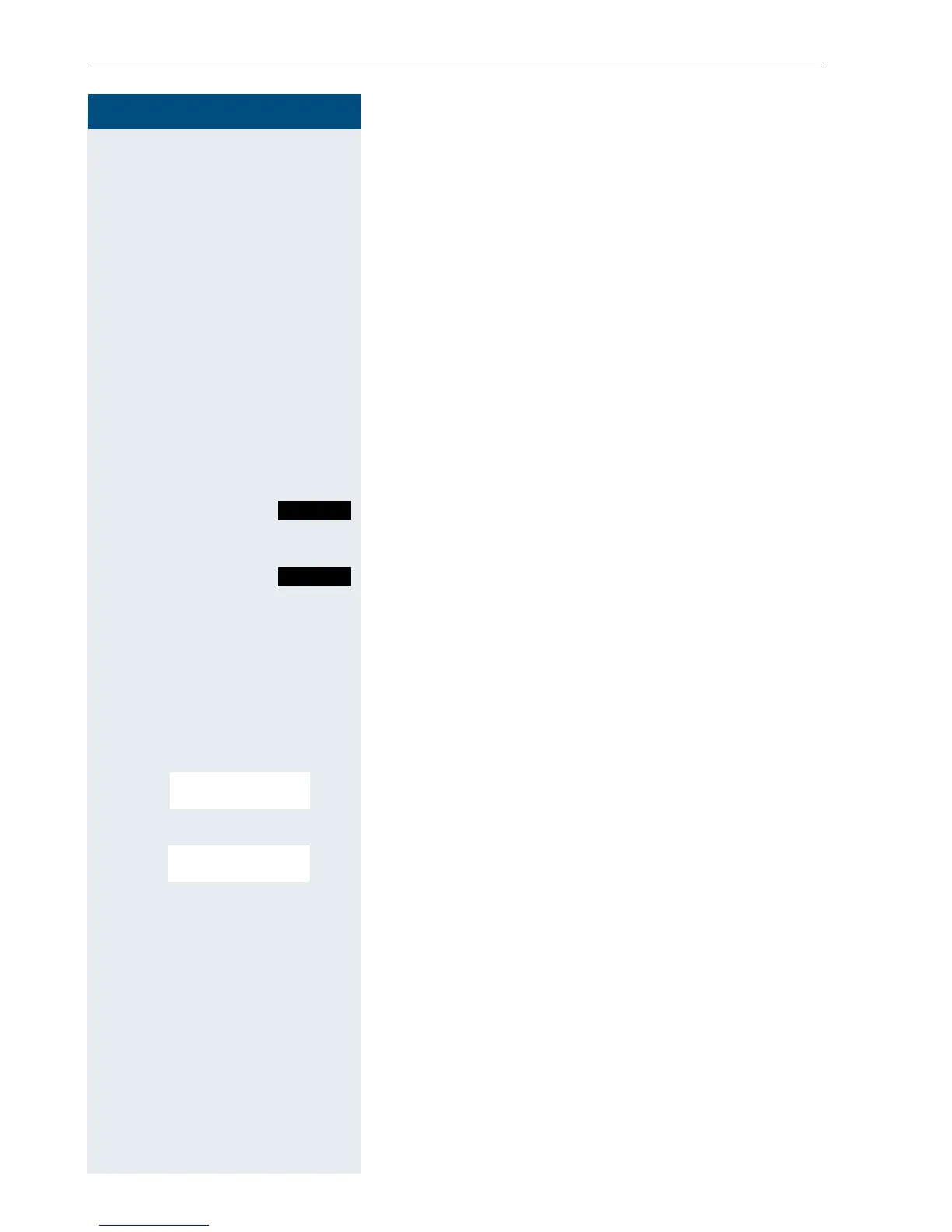Step by Step
Additional functions
112
Speed access to functions and phone
numbers
You can program the left display key and the number
keys 0, 2 to 9 with a phone number or function. You can
then dial the phone number or start the function pro-
grammed by simply pressing the appropriate key.
Configuring speed access
either:
0 / 2 ... 9 Press the required number key briefly.
If this key is already programmed with a function, it ap-
pears on the left display key. The number key can be
programmed with a new function.
Press the display key.
or:
0 / 2 ... 9 / Press and hold down the required number key or the
left display key.
then: A list of functions that can be programmed on the key
is displayed. The following functions are available for se-
lection:
• Speed dialling
• Alarms (Æ Page 104)
• Calendar
• Bluetooth
st
[ Select and confirm the function.
If the "Quick Dial" function was selected:
st [ Select the required phone number and confirm.
Set
?
Quick Dial
...
Quick Dial
...
