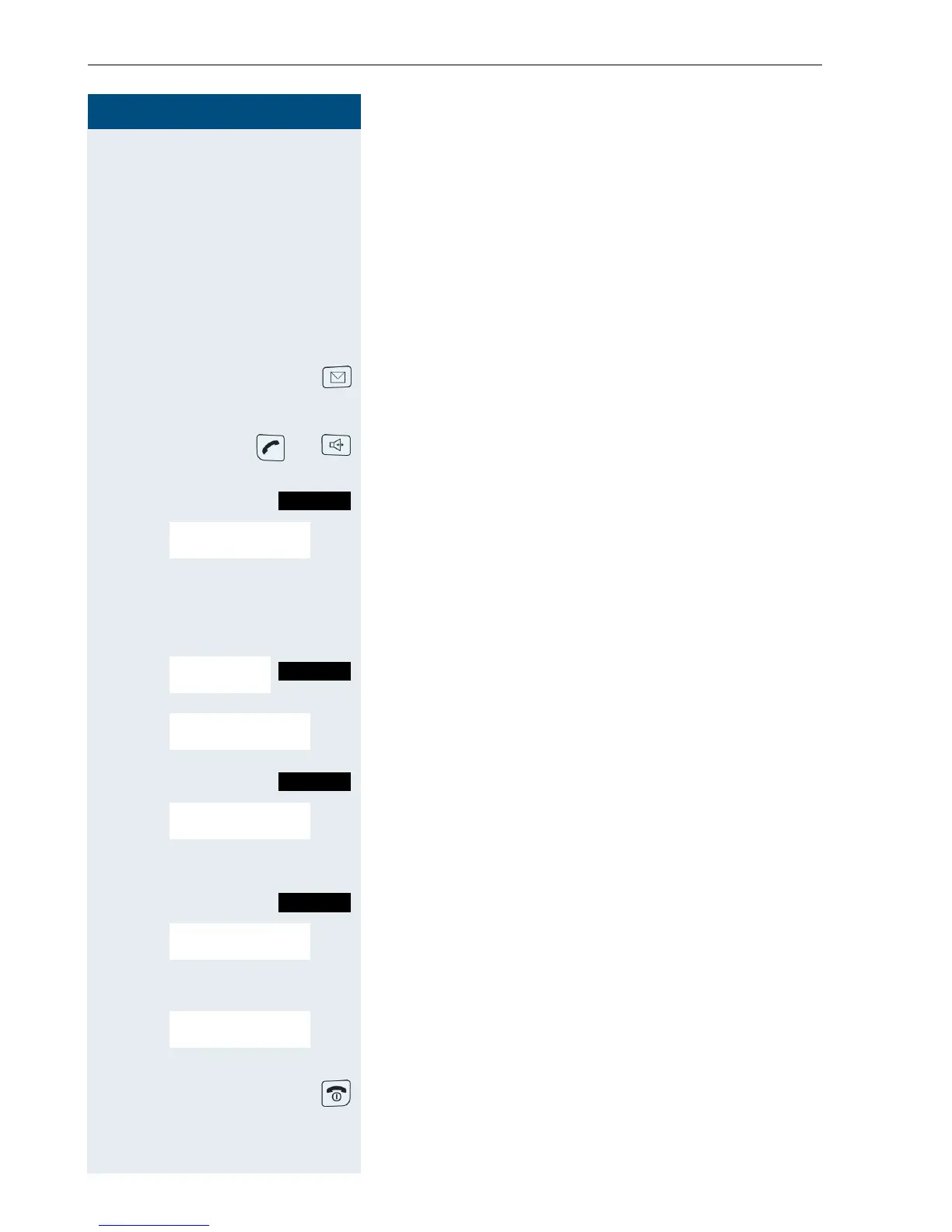Step by Step
Message functions
100
Answering a message or voice-mail
message
An advisory message appears and the message key
flashes when one or more information messages or
voice mails have been received for you.
Viewing a new message
either:
Press the message key.
or:
or Press and hold down the Talk key or press the Speaker-
phone key.
Call the system menu.
> < [Select the menu item and confirm.
> [ Select the required message and confirm your selec-
tion.
then:
Call the additional menu.
> < [Select the menu item and confirm.
Call the additional menu.
> < [Select the menu item and confirm. The time of the
message is displayed.
either:
Call the additional menu.
> < [Select the menu item and confirm. You call back the
sender.
or:
> < [Select the menu item and confirm. The entry is deleted.
then:
Press the On-hook key to end the operation.
Menu
Display Messages?
Msg. from:
...
Mnu
Text?
Mnu
Time/date sent?
Mnu
Call Sender?
Delete?
