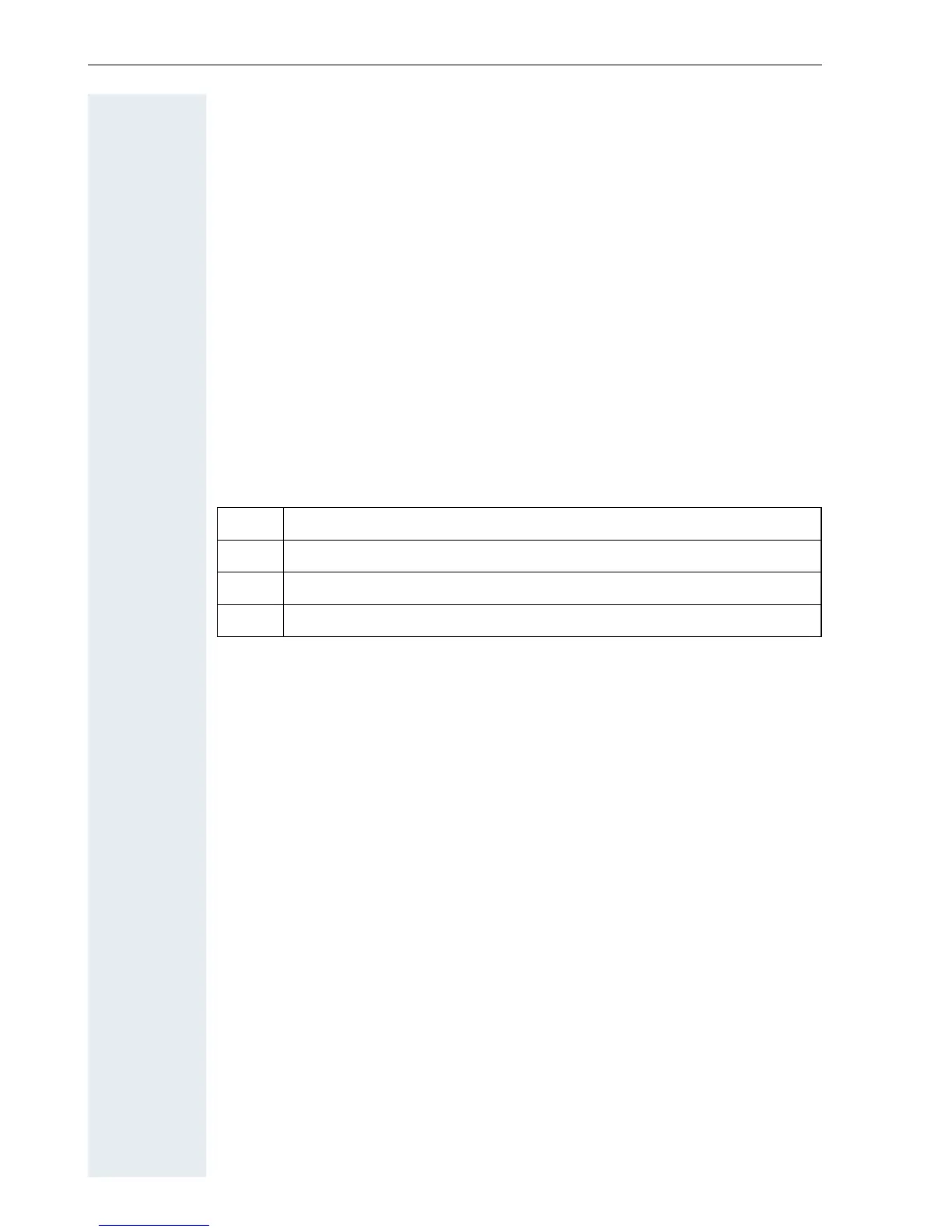Putting the handset into service
20
Charging and using the battery pack
k
To charge the battery pack, first remove the plug from the charging socket
and then insert the handset into the charging shell with the keypad facing
forwards:
• Initial charging: charge the battery pack for at least 10 hours without a
break, regardless of the charging status icon. Without replacing it in the
charging shell, use the handset until the "battery low" beep is heard.
This action aligns the charge status display with the operating times of
the battery pack.
• To attain full operating and charging times (Æ Page 21) – use the hand-
set without replacing it in the charging shell until the "battery low" beep
is heard.
• For future charging: you can replace your handset in the charging shell
each time it has been used. Charging is electronically controlled which
ensures that the battery pack is charged optimally.
The charging status is indicated by the charge status display. This flashes
during charging:
k After charging, replace the plug in the charging socket for compliance with
the Ex protection and IP rating.
= Battery pack is flat
e Battery pack is approx. 1/3 charged
V Battery pack is approx. 2/3 charged
U Battery pack is fully charged
