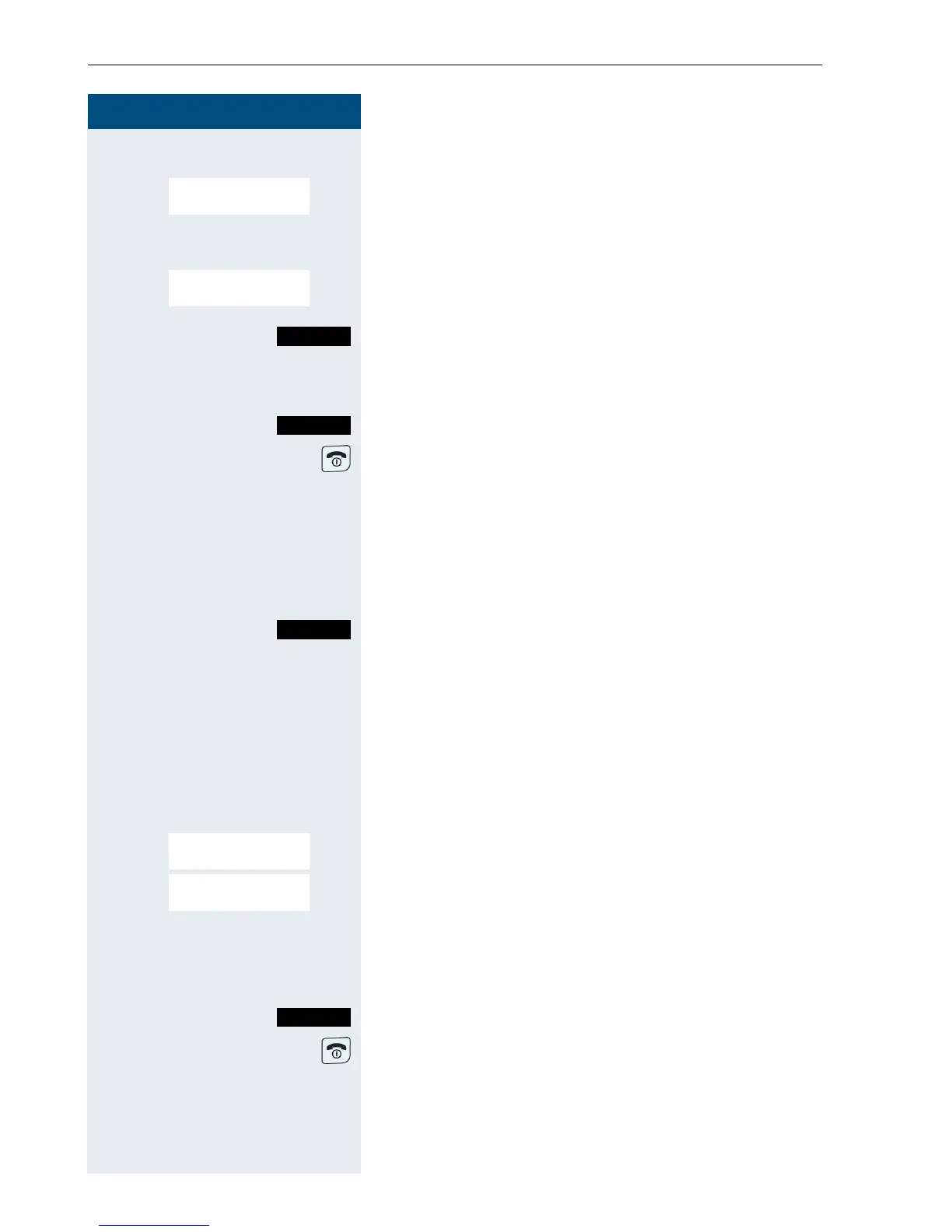Step by Step
Additional functions
108
either:
st
[Select the menu item and confirm. The appointment is
deleted.
or:
st
[Select the menu item and confirm. A security check
question appears.
Confirm the security check question. The appointment
reminder list is deleted.
then:
Save setting.
Press the On-hook key to end the operation.
Displaying an unconfirmed appointment
If you have failed to confirm an appointment reminder
call, a Display key is assigned the "Missed Appoint."
function. This unconfirmed appointment must also be
saved in a missed dates list.
Display an appointment. The date and time of the un-
confirmed appointment are displayed.
Displaying an unconfirmed appointment and un-
confirmed anniversaries
Any appointment reminder calls and anniversary calls
you fail to confirm are stored in a missed dates list.
© Open the handset’s main menu.
st [Select the menu icon and confirm.
st [Select the menu item and confirm. A list of missed/un-
confirmed appointments is displayed. The last appoint-
ment missed is always on top and the oldest is last.
st
[ Select an unconfirmed appointment or an unconfirmed
anniversary. The relevant information is displayed.
If applicable, delete the selected appointment.
Press the On-hook key to end the operation.
Delete Entry
Delete List
Yes
Save
Appt.
Add. Features
í
Missed Dates
Delete
