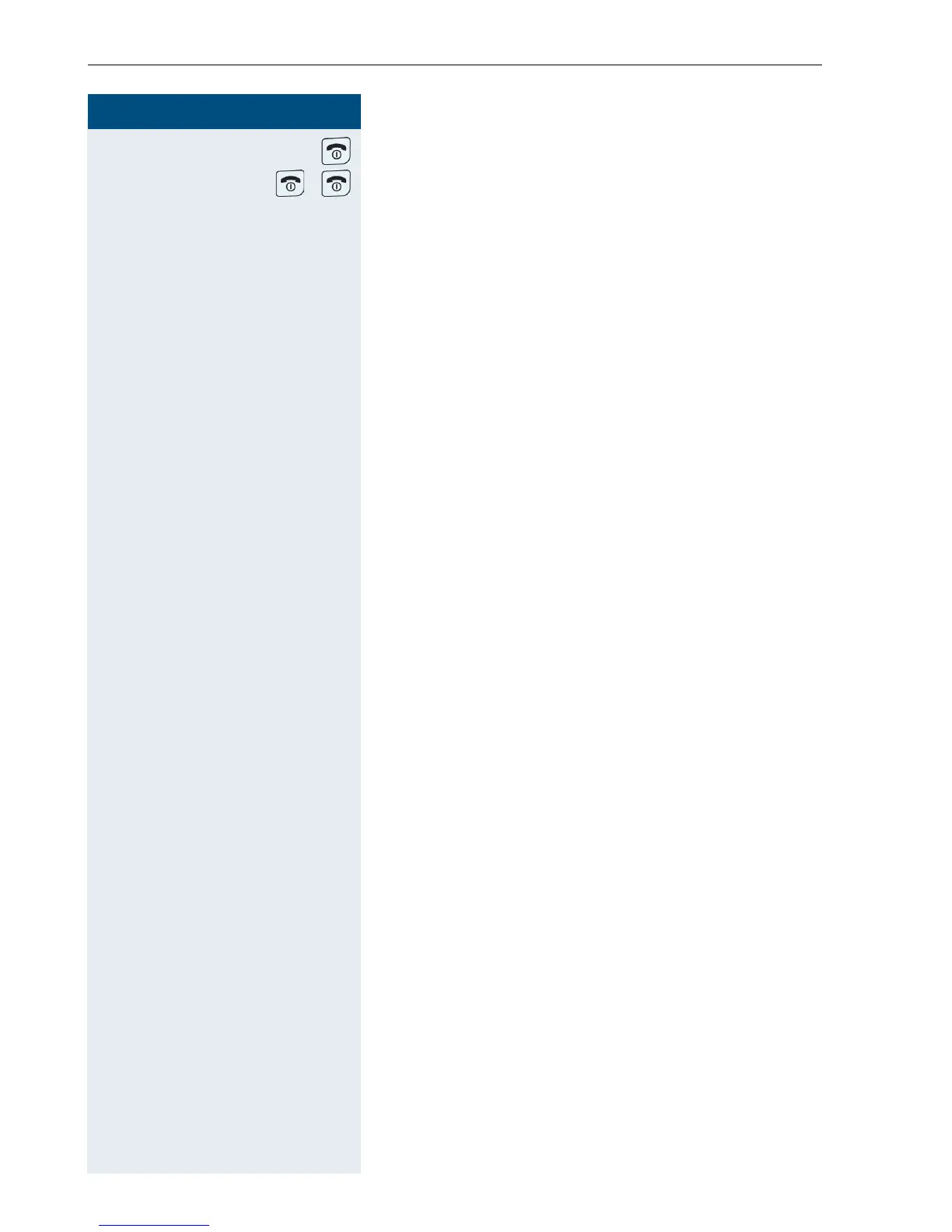Step by Step
Setting the handset
38
Press the On-hook key to end the operation.
Press and hold down the On-hook key twice to turn the
handset off and back on.
The new base station name is now displayed in idle sta-
tus.
This name is replaced by the user’s name (where appli-
cable) or the phone number dialled when you call a user
(depending on the software version). In this case, the
name of the base station only reappears after the hand-
set has been switched off and back on again.
