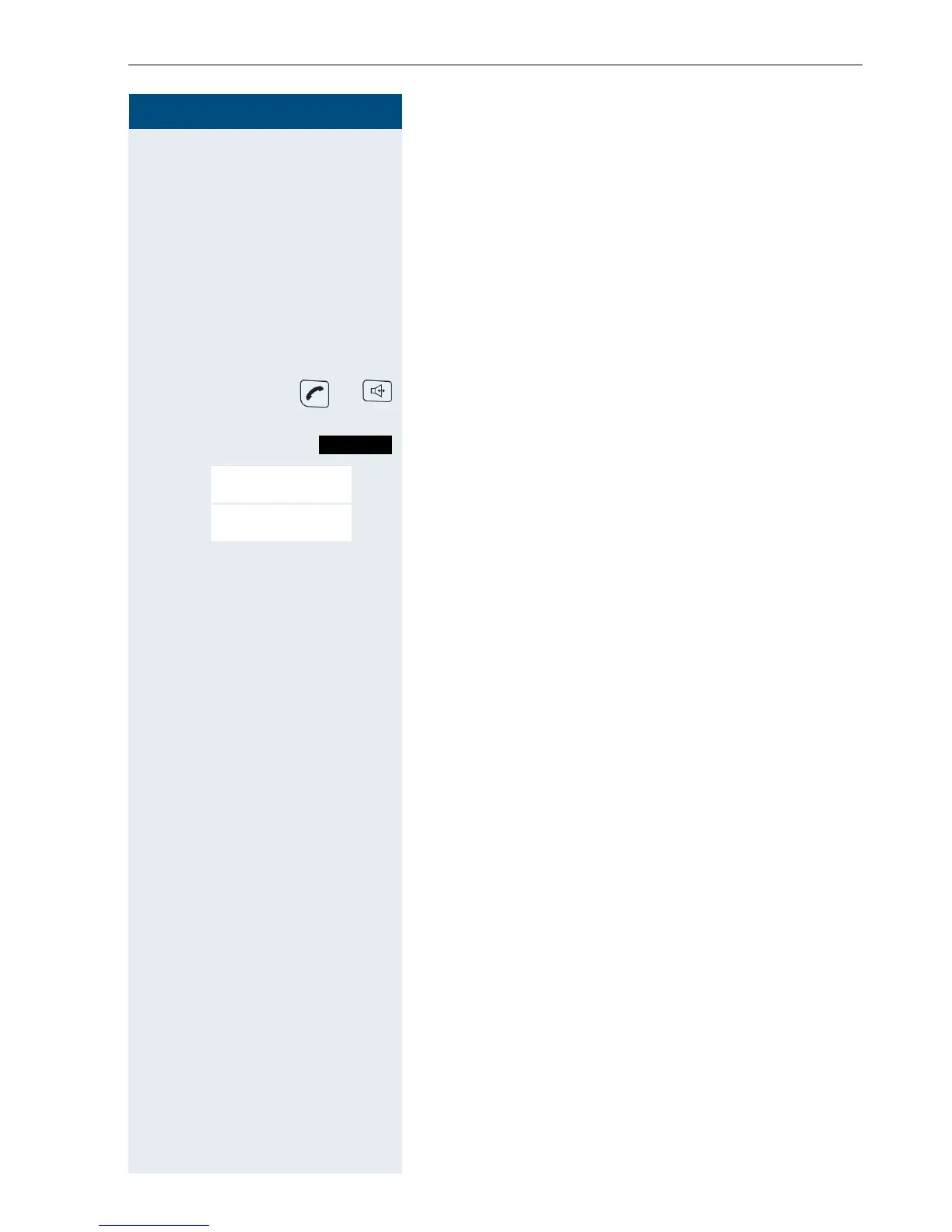Conducting calls – enhanced functions
51
Step by Step
Dialling a system speed dialling destination with
suffix-dialling or a DID number
System speed dialling destinations can be saved in your
communication system and then dialled by means of
suffix-dialling or DDIA. These speed dialling destina-
tions let you enter an additional suffix-dialling or DID
number up to five seconds after entering the three-digit
service code. If you do not make an entry within this
timeframe, the default suffix-dialling number,
forexample, "0" for the exchange, is dialled.
or Press and hold down the Talk key or press the Speaker-
phone key.
Call the system menu.
> < [Select the menu item and confirm.
> < [Select the menu item and confirm.
o Enter the required code (3 digits, 000 - 999).
o Within five seconds: enter the suffix-dialling or DID
number.
Menu
Service?
*
7=Use speed
dialing?
