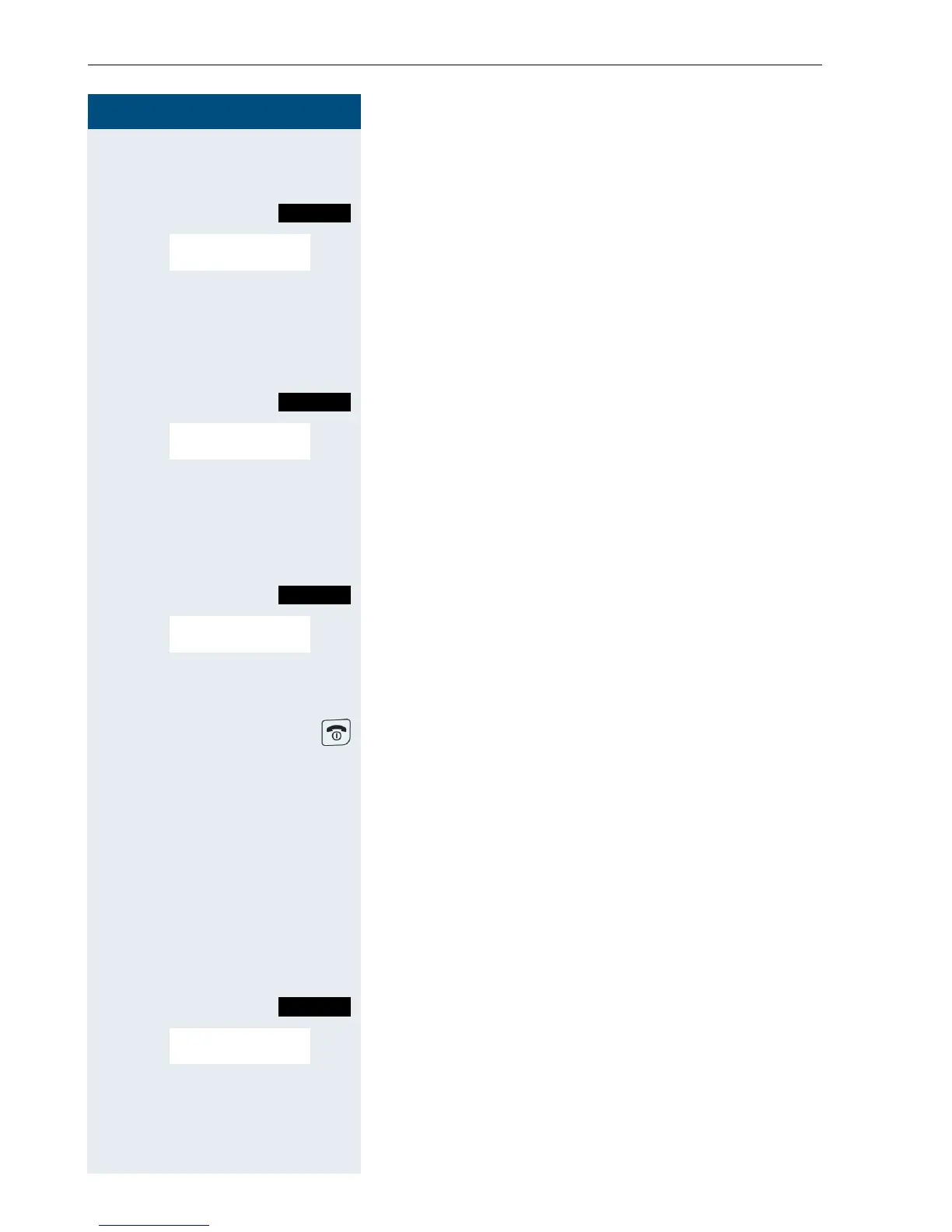Step by Step
Conducting calls – with multiple users
84
p You are connected with two or more partners in a con-
ference call.
Call the system menu.
> < [Select the menu item and confirm. Conference is
placed "on hold", the users wait.
o Enter the phone number of the new user.
p The user is free and answers the phone. You announce
the conference.
Call the system menu.
> < [Select the menu item and confirm. The new user is in-
cluded in the conference call.
Ending a conference
p You are connected with two or more partners in a con-
ference call.
Call the system menu.
> < [Select the menu item and confirm. The conference is
ended.
Leaving a conference
Press the On-hook key. You leave the conference.
When one user leaves the conference, the other two
users remain connected.
Viewing the names of conference parties
As the convener of the conference, you can view the
names of all conference parties.
p You are connected with two or more partners in a con-
ference call.
Viewing the conference parties list
Call the additional menu.
> < [Select the menu item and confirm. The first party is dis-
played.
> View other parties.
Menu
Add party?
Menu
Conference?
Menu
End conference?
Mnu
View conf parties?
