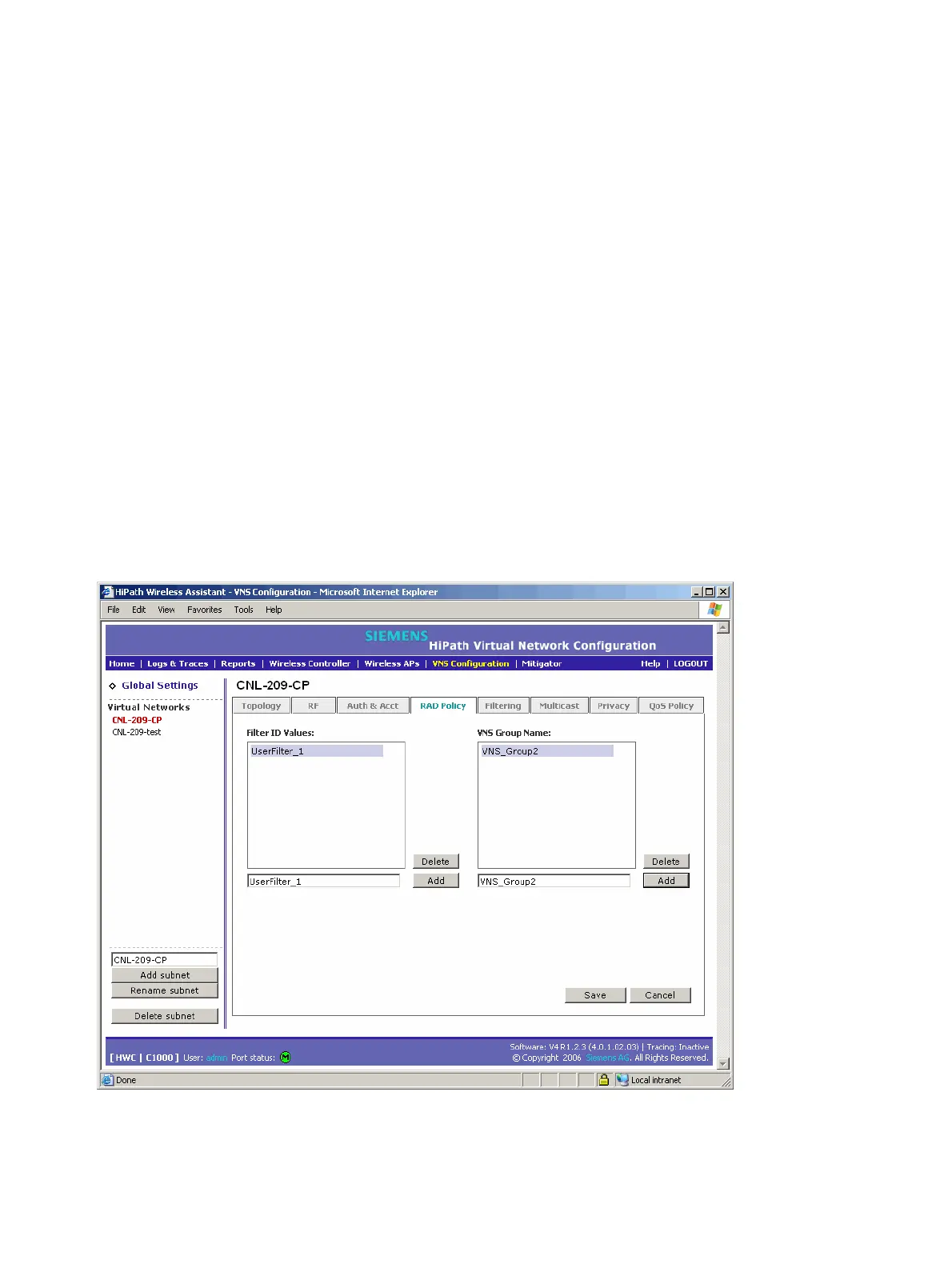Virtual Network configuration
A31003-W1040-U101-1-7619, July 2006 DRAFT
152 HiPath Wireless Controller, Access Points and Convergence Software V4.0, C10/C100/C1000 User Guide
hwc_vnsconfiguration.fm
Defining RADIUS filter policy for VNSs and VNS groups
In addition to the filter ID values, you can also set up a group ID for a VNS with AAA
authentication. You can set up a group within a VNS that relies on the RADIUS attribute Login-
LAT-Group (RFC2865). For each group, you can define filtering rules to control access to the
network.
If you define a group within an AAA VNS, the group (or child) definition acquires the same
authentication and privacy parameters as the parent VNS. However, you need to define a
different topology and filtering rules for this group.
All the filters are exposed. For the Assignment by SSID with no authentication, the filter that is
applied to the client session is the default filter.
To define the filter ID values on a VNS:
1. From the main menu, click Virtual Network Configuration. The Virtual Network
Configuration screen appears.
2. In the left pane Virtual Networks list, click the VNS you want to define filter ID values for.
The Topology tab is displayed.
3. Click the RAD Policy tab.
