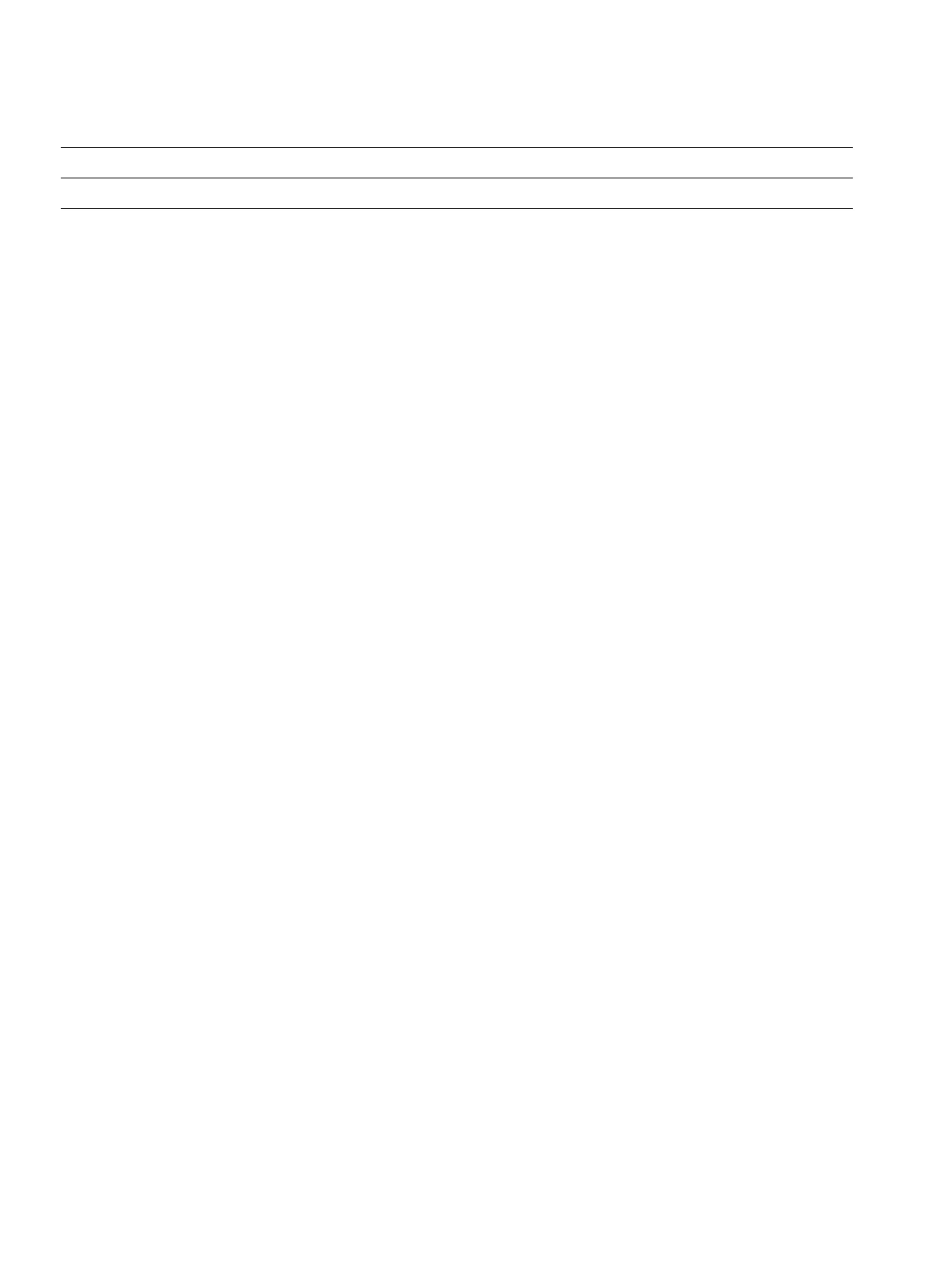Virtual Network configuration
A31003-W1040-U101-1-7619, July 2006 DRAFT
162 HiPath Wireless Controller, Access Points and Convergence Software V4.0, C10/C100/C1000 User Guide
hwc_vnsconfiguration.fm
Configuring filtering rules for a VNS
7.6.4 Filtering rules for a default filter
After authentication of the wireless device user, the default filter will apply only after:
● No match is found for the Exception filter rules.
● No filter ID attribute value is returned by the authentication server for this user.
● No match is found on the HiPath Wireless Controller for a filter ID value.
The final rule in the default filter should be a catch-all rule for any traffic that did not match a
filter. A final Allow All rule in a default filter will ensure that a packet is not dropped entirely if no
other match can be found. VNS Policy is also applicable for Captive Portal and MAC-based
authorization.
To define the filtering rules for a default filter
1. From the main menu, click Virtual Network Configuration. The Virtual Network
Configuration screen appears.
2. In the left pane Virtual Networks list, click the VNS you want to define the filtering rules for
a default filter. The Topology tab is displayed.
3. Click the Filtering tab.
4. From the Filter ID drop-down list, select Default.
x x *.*.*.*. Deny everything else.
In Out Allow IP / Port Description
Table 10 Filtering rules by filter ID example B
