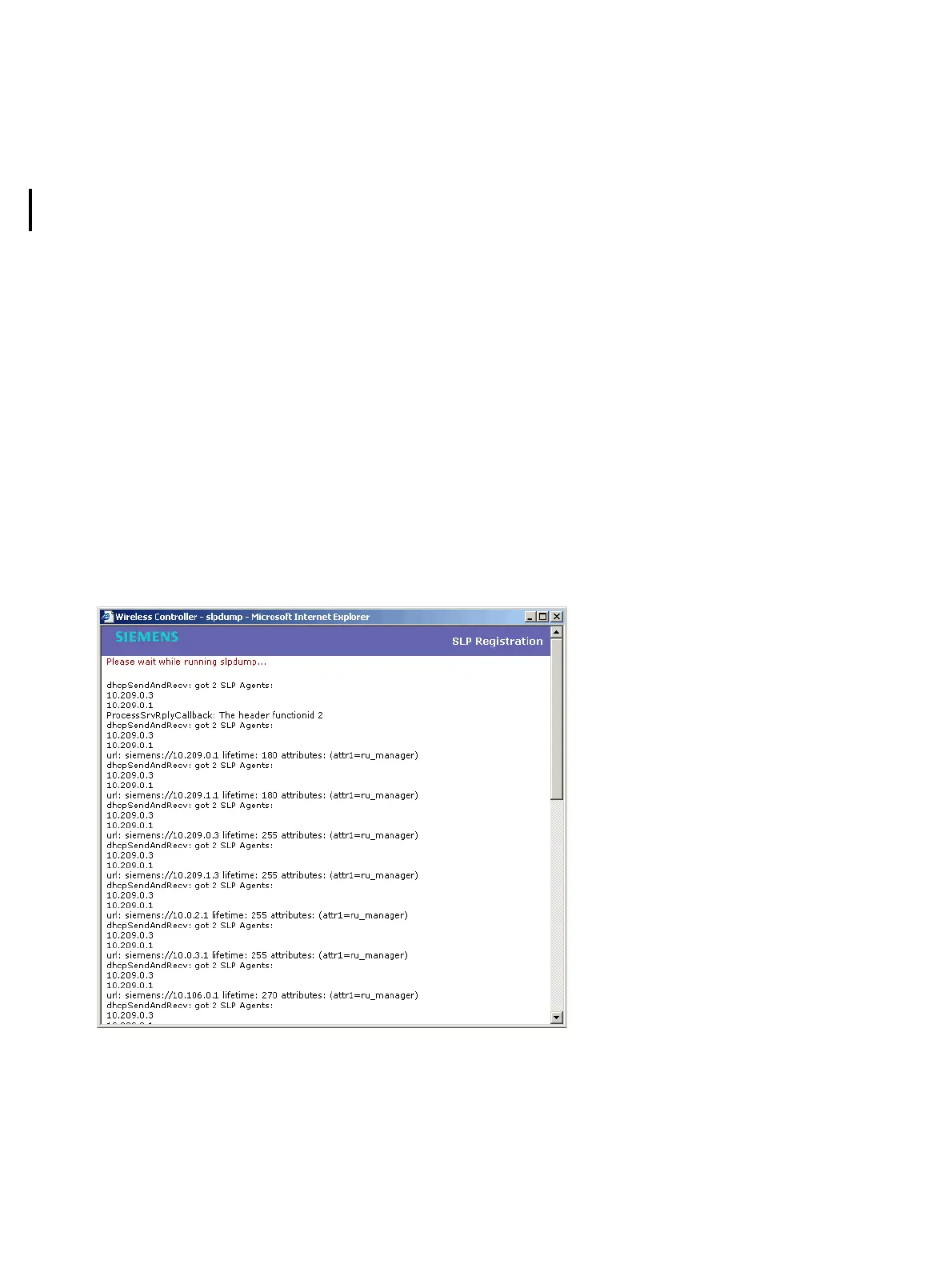Availability, mobility, and controller functionality
A31003-W1040-U101-1-7619, July 2006 DRAFT
194 HiPath Wireless Controller, Access Points and Convergence Software V4.0, C10/C100/C1000 User Guide
hwc_controlleravailmobility.fm
Availability overview
8.1.2 Viewing the Wireless AP availability display
For more information, see Section 11.1.1, “Viewing the Wireless AP availability display”, on
page 233.
8.1.3 Viewing SLP activity
In normal operations, the primary HiPath Wireless Controller registers as an SLP service called
ac_manager. The controller service directs the Wireless APs to the appropriate HiPath
Wireless Controller. During an outage, if the remaining HiPath Wireless Controller is the
secondary controller, It registers as the SLP service ru_manager.
To view SLP activity:
1. From the main menu, click Wireless AP Configuration. The Wireless APs screen
appears.
2. In the left pane, click AP Registration. The Wireless AP Registration screen appears.
3. To confirm SLP registration, click the View SLP Registration button. A popup screen
displays the results of the diagnostic slpdump tool, to confirm SLP registration.
