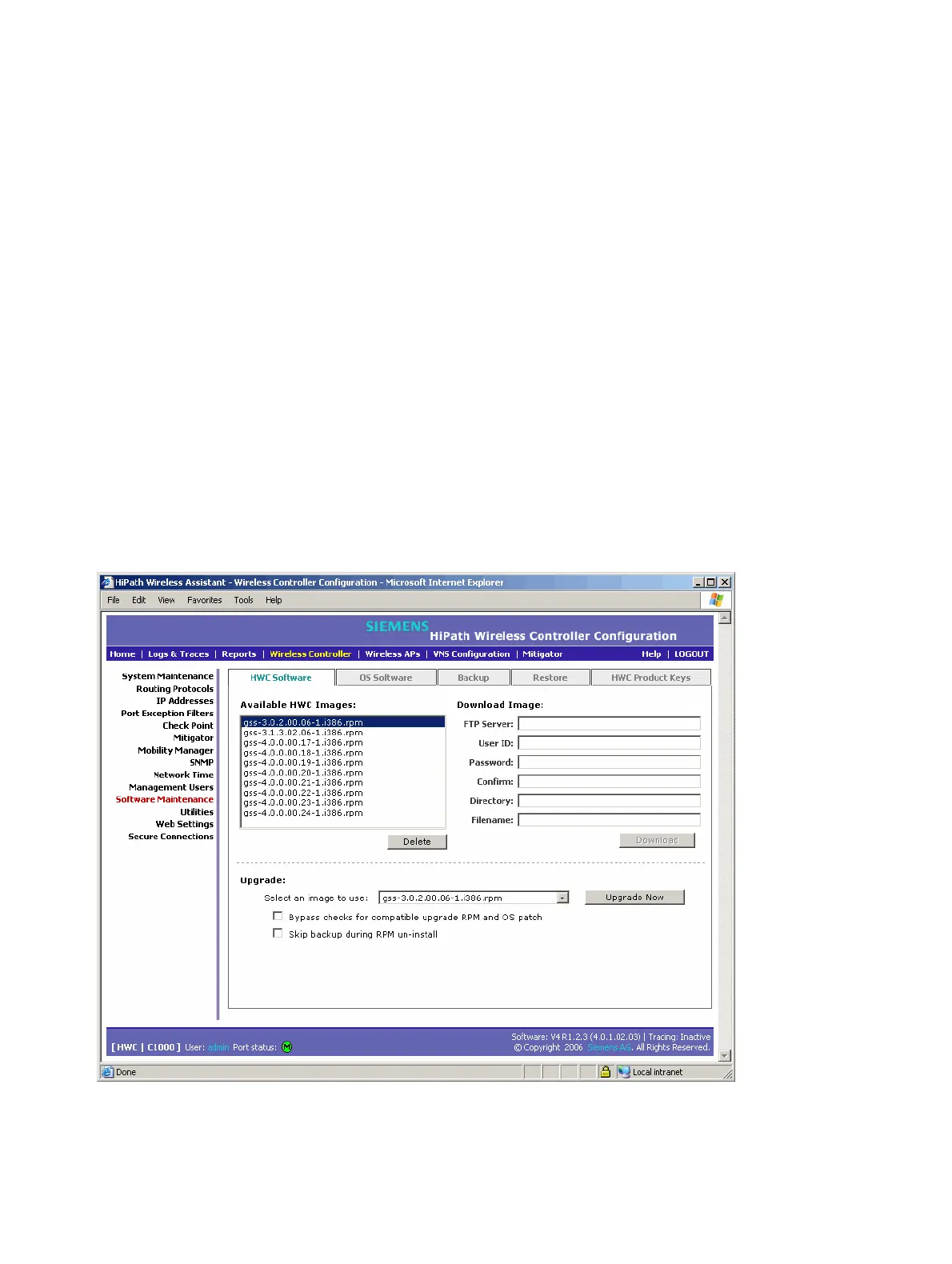Performing system maintenance
A31003-W1040-U101-1-7619, July 2006 DRAFT
250 HiPath Wireless Controller, Access Points and Convergence Software V4.0, C10/C100/C1000 User Guide
hwc_ongoing.fm
Performing HiPath Wireless Controller software maintenance
12.4 Performing HiPath Wireless Controller software maintenance
You can update the core HiPath Wireless Controller software files, and the Operating System
(OS) software using the Software Maintenance function. A facility to backup and restore the
HiPath Wireless Controller database is also available. The maintenance interface also includes
the product key maintenance, for first-time setup and upgrades, if appropriate. For more
information, see Section 4.2.3, “Applying the product license key”, on page 52.
12.4.1 Updating HiPath Wireless Controller software
You can update the core HiPath Wireless Controller software files using the Software
Maintenance function.
To upgrade HiPath Wireless Controller software:
1. From the main menu, click Wireless Controller Configuration. The Wireless Controller
Configuration screen appears.
2. From the left pane, click Software Maintenance. The HWC Software tab appears.
