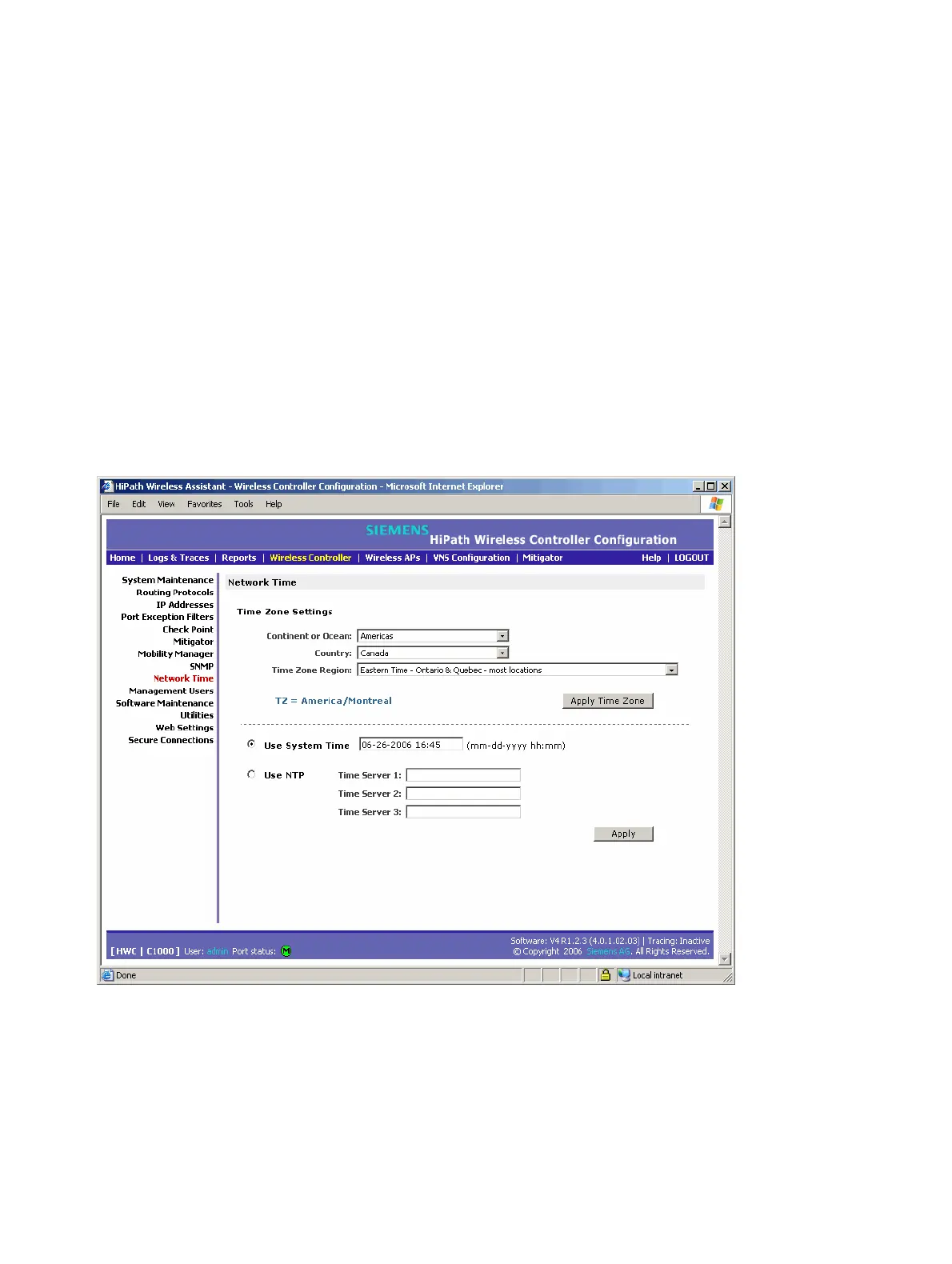Availability, mobility, and controller functionality
A31003-W1040-U101-1-7619, July 2006 DRAFT
204 HiPath Wireless Controller, Access Points and Convergence Software V4.0, C10/C100/C1000 User Guide
hwc_controlleravailmobility.fm
Configuring network time
8.4 Configuring network time
You can synchronize the elements on the network to a universal clock. This ensures accuracy
in usage logs. Network time is synchronized in one of two ways:
● using system time
● using Network Time Protocol (NTP), an Internet standard protocol that synchronizes client
workstation clocks.
To apply time zone settings:
1. From the main menu, click Wireless Controller Configuration. The Wireless Controller
Configuration screen appears.
2. In the left pane, click Network Time. The Network Time screen appears.
3. From the Continent or Ocean drop-down list, select the appropriate large-scale
geographic grouping for the time zone.
4. From the Country drop-down list, select the appropriate country for the time zone. The
contents of the drop-down list change based on the selection in the Continent or Ocean
drop-down list.
