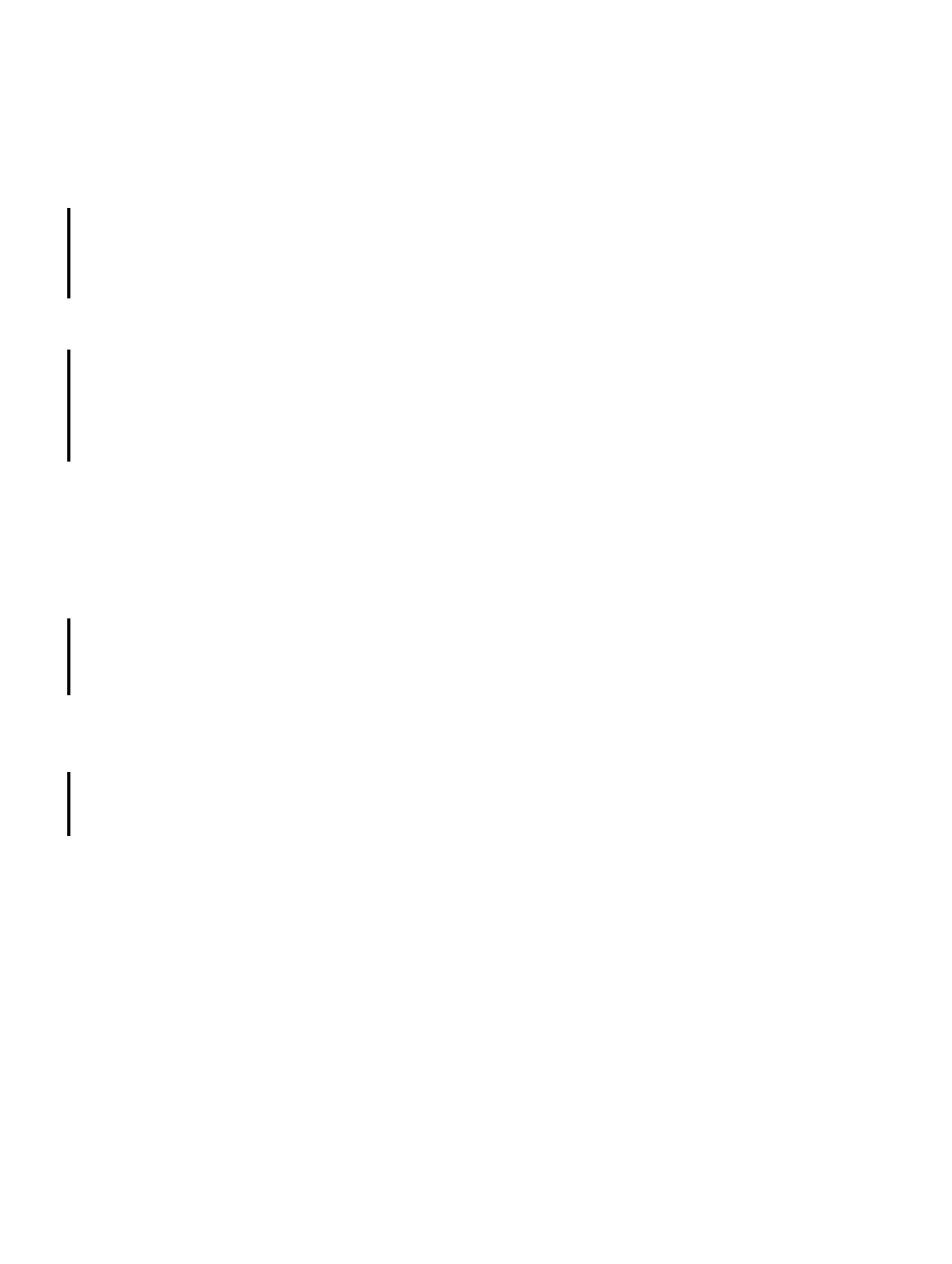hwc_ongoing.fm
A31003-W1040-U101-1-7619, July 2006 DRAFT
HiPath Wireless Controller, Access Points and Convergence Software V4.0, C10/C100/C1000 User Guide
241
Performing system maintenance
Performing wireless AP client management
12 Performing system maintenance
This chapter describes system maintenance processes, including:
● Performing wireless AP client management
● Resetting the AP to its factory default settings
● Performing system maintenance tasks
● Performing HiPath Wireless Controller software maintenance
● Configuring Controller, Access Points and Convergence Software logs and traces
12.1 Performing wireless AP client management
There are times when for service reasons or security issues, you want to cut the connection
with a particular wireless device. You can view all the associated wireless devices, by MAC
address, on a selected Wireless AP. You can:
● Disassociate a selected wireless device from its Wireless AP.
● Add a selected wireless device's MAC address to a Blacklist of wireless clients that will not
be allowed to associate with the Wireless AP.
● Backup and restore the HiPath Wireless Controller database. For more information, see
Section 12.4, “Performing HiPath Wireless Controller software maintenance”, on page 250.
12.1.1 Disassociating a client
In addition to the following procedure below, you can also disassociate wireless users directly
from the Active Clients by VNS display page. For more information, see Section , “Working with
reports and displays”, on page 231.
To disassociate a wireless device client:
1. From the main menu, click Wireless AP Configuration. The Wireless AP Configuration
screen appears.
2. From the left pane, click Client Management. The Disassociate tab appears.
